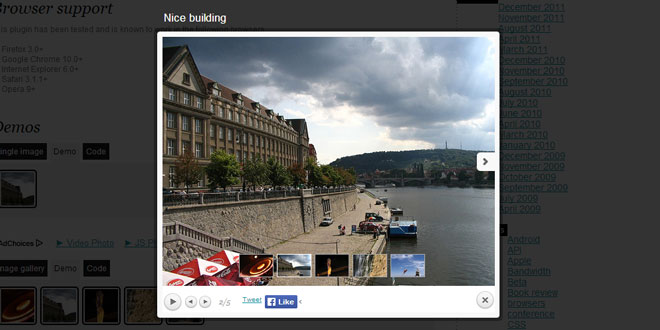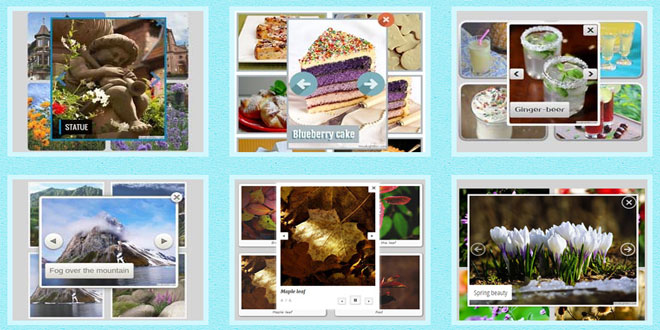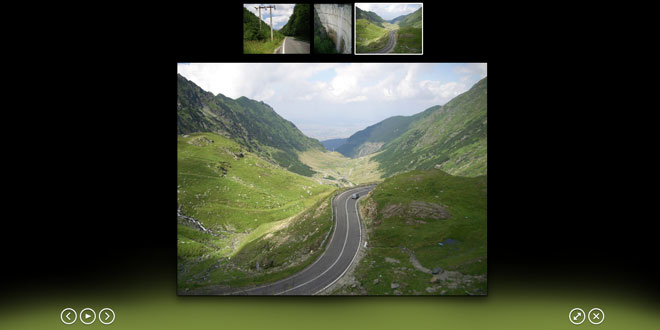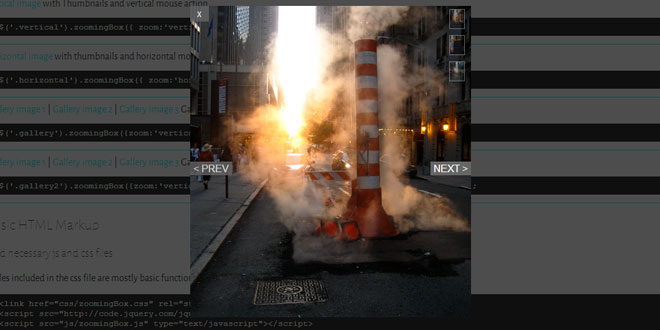- Overview
- Documents
prettyPhoto is a jQuery lightbox clone. Not only does it support images, it also support for videos, flash, YouTube, iframes and ajax. It’s a full blown media lightbox. It is very easy to setup, yet very flexible if you want to customize it a bit. Plus the script is compatible in every major browser, even IE6.
Browser support This plugin has been tested and is known to work in the following browsers
- Firefox 3.0+
- Google Chrome 10.0+
- Internet Explorer 6.0+
- Safari 3.1.1+
- Opera 9+
Script needed
First include the jQuery library, prettyPhoto javascript and the prettyPhoto CSS in the head of the page(s) where you want to use prettyPhoto.
<script src="js/jquery.js" type="text/javascript" charset="utf-8"></script> <link rel="stylesheet" href="css/prettyPhoto.css" type="text/css" media="screen" charset="utf-8" /> <script src="js/jquery.prettyPhoto.js" type="text/javascript" charset="utf-8"></script>
Then, initialize prettyPhoto. Put the following code before the closing tag of your body ()
<script type="text/javascript" charset="utf-8">
$(document).ready(function(){
$("a[rel^='prettyPhoto']").prettyPhoto();
});
</script>
And…you’re set!
Hooks
Just add rel=”prettyPhoto” to the link you want prettyPhoto to be enabled on. Refer to the demos on the main project page for all the possibilities.
Customization
To customize prettyPhoto, you can pass the following parameters
<script type="text/javascript" charset="utf-8">
$(document).ready(function(){
$("a[rel^='prettyPhoto']").prettyPhoto({
animation_speed: 'fast', /* fast/slow/normal */
slideshow: 5000, /* false OR interval time in ms */
autoplay_slideshow: false, /* true/false */
opacity: 0.80, /* Value between 0 and 1 */
show_title: true, /* true/false */
allow_resize: true, /* Resize the photos bigger than viewport. true/false */
default_width: 500,
default_height: 344,
counter_separator_label: '/', /* The separator for the gallery counter 1 "of" 2 */
theme: 'pp_default', /* light_rounded / dark_rounded / light_square / dark_square / facebook */
horizontal_padding: 20, /* The padding on each side of the picture */
hideflash: false, /* Hides all the flash object on a page, set to TRUE if flash appears over prettyPhoto */
wmode: 'opaque', /* Set the flash wmode attribute */
autoplay: true, /* Automatically start videos: True/False */
modal: false, /* If set to true, only the close button will close the window */
deeplinking: true, /* Allow prettyPhoto to update the url to enable deeplinking. */
overlay_gallery: true, /* If set to true, a gallery will overlay the fullscreen image on mouse over */
keyboard_shortcuts: true, /* Set to false if you open forms inside prettyPhoto */
changepicturecallback: function(){}, /* Called everytime an item is shown/changed */
callback: function(){}, /* Called when prettyPhoto is closed */
ie6_fallback: true,
markup: '<div class="pp_pic_holder"> \
<div class="ppt"> </div> \
<div class="pp_top"> \
<div class="pp_left"></div> \
<div class="pp_middle"></div> \
<div class="pp_right"></div> \
</div> \
<div class="pp_content_container"> \
<div class="pp_left"> \
<div class="pp_right"> \
<div class="pp_content"> \
<div class="pp_loaderIcon"></div> \
<div class="pp_fade"> \
<a href="#" class="pp_expand" title="Expand the image">Expand</a> \
<div class="pp_hoverContainer"> \
<a class="pp_next" href="#">next</a> \
<a class="pp_previous" href="#">previous</a> \
</div> \
<div id="pp_full_res"></div> \
<div class="pp_details"> \
<div class="pp_nav"> \
<a href="#" class="pp_arrow_previous">Previous</a> \
<p class="currentTextHolder">0/0</p> \
<a href="#" class="pp_arrow_next">Next</a> \
</div> \
<p class="pp_description"></p> \
{pp_social} \
<a class="pp_close" href="#">Close</a> \
</div> \
</div> \
</div> \
</div> \
</div> \
</div> \
<div class="pp_bottom"> \
<div class="pp_left"></div> \
<div class="pp_middle"></div> \
<div class="pp_right"></div> \
</div> \
</div> \
<div class="pp_overlay"></div>',
gallery_markup: '<div class="pp_gallery"> \
<a href="#" class="pp_arrow_previous">Previous</a> \
<div> \
<ul> \
{gallery} \
</ul> \
</div> \
<a href="#" class="pp_arrow_next">Next</a> \
</div>',
image_markup: '<img id="fullResImage" src="{path}" />',
flash_markup: '<object classid="clsid:D27CDB6E-AE6D-11cf-96B8-444553540000" width="{width}" height="{height}"><param name="wmode" value="{wmode}" /><param name="allowfullscreen" value="true" /><param name="allowscriptaccess" value="always" /><param name="movie" value="{path}" /><embed src="{path}" type="application/x-shockwave-flash" allowfullscreen="true" allowscriptaccess="always" width="{width}" height="{height}" wmode="{wmode}"></embed></object>',
quicktime_markup: '<object classid="clsid:02BF25D5-8C17-4B23-BC80-D3488ABDDC6B" codebase="http://www.apple.com/qtactivex/qtplugin.cab" height="{height}" width="{width}"><param name="src" value="{path}"><param name="autoplay" value="{autoplay}"><param name="type" value="video/quicktime"><embed src="{path}" height="{height}" width="{width}" autoplay="{autoplay}" type="video/quicktime" pluginspage="http://www.apple.com/quicktime/download/"></embed></object>',
iframe_markup: '<iframe src ="{path}" width="{width}" height="{height}" frameborder="no"></iframe>',
inline_markup: '<div class="pp_inline">{content}</div>',
custom_markup: '',
social_tools: '<div class="pp_social"><div class="twitter"><a href="http://twitter.com/share" class="twitter-share-button" data-count="none">Tweet</a><script type="text/javascript" src="http://platform.twitter.com/widgets.js"></script></div><div class="facebook"><iframe src="http://www.facebook.com/plugins/like.php?locale=en_US&href='+location.href+'&layout=button_count&show_faces=true&width=500&action=like&font&colorscheme=light&height=23" scrolling="no" frameborder="0" style="border:none; overflow:hidden; width:500px; height:23px;" allowTransparency="true"></iframe></div></div>' /* html or false to disable */
});
});
</script>
Public API
Version 2.5 introduced an easy to use API. You can now open prettyPhoto from anywere.
The public API functions are the following
$.prettyPhoto.open('images/fullscreen/image.jpg','Title','Description');
$.prettyPhoto.changePage('next');
$.prettyPhoto.changePage('previous');
$.prettyPhoto.close();
You can also open galleries using the API, just pass arrays to the open function.
api_images = ['images/fullscreen/image1.jpg','images/fullscreen/image2.jpg','images/fullscreen/image3.jpg']; api_titles = ['Title 1','Title 2','Title 3']; api_descriptions = ['Description 1','Description 2','Description 3'] $.prettyPhoto.open(api_images,api_titles,api_descriptions);
You can now open prettyPhoto from Flash or launch is from anywhere, anytime!
 JS Tutorial
JS Tutorial