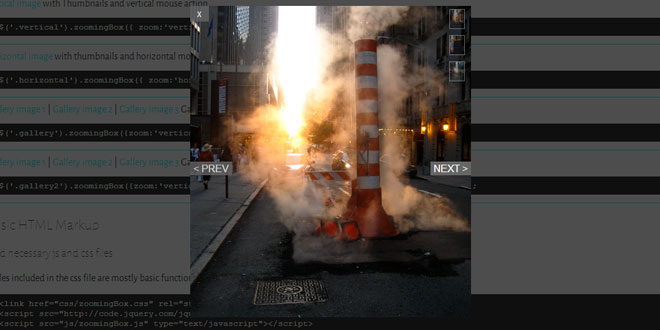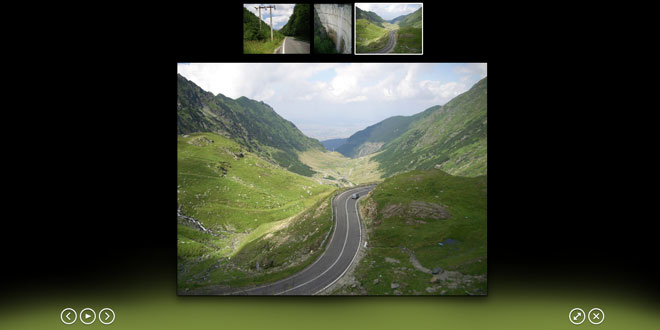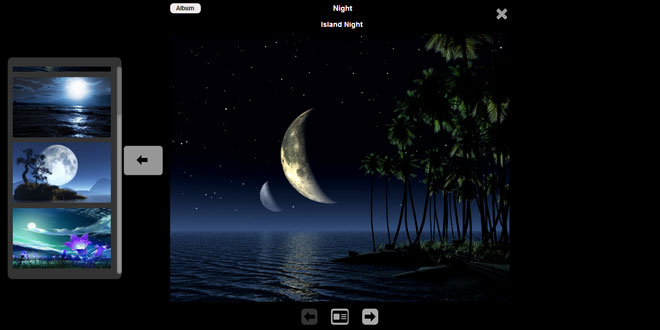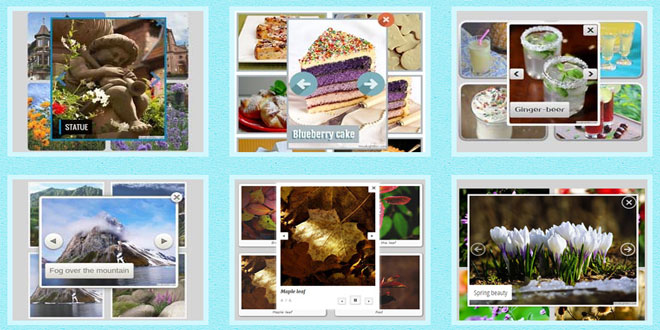- Overview
- Documents
A jQuery lightbox which enables you to use the lightbox modal as a container for a larger zoomed image
Basic HTML Markup
Add necessary js and css files
Styles included in the css file are mostly basic functionality, customization of the plugin is possible through the API
<link href="css/zoomingBox.css" rel="stylesheet" type="text/css" /> <script src="http://code.jquery.com/jquery-latest.min.js"></script> <script src="js/zoomingBox.js" type="text/javascript"></script>
Create anchor element
create an anchor element with the css class you want to target linking to the image you want to show in the lightbox
<a href="big image url" class="yourClass">your thumbnail or text</a>
If you want to use the gallery add the same "data-rel" attribute to every image you want to include in the gallery
<a href="big_image.jpg" class="yourClass" data-rel="myGallery">your thumbnail or text</a> <a href="big_image2.jpg" class="yourClass" data-rel="myGallery">your thumbnail or text</a> <a href="big_image3.jpg" class="yourClass" data-rel="myGallery">your thumbnail or text</a>
Fire up the plugin!
Simply target your anchor element's class using jQuery
$('.yourClass').zoomingBox();
Examples
complete image without thumbnails and both vertical and horizontal mouse action
$('.complete').zoomingBox();
Single image with thumbnails and both vertical and horizontal mouse action (Default)
$('.nothumb').zoomingBox({ thumbnails:false, });
vertical image with Thumbnails and vertical mouse action
$('.vertical').zoomingBox({ zoom:'vertical', imageResize:'width', });
horizontal image with thumbnails and horizontal mouse action
$('.horizontal').zoomingBox({ zoom:'horizontal'});
Gallery with vertical thumbnails
$('.gallery').zoomingBox({zoom:'vertical',imageResize:'width',});
Gallery with horizontal thumbnails
$('.gallery2').zoomingBox({zoom:'vertical',imageResize:'width',thumbnailPosition:'horizontal'});
 JS Tutorial
JS Tutorial