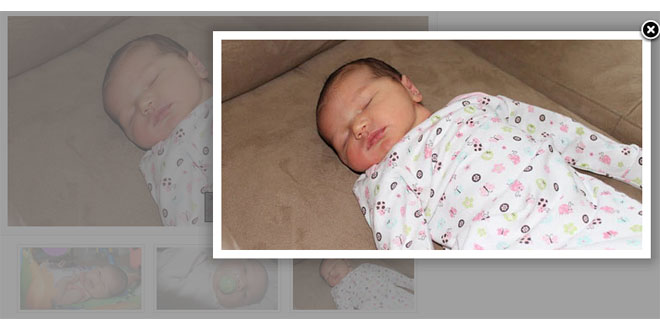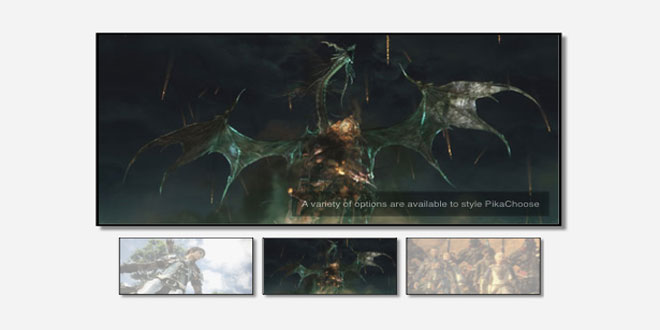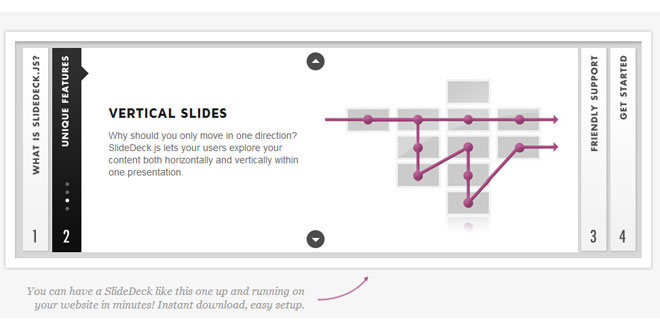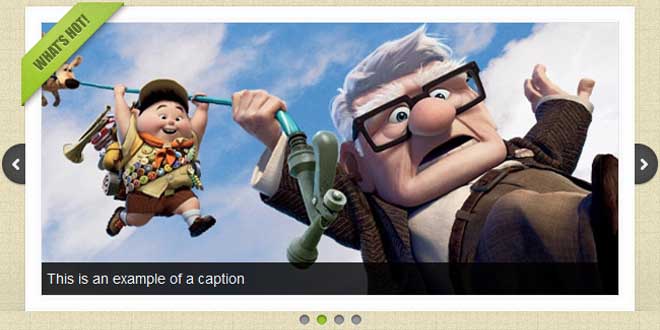Simple Install Instructions
1. Upload the files
There have been a lot of requests for a no nonsense straight forward installation guide. This setup assumes a couple of things, first starting from your base folder (probably public_html if you’re unsure). We’re going to copy two folders over to your server. The lib folder and the styles folder. You should now have something Like this:
public_html
|---lib
|-jquery.pikachoose.js
|-jquery.pikachoose.full.js
|-jquery.jcarousel.min.js
|
|---styles
|- base.css
|- bunch of other files
2. Copy and paste
Open up the page you want to put the PikaChoose slide show on. In the we’re going to add some tags. Just before the tag add the following:
<script type="text/javascript" src="https://ajax.googleapis.com/ajax/libs/jquery/1.6/jquery.js"></script>
<link type="text/css" href="/styles/bottom.css" rel="stylesheet" />
<script type="text/javascript" src="/lib/jquery.jcarousel.min.js"></script>
<script type="text/javascript" src="/lib/jquery.pikachoose.js"></script>
Now if you already have jQuery on yoru page you can exclude the first line. If you’re unsure then get everything running first, then try removing the first line and see if it still works. If it does leave it out, if it breaks put it back in. Simple as pie.
3. Almost Cut and Paste
Now your list should have an unique ID. It’ll look something like:
<ul id="pikame">
Now just below the code you copied in the last step you’ll add:
<script>$(function(){ $('#pikame').pikachoose(); });</script>
If your id isn’t pikame then change it accordingly.
 JS Tutorial
JS Tutorial