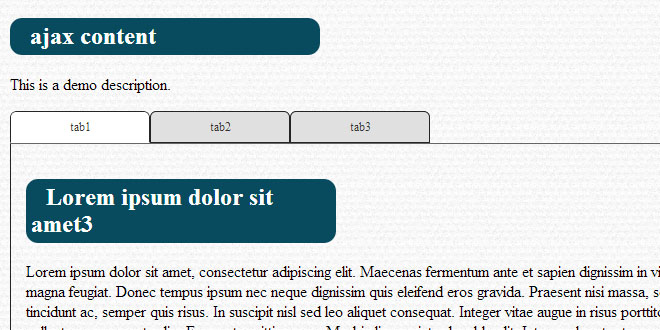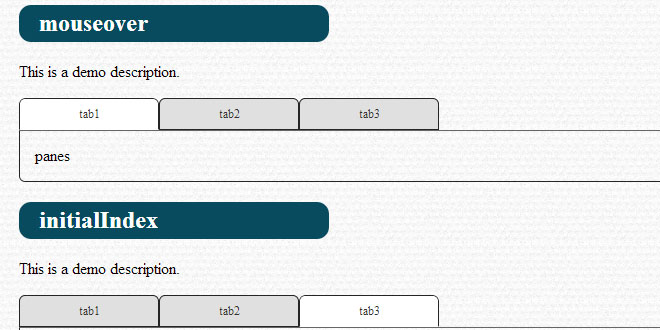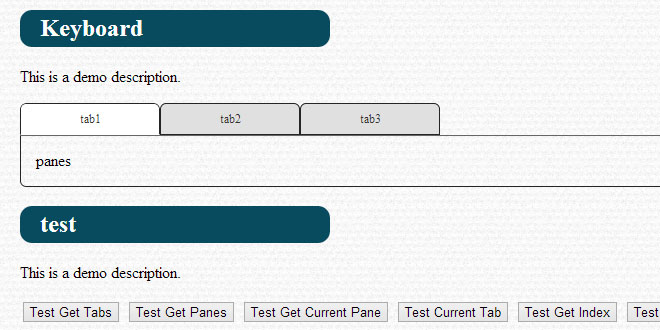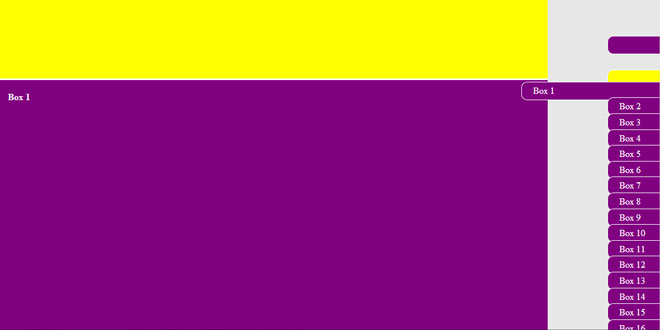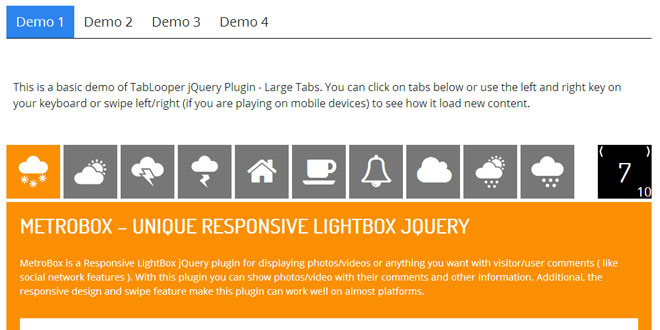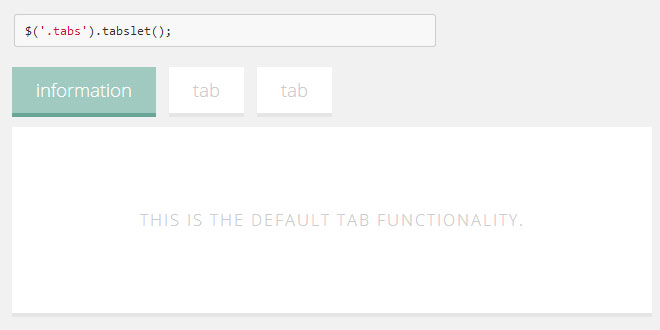Download
Demo
- Overview
- Documents
User Rating: 0/5 ( 0 votes)
Your Rating:
Features:
- History support — tabs can handle browser’s back and forward buttons
- AJAXed tabs support — ajax load content support
- Keyboard navigation support — use Arrow left/right to navigate
- Lightweight size — 1 kb gzipped
Usage
Import this libraries:
- jQuery
- jquery-tabs.min.js
And CSS:
- jquery-tabs.css - desirable if you have not yet connected one
Create base html element:
<ul class="demo tabs">
<li>tab1</li>
<li>tab2</li>
<li>tab3</li>
</ul>
<div class="panes">
<div>panes</div>
<div>panle2</div>
<div>panle3</div>
</div>
Initialize tabs:
$(".demo").tabs({panes: '.panes'});
Or initialize tabs with custom settings:
$(".demo").tabs({
namespace: 'tabs', // namespace for css class
panes: '.panes',
skin: null, // set custom skin
initialIndex: 0, // set initial index when first open
effect: 'fade', // set transition effect
ajax: false, // open ajax load function
cached: false, // if true, cach ajax load content after first loaded
history: false, // open history state function
keyboard: false, // keyboard navigation
event: 'click' // change index use 'click' or 'mouseover'
});
the most important thing is you should set panes value to let plugin find his panes content
Settings
| Property | Default | Description |
|---|---|---|
| panes | '.panes' | compulsory property, specify the content to tabs |
| namespace | "tabs" | Optional property, set a namspace for css class, for example, we have .tabs_active class for active effect, if namespace set to 'as-tabs', then it will be .as-tabs_active |
| skin | null | Optional property, set transition effect, it works after you load specified skin file |
| initialIndex | 0 | Optional property, set initial index when tabs initilize |
| effect | 'none' | Optional property, set transition effect, you can use 'fade', more effects are coming |
| ajax | false | Optional property, if true, it will load content with ajax, the url attached in tab list element's data-href |
| cached | false | Optional property, it works only when ajax is set to true, if true, tabs will cach loaded content |
| history | false | Optional property, if true, use history state function |
| keyboard | false | Optional property, if true , open keyboard navigation function |
| event | 'click' | Optional property, the way to active tabs index, optioal 'mouseover' |
| onInit | null | Optional property, callback, call when tabs is initilized |
| onActive | null | Optional property, callback, call when tab is actived |
| onAfterAcitve | null | Optional property, callback, call after tab is actived |
Public methods
jquery tabs has different methods , we can use it as below :
// active index
$(".demo").tabs("active", index);
// get all tabs element
$(".demo").tabs("getTabs");
// get all panes element
$(".demo").tabs("getPanes");
// get current index, start from 0
$(".demo").tabs("getIndex");
// get current pane element
$(".demo").tabs("getCurrentPane");
// get current tab elemnt
$(".demo").tabs("getCurrentTab");
// goto the next tab, the last will goto the first
$(".demo").tabs("next");
// goto the prevous tab, the first will goto the last
$(".demo").tabs("prev");
// remove tabs Dom element and unbound all events
$(".demo").tabs("destroy");
Event / Callback
- tabs::init: trigger when tabs initilize
- tabs::active: trigger when tabs is selected
- tabs::afterActive: trigger after acitve
how to use event:
$(document).on('tabs::init', function(event,instance) {
// instance means current tabs instance
// some stuff
});
Browser support
jquery-tabs is verified to work in Internet Explorer 7+, Firefox 2+, Opera 9+, Google Chrome and Safari browsers. Should also work in many others.
Mobile browsers (like Opera mini, Chrome mobile, Safari mobile, Android browser and others) is coming soon.
 JS Tutorial
JS Tutorial