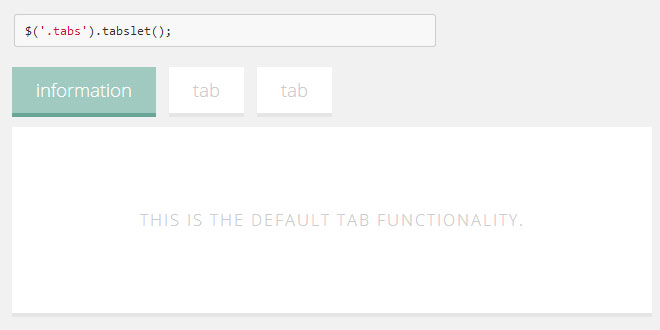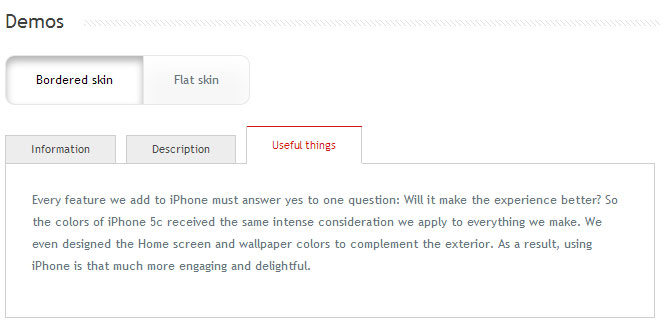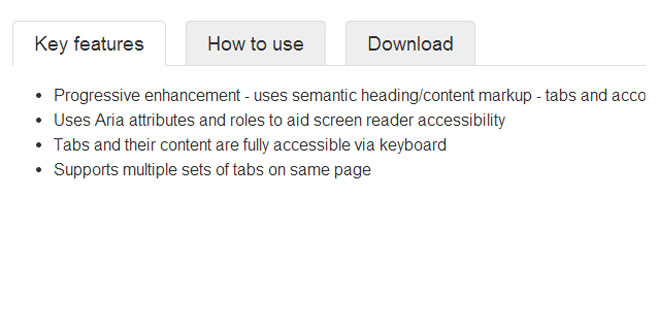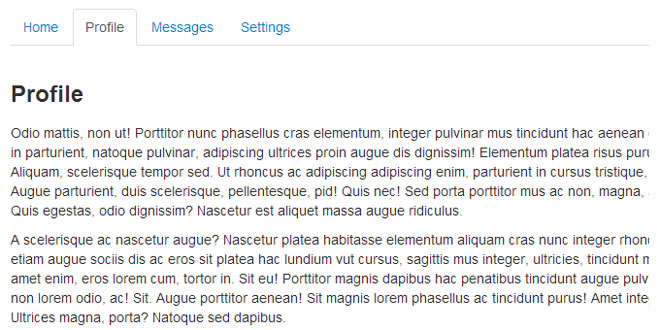Download
Demo
- Overview
- Documents
User Rating: 4.3/5 ( 1 votes)
Your Rating:
Features
Beyond the standard tabs functionality:
- Change tabs on mouse over
- Use animation effect for tabs' changing
- Ability to use either href or alt attribute to target tab
- Rotation
- Controls
- Custom events
Compatibility
Compatible with IE7+, Chrome, Firefox, Safari and jQuery 1.8.1+.
Setup instructions
Include jQuery at your document's footer
<script type="text/javascript" src="jquery-2.0.2.min.js">
Include Tabslet
<script type="text/javascript" src="jquery.tabslet.min.js">
Create the following html structure
<div class='tabs'>
<ul class='horizontal'>
<li><a href="#tab-1">Tab 1</a></li>
<li><a href="#tab-2">Tab 2</a></li>
<li><a href="#tab-3">Tab 3</a></li>
</ul>
<div id='tab-1'></div>
<div id='tab-2'></div>
<div id='tab-3'></div>
</div>
Initialize Tabslet using the following two ways
Default way
$(document).ready(function() {
$('.tabs').tabslet();
});
Using a data attribute
<div class='tabs' data-toggle="tabslet">
Options
Default Options
$('.tabs').tabslet({
mouseevent: 'click',
attribute: 'href',
animation: false,
autorotate: false,
pauseonhover: true,
delay: 2000,
active: 1,
controls: {
prev: '.prev',
next: '.next'
}
});
"mouseevent" option
- Select tab on click or on hover
- options: click, hover
$('.tabs').tabslet({
mouseevent: 'hover'
});
"attribute" option
- Use href or alt attribute to select tabs
- options: href, alt
$('.tabs').tabslet({
attribute: 'alt'
});
"animation" option
- Enables javascript animation effect on tabs change
- options: false, true
$('.tabs').tabslet({
animation: true
});
"autorotate" option
- Enables automatic rotation of the tabs
- options: false, true
$('.tabs').tabslet({
autorotate: true
});
"pauseonhover" option
- Stops autorotation as long as the mouse is over the tabs
- options: false, true
$('.tabs').tabslet({
autorotate: true,
pauseonhover: true
});
"delay" option
- Sets the delay on automatic rotation
- options: number in ms
$('.tabs').tabslet({
autorotate: true,
delay: 6000
});
"controls" options
- Set previous and next element
- options: element class
$('.tabs').tabslet({
controls: {
prev: '.prev',
next: '.next'
}
});
"active" option
- Select which tab will be visible at the beginning
- options: number
$('.tabs').tabslet({
active: 1
});
 JS Tutorial
JS Tutorial