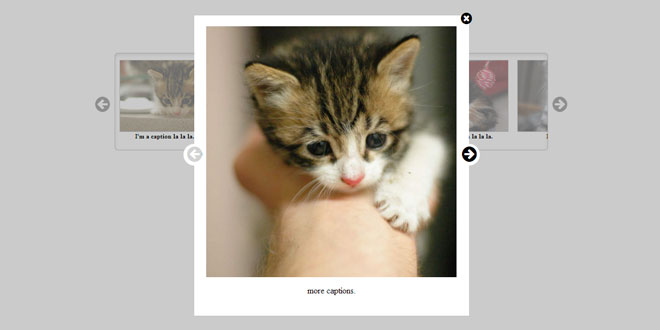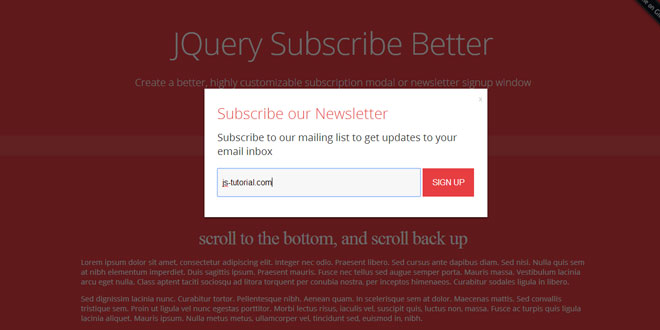Download
Demo
- Overview
- Documents
User Rating: 0/5 ( 0 votes)
Your Rating:
jQuery Scrollify is a simple plugin to turn a list of images into a scrolling slider with a lightbox.
Source: github.com
1. INCLUDE CSS AND JS FILES
<link rel="stylesheet" href="jquery-scrollify-style.css"> <script src="http://ajax.googleapis.com/ajax/libs/jquery/1.6.4/jquery.min.js"></script> <script src="jquery.scrollify.js"></script>
2. HTML
<ul class="scroller"> <li> <a href="http://placekitten.com/1200/800" data-title="I'm a caption la la la."> <img src="http://placekitten.com/800/800"> </a> </li> <li> <a href="http://placekitten.com/900/900" data-title="I'm another caption."> <img src="http://placekitten.com/900/900"> </a> </li> <li> <a href="http://placekitten.com/910/910" data-title="more captions."> <img src="http://placekitten.com/910/910"> </a> </li> <li> <a href="http://placekitten.com/911/911" data-title="I'm a caption la la la."> <img src="http://placekitten.com/911/911"> </a> </li> <li> <a href="http://www.youtube.com/embed/i_mKY2CQ9Kk" data-title="I'm a video." data-type="iframe"> <img src="http://placekitten.com/912/912"> </a> </li> <li> <a href="http://placekitten.com/914/914" data-title="more captions."> <img src="http://placekitten.com/914/914"> </a> </li> </ul>
There are some stringent markup requirements here.
The element to scrollify should be a <ul>.
Each <li> inside the <ul> should contain an <a> element. The <a> should have an href set to the large image, and a data-title attribute containing the caption. Inside the <a>, there should be a smaller preview image.
To show an iFrame in the lightbox, for example a youtube video, add the attribute data-type="iframe" to the <a> element.
3. JAVASCRIPT
$(document).ready(function(){
$('.scroller').scrollify();
});
 JS Tutorial
JS Tutorial