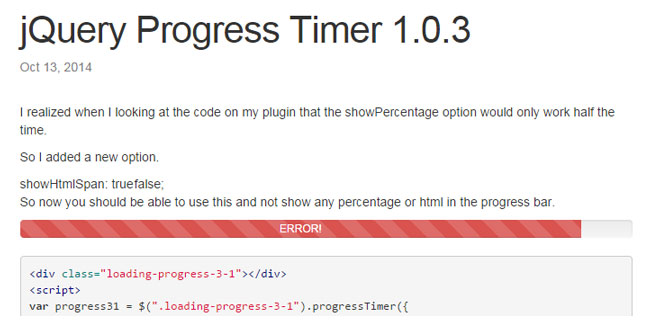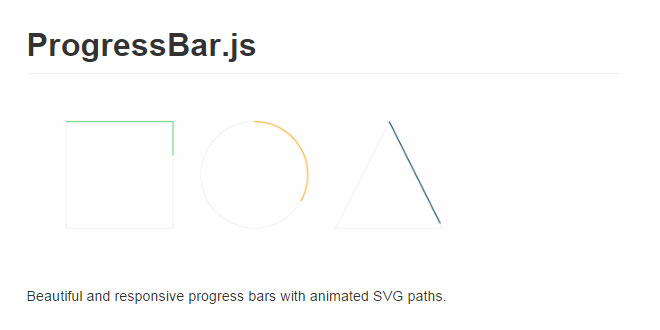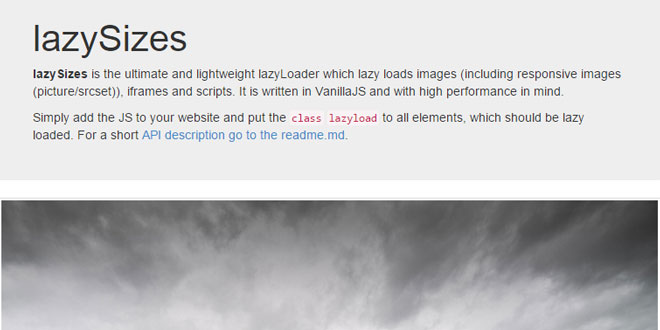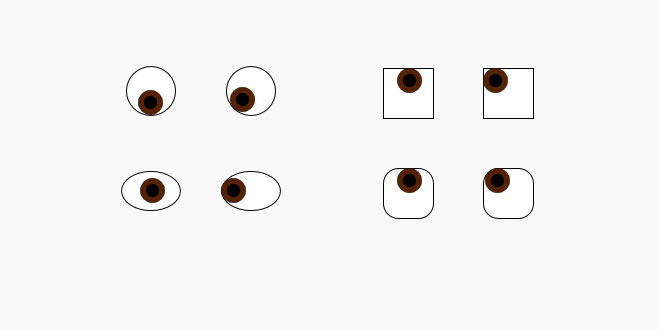Download
User Rating: 4.8/5 ( 1 votes)
jQuery Progress timer is a jquery extension that extends the functionality of the Bootstrap progress bar component
-
REQUIRES Bootstrap 3.2.0 or greater.
Source: github.com
1. INCLUDE JS FILES
<script src="js/static.min.js"></script>
<script src="../dist/js/jquery.progresstimer.js"></script>
2. HTML
<div class="container">
<div class="loading-progress"></div>
</div>
3. JAVASCRIPT
var progress = $(".loading-progress").progressTimer({
timeLimit: 10,
onFinish: function () {
alert('completed!');
}
});
$.ajax({
url:"http://localhost/"
}).error(function(){
progress.progressTimer('error', {
errorText:'ERROR!',
onFinish:function(){
alert('There was an error processing your information!');
}
});
}).done(function(){
progress.progressTimer('complete');
});
4. OPTIONS
//total number of seconds
timeLimit: 60,
//seconds remaining triggering switch to warning color
warningThreshold: 5,
//invoked once the timer expires
onFinish: function () {
},
//bootstrap progress bar style at the beginning of the timer
baseStyle: '',
//bootstrap progress bar style in the warning phase
warningStyle: 'progress-bar-danger',
//bootstrap progress bar style at completion of timer
completeStyle: 'progress-bar-success',
//show html on progress bar div area
showHtmlSpan: true,
//set the error text when error occurs
errorText: 'ERROR!'
 JS Tutorial
JS Tutorial