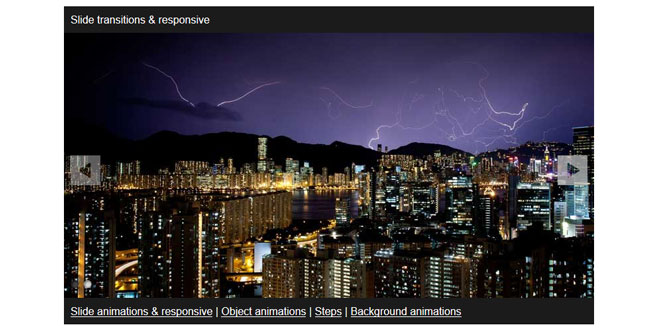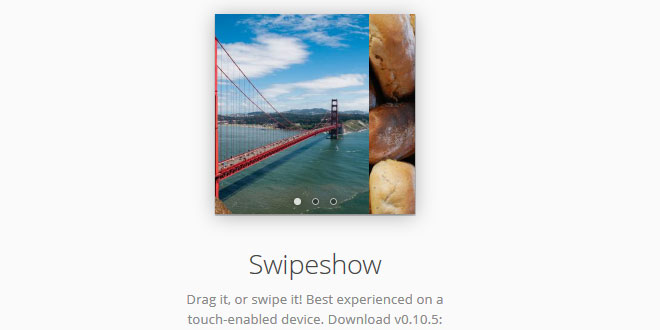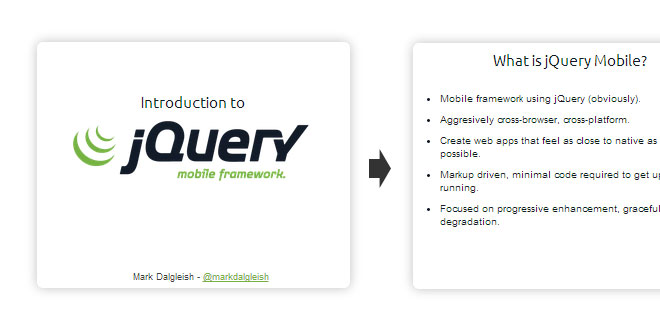Download
User Rating: 0/5 ( 0 votes)
FractionSlider is a jQuery plugin for image/text-sliders.
It allows you to animate multiple elements per slide. You can set different animation methods like fade or transitions from a certain direction. Also there are options to specify delays and easing for each element. You have full layout and design control through html and css (every html-element can be animated).
Quickstart
Step 1 – including styles & scripts
<link href="fractionslider.css" rel="stylesheet" />
<script type="text/javascript" src="jquery-1.9.0.min.js"></script>
<script type="text/javascript" src="jquery.fractionslider.js"></script>
Step 2 – basic html
Some basic html for the Slider.
<div class="slider"><!-- your slider container -->
<div class="slide"><!-- all elements for the first slide --></div>
<div class="slide"><!-- all elements for the second slide --></div>
<!-- and so on -->
<div class="fs_loader"><!-- shows a loading .gif while the slider is getting ready --></div>
</div>
You can customize the fs_loader class to you needs with you own css.
Step 3 – objects to animate
You can use all html elements in the slider and style them freely with your own css.
To get the element to work with fraction Slider just add the data-position attribute.
data-position takes to arguments, top and left (in px), separated by comma.
top defines the y-offset from the top corner of the slider
left defines the x-offset from the left corner of the slider
example:
<img alt="" src="path/to/image" data-position="100,100" />
Step 4 – start the plugin
now you can start the slider. just add this to your main js file:
jQuery(window).load(function(){
$('.slider').fractionSlider();
});
et voila – the slider should be running!
Step 5 – customize objects & slider
Now that you know do basics, its time to play with all the fun stuff included in the plugin:
Choose slide transitions, animations, timings, and other stuff with element options
More infomation at: http://jacksbox.de/stuff/jquery-fractionslider/element-option-reference/
 JS Tutorial
JS Tutorial