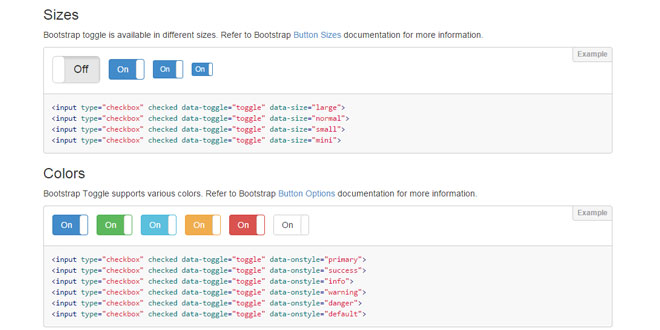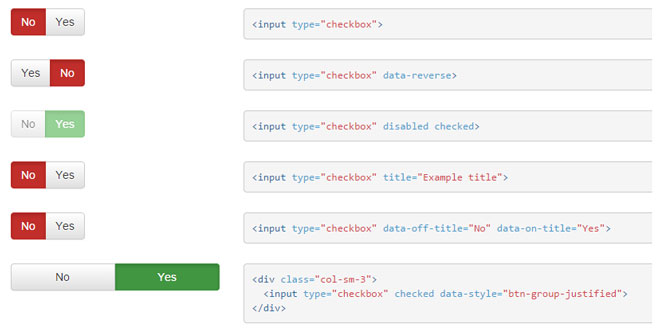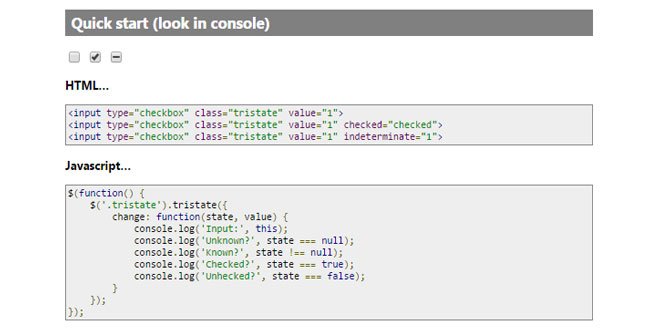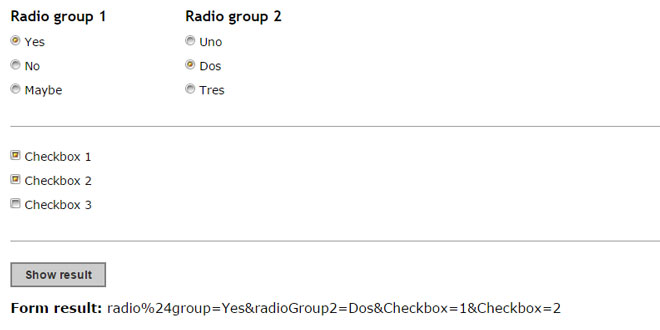- Overview
- Documents
Bootstrap Toggle is a highly flexible Bootstrap plugin that converts checkboxes into toggles
-
sex shop
sex shop
sex shop
sex shop
sex shop
seks shop
spanish fly
psikolog
sohbet numara
sohbet hatti
Source: bootstraptoggle.com
1. INCLUDE CSS AND JS FILES
<link href="https://gitcdn.github.io/bootstrap-toggle/2.0.0/css/bootstrap-toggle.min.css" rel="stylesheet"> <script src="https://gitcdn.github.io/bootstrap-toggle/2.0.0/js/bootstrap-toggle.min.js"></script>
2. HTML
Basic example
Simply add data-toggle="toggle" to convert checkboxes into toggles.
<input type="checkbox" checked data-toggle="toggle">
Stacked checkboxes
Refer to Bootstrap Form Controls documentation to create stacked checkboxes. Simply add data-toggle="toggle" to convert checkboxes into toggles.
<div class="checkbox">
<label>
<input type="checkbox" data-toggle="toggle">
Option one is enabled
</label>
</div>
<div class="checkbox disabled">
<label>
<input type="checkbox" disabled data-toggle="toggle">
Option two is disabled
</label>
</div>
Inline Checkboxes
Refer to Bootstrap Form Controls documentation to create inline checkboxes. Simply add data-toggle="toggle" to a convert checkboxes into toggles.
<label class="checkbox-inline"> <input type="checkbox" checked data-toggle="toggle"> First </label> <label class="checkbox-inline"> <input type="checkbox" data-toggle="toggle"> Second </label> <label class="checkbox-inline"> <input type="checkbox" data-toggle="toggle"> Third </label>
3. INITIALIZE BY JAVASCRIPT
Initialize toggles with id toggle-one with a single line of JavaScript.
<input id="toggle-one" checked type="checkbox">
<script>
$(function() {
$('#toggle-one').bootstrapToggle();
})
</script>
4. OPTIONS
Options can be passed via data attributes or JavaScript. For data attributes, append the option name to data-, as in data-on="Enabled".
<input type="checkbox" data-toggle="toggle" data-on="Enabled" data-off="Disabled">
<input type="checkbox" id="toggle-two">
<script>
$(function() {
$('#toggle-two').bootstrapToggle({
on: 'Enabled',
off: 'Disabled'
});
})
</script>
| Name | Type | Default | Description |
|---|---|---|---|
| on | string/html | "On" | Text of the on toggle |
| off | string/html | "Off" | Text of the off toggle |
| size | string | "normal" | Size of the toggle. Possible values are large, normal,small, mini. |
| onstyle | string | "primary" | Style of the on toggle. Possible values are default,primary, success, info, warning, danger |
| offstyle | string | "default" | Style of the off toggle. Possible values are default,primary, success, info, warning, danger |
5. METHODS
Methods can be used to control toggles directly.
<input id="toggle-demo" type="checkbox" data-toggle="toggle">
| Method | Example | Description |
|---|---|---|
| initialize | $('#toggle-demo').bootstrapToggle() | Initializes the toggle plugin with options |
| destroy | $('#toggle-demo').bootstrapToggle('destroy') | Destroys the toggle |
| on | $('#toggle-demo').bootstrapToggle('on') | Sets the toggle to 'On' state |
| off | $('#toggle-demo').bootstrapToggle('off') | Sets the toggle to 'Off' state |
| toggle | $('#toggle-demo').bootstrapToggle('toggle') | Toggles the state of the toggle |
| enable | $('#toggle-demo').bootstrapToggle('enable') | Enables the toggle |
| disable | $('#toggle-demo').bootstrapToggle('disable') | Disables the toggle |
6. EVENTS
Event Propagation
Note All events are propagated to and from input element to the toggle.
You should listen to events from the <input type="checkbox"> directly rather than look for custom events.
<input id="toggle-event" type="checkbox" data-toggle="toggle">
<div id="console-event"></div>
<script>
$(function() {
$('#toggle-event').change(function() {
$('#console-event').html('Toggle: ' + $(this).prop('checked'))
})
})
</script>
 JS Tutorial
JS Tutorial