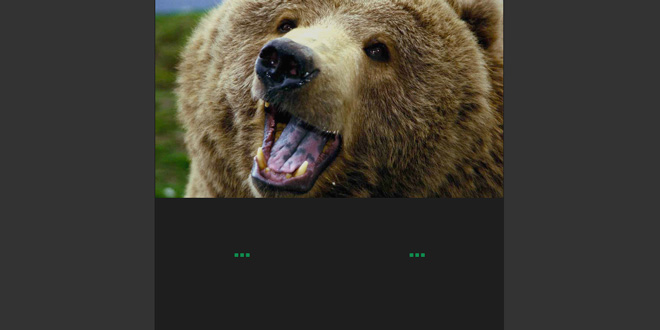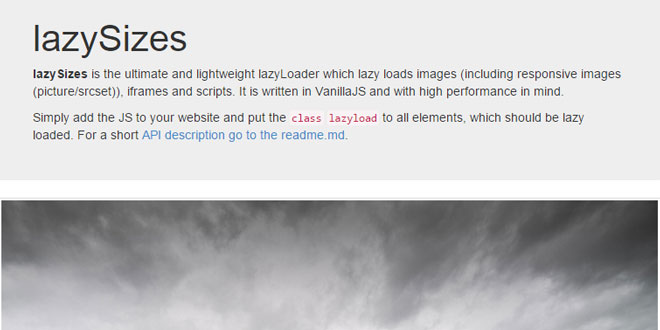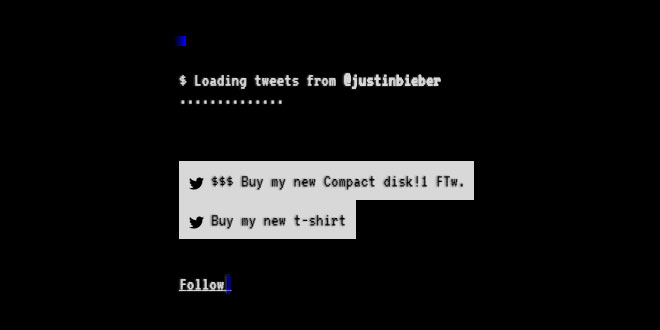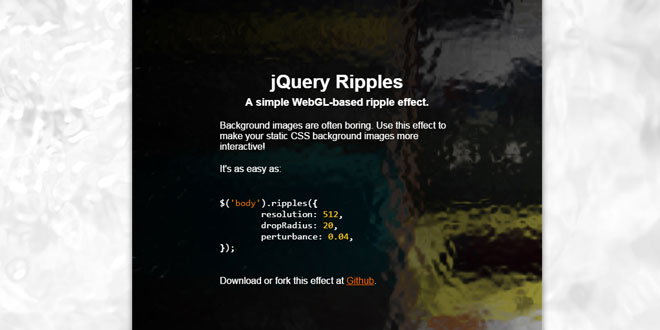- Overview
- Documents
bLazy is a lightweight lazy loading and multi-serving image script. It's written in JavaScript why it doesn't have any dependencies for 3rd party libraries like jQuery. bLazy is working in all modern browser including IE7+
WHY BE LAZY?
- bLazy is used on big sites with millions of monthly visitors so it has been tested out in the real world.
- bLazy is written in pure JavaScript why it doesn’t depend on 3rd-party libraries such as jQuery.
- bLazy can lazy load all types of images including background images.
- bLazy can lazy load images depending on screensize (multi-serve images).
- bLazy can serve retina images on retina devices.
- bLazy is lightweight, less than 1.2KB and less than 1.05KB if you don't need IE7- support.
- bLazy is AMD compatible.
-
sex shop
sex shop
sex shop
sex shop
sex shop
seks shop
spanish fly
psikolog
sohbet numara
sohbet hatti
Source: dinbror.dk
1. INCLUDE JS FILE
<script src="blazy.min.js"></script>
2. HTML
<img class="b-lazy" src="placeholder-image.jpg" data-src="image.jpg" data-src-small="small-image.jpg" alt="Image description" />
3. JAVASCRIPT
var bLazy = new Blazy({
breakpoints: [{
width: 420 // Max-width
, src: 'data-src-small'
}]
, success: function(element){
setTimeout(function(){
// We want to remove the loader gif now.
// First we find the parent container
// then we remove the "loading" class which holds the loader image
var parent = element.parentNode;
parent.className = parent.className.replace(/\bloading\b/,'');
}, 200);
}
});
4. OPTIONS
| Options– key [type] (default value) | |
| breakpoints[array] (false) | Multi-serve images based on screen size. |
| container [string](window) | If you want to lazy load images inside a scrolling container change the default value to the selector of the container |
| error [function(ele, msg)] (false) | Callback for when something goes wrong. There are two error messages, missing and invalid. You’ll get missing if no data-src is defined. Invalid if the data-src is invalid. |
| errorClass [string](‘b-error’) | The classname an image will get if something goes wrong. |
| offset [int] (100) | The offset controls how early you want the images to be loaded before they’re visible. Default is 100, so 100px before an image is visble it’ll start loading. |
| separator [char](‘|’) | Used if you want to pass retina images: data-src=”image.jpg|[email protected]”. |
| success [function(ele)] (false) | Callback for when an image has loaded. |
| successClass [string](‘b-loaded’) | The classname an image will get when loaded. |
| selector[string] (‘.b-lazy’) | Image selector for images that should lazy load. If you want to lazy load all images write ‘img’. You can add multiple selectors separated with comma; ‘.b-lazy, .bLazy, .blazy’. |
| src [string] (‘data-src’) | Attribute where the original image source can be found |
You pass the options as an object of key/value pairs:
// Format
var bLazy = new Blazy({
key: value
, key: value
, key: value
});
Selector
You can change the selector if you don’t want to add the ‘b-lazy’ class or if you need to have multiple.
// Example
var bLazy = new Blazy({
selector: 'img' // all images
});
Offset
The offset controls how early you want the images to be loaded before they’re visible. Default is 100, so 100px before an image is visible it’ll start loading.
// Example
var bLazy = new Blazy({
offset: 100 // Loads images 100px before they're visible
});
Images inside a container
You can also lazy load images inside a scrolling container, just define the selector of the container:
// Example
var bLazy = new Blazy({
container: '#scrolling-container' // Default is window
});
Callback when image has loaded or fails
If you need to do anything when an image has loaded or fails you can pass a callback function:
// Example
var bLazy = new Blazy({
success: function(ele){
// Image has loaded
// Do your business here
}
, error: function(ele, msg){
if(msg === 'missing'){
// Data-src is missing
}
else if(msg === 'invalid'){
// Data-src is invalid
}
}
});
Retina images
If you’re not doing retina-first don’t worry. It’s easy to serve retina images for retina displays. Just add the source to the retina image in the data-src by using the separator (default is ‘|’) and bLazy will do the rest:
<img class="b-lazy"
src=data:image/gif;base64,R0lGODlhAQABAAAAACH5BAEKAAEALAAAAAABAAEAAAICTAEAOw==
data-src="image.jpg|retina-image.jpg"
alt="alt-text"
/>
Background images
You can also lazy load background images. If the element with the lazy load class (default: ‘.b-lazy’) isn’t an image, the source will be added to the element as a background image:
<div class="b-lazy" data-src="background-image.jpg"</div>
Multi-serve images
You can multi-serve images, so users on smaller devices will get a smaller image served and the page will load faster. If you have more than one it’s important that the widths are ascending like in my example; 420 comes before 768. If you set up a multi rule but your image markup doesn’t have the src attribute on it, it’ll look after the default src, data-src.
// Example
var bLazy = new Blazy({
breakpoints: [{
width: 420 // max-width
, src: 'data-src-small'
}
, {
width: 768 // max-width
, src: 'data-src-medium'
}]
});
Image markup:
<img class="b-lazy"
src=data:image/gif;base64,R0lGODlhAQABAAAAACH5BAEKAAEALAAAAAABAAEAAAICTAEAOw==
data-src="image.jpg"
data-src-small="image-small.jpg"
data-src-medium="image-medium.jpg"
alt="alt-text"
/>
Image transitions
Image transitions are not a built-in feature in bLazy.js but you can easily add it with css. When an image has loaded a loaded class (default: b-loaded) is added to the image, so you can add:
.b-lazy {
-webkit-transition: opacity 500ms ease-in-out;
-moz-transition: opacity 500ms ease-in-out;
-o-transition: opacity 500ms ease-in-out;
transition: opacity 500ms ease-in-out;
max-width: 100%;
opacity: 0;
}
.b-lazy.b-loaded {
opacity: 1;
}
5. PUBLIC FUNCTIONS
| Public functions | |
| revalidate() | Revalidates document for visible images. Useful if you add images with scripting or ajax |
| load(element) | Forces the given element (image) to load |
| destroy() | Unbind events and resets image array |
// Example
var bLazy = new Blazy();
bLazy.functionName(); // eg bLazy.revalidate();
6. RESPONSIVE IMAGES
An example on how to lazy load and multi-serve responsive images without having the page reflow.
Markup:
<div class="image-wrapper ratio_16-9">
<img class="b-lazy"
src=data:image/gif;base64,R0lGODlhAQABAAAAACH5BAEKAAEALAAAAAABAAEAAAICTAEAOw==
data-src="image.jpg"
data-src-small="image-small.jpg"
alt="alt-text"
/>
<!-- Fallback for non JavaScript browsers -->
<noscript><img src="image.jpg" alt="alt-text" /></noscript>
</div>
CSS:
.image-wrapper {
// Adding a loader and background color. The user will see it
// if the image is loading slow.
background: #1E1E1E url('loader.gif') center center no-repeat;
width: 100%
}
.ratio_16-9 {
// The image has a 16/9 ratio. Until the image has loaded
// we need to reserve some space so the page won't reflow.
// How to calculate the space (padding-bottom): 9/16*100 = 56.25
// Another example: you have an image 400x250.
// So if you want to calculate the space you do: 250/400*100 = 62.5
padding-bottom: 56.25%;
height: 0;
}
.b-lazy {
max-width: 100%;
}
 JS Tutorial
JS Tutorial