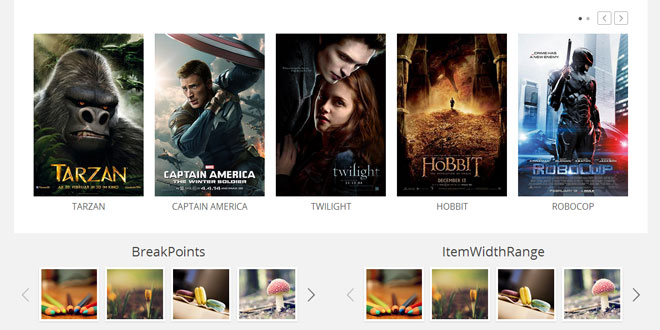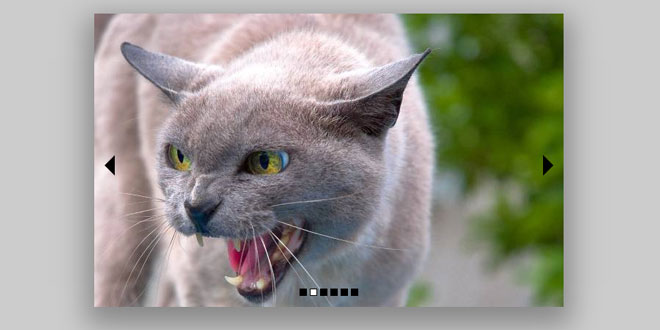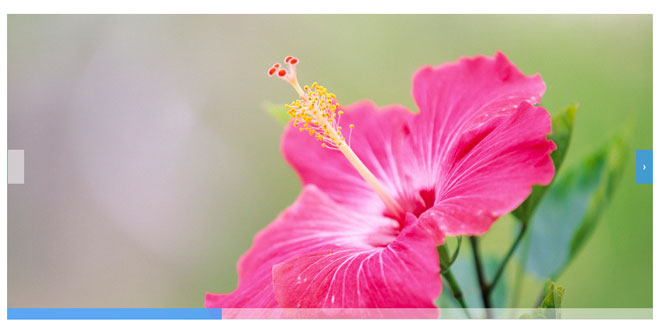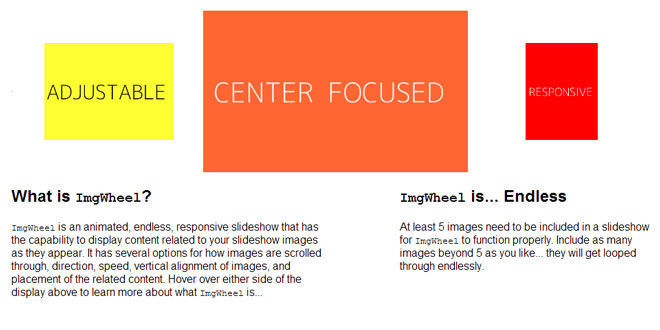|
showItems |
The default displayed items count. When in responsive mode it will be override by responsive setting. |
|
responsive |
Set it do enable or disable responsive. |
|
responsiveMode |
UitlCarouse support tow responsive mode: 'breakPoints' and 'itemWidthRange'. |
|
breakPoints |
The breakPoints and showItems when responsiveMode in 'breakPoints' Mode. Use it like [[480, 1], [768, 2], [992, 3], [1200, 4]] , means when the element (responsiveBaseOn option, default:window)'s width <= 480 show 1 item, when it<=768 show 2 item, when it <= 992 show 3 item, etc ... |
|
itemWidthRange |
The item width range when responsiveMode in 'itemWidthRange'. Use it like [200, 400],means UtilCarousel will keep the item's width between 200px to 400px and auto caculate how many items to show. |
|
pagination |
Whether show the pagination controls |
|
navigation |
Whether show the navigation button controls. |
|
navigationText |
The navigation button text. Set it like ['prev','next'] |
|
drag |
Whether enable drag. |
|
mouseWheel |
Whether enable mousewheel. |
|
autoPlay |
Whether UtilCarousel start autoPlay after init. |
|
interval |
The auto play interval. |
|
rewind |
Whether Uticarousel will slide to the first item when there is the end of the item list. |
|
slideSpeed |
Slide animation speed in milliseconds. |
|
responsiveSpeed |
Item responsive animation(width change) speed in milliseconds. |
|
scrollPageSpeed |
Item slide animation speed in milliseconds when click pagination controls. |
|
scrollPerPage |
Whether UtilCarouse scroll items per page not per item. |
|
pauseOnHover |
Pause the autoplay on mouse hover. |
|
itemAnimation |
Add css3 animation class to the visable item. If you use built-in animation, make sure include util.animate.css to you page. |
|
lazyLoad |
Lazy load images , images will not be loaded before slide to them. To use lazy load of image . |
|
itemLess |
What does UtilCarousel do when there are less items to show. 'margin': add margin to the items (the items will be centered). 'scaleUp': the items well be scale up to flat the container. |
|
responsiveBaseOn |
The jQuery element that UtilCarousel will check it's width to apply breakpoints. |
|
responsiveDelay |
The small delay of check and do responsive actions. |
|
themeClass |
The default UtilCarousel control style class. You can coustom you own control style and set the class here. |
|
itemWidthRangeConflict |
How does UtilCarousel do when there is an conflict with the item range and the container width. For example the container's width is 1000 and you set the itemWidthRange [399, 400]. So there are no with between 399 ~ 400 that can flat ( n * 399~400 = 1000 , n is the integer value that will show items count ). There are tow value, 'ajust' and 'margin'.'ajust' will ignore the itemWidthRange limit to flat the container. 'margin' will and margin to the item to flat the container. |
|
rangeCaculate |
About the itemWidthRange witch is the prefer width. 'minFirst' means the displayed items count caculate base on the min value of itemWidthRange then do ajust. 'maxFirst' means the displayed items count caculate base on the max value of itemWidthRange then do ajust. |
 JS Tutorial
JS Tutorial