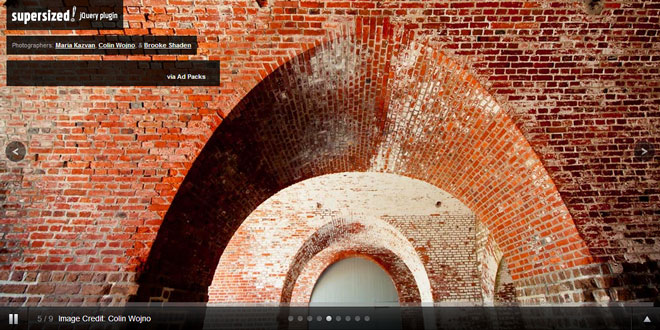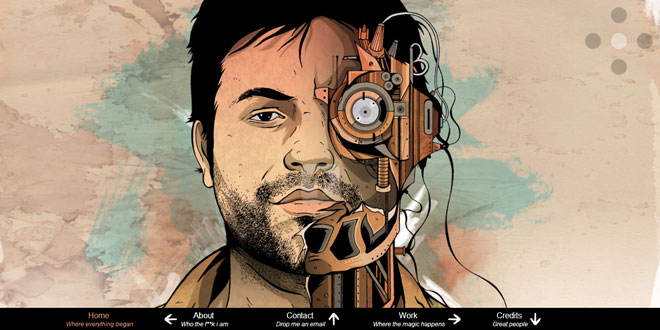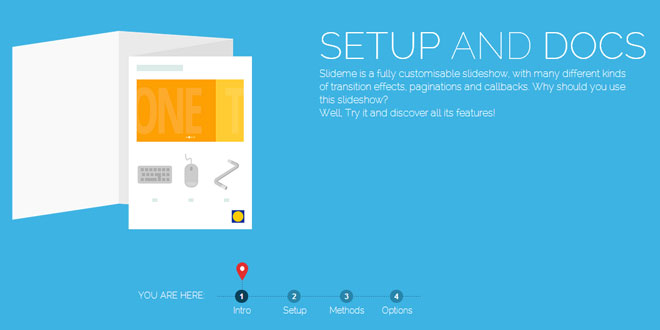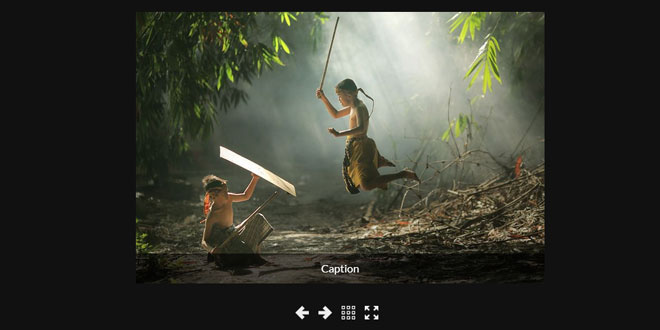- Overview
- Documents
Supersized is a fullscreen background slideshow built using the jQuery library.
Source: buildinternet.com
1. INCLUDE JS FILES
<script type="text/javascript" src="http://jqueryjs.googlecode.com/files/jquery-1.3.1.js"></script> <script type="text/javascript" src="supersized.1.0.js"></script>
2. HTML
<div id="supersize"> <a class="activeslide" href="http://js-tutorial.com"><img src="images/bulbs.jpg"/></a> <a href="http://js-tutorial.com"><img src="images/lense.jpg"/></a> </div>
3. JAVASCRIPT
$(function(){
$.fn.supersized.options = {
startwidth: 1024,
startheight: 768,
minsize: .50,
slideshow: 1,
slideinterval: 5000
};
$('#supersize').supersized();
});
4. OPTIONS
autoplay
Determines whether slideshow begins playing when page is loaded.
type : boolean default : 1
fit_always
Prevents the image from ever being cropped. Ignores minimum width and height.
type : boolean default : 0
fit_landscape
Prevents the image from being cropped by locking it at 100% width.
type : boolean default : 0
fit_portrait
Prevents the image from being cropped by locking it at 100% height.
type : boolean default : 1
horizontal_center
Centers image horizontally. When turned off, the images resize/display from the left of the page.
type : boolean default : 0
image_protect
Disables right clicking and image dragging using Javascript.
type : boolean default : 1
keyboard_nav
Allows control via keyboard.
- Spacebar - Pause or play
- Right arrow or Up Arrow - Next slide
- Left arrow or Down Arrow - Previous slide
type : boolean default : 1
min_height
Minimum height the image is allowed to be. If it is met, the image won't size down any further.
type : number default : 0
min_width
Minimum width the image is allowed to be. If it is met, the image won't size down any further.
type : number default : 0
new_window
Slide links open in a new window.
type : boolean default : 1
pause_hover
Pauses slideshow while current image hovered over.
type : boolean default : 0
performance
Uses image rendering options in Firefox and Internet Explorer to adjust image quality. This can speed up/slow down transitions. Webkit does not yet support these options.
- 0 - No adjustments
- 1 - Hybrid, lowers image quality during transitions and restores after completed. (Default)
- 2 - Higher image quality
- 3 - Faster transition speed, lower image quality
type : number default : 1
random
Slides are shown in a random order. start_slide is disregarded.
type : boolean default : 0
slides
The array containing all your images with image, title, url, and any custom fields. You can delete any fields you are leaving empty.
type : array default : null
slideshow
Turns the slideshow on/off. Disables navigation and transitions.
type : boolean default : 1
slide_interval
Time between slide changes in milliseconds.
type : number default : 5000
slide_links
Generates a list of links that jump to the corresponding slide.
- 0 or false - Disables slide links
- 'number' - Numbers (Default)
- 'name' - Title of slide
- 'empty' - Links are empty. Allows for background sprites.
type : string default : 0
start_slide
The slide the slideshow starts on. *In the Core version, it controls which image is loaded, 0 causes a random image to be loaded each time.
type : number default : 1
stop_loop
Pauses slideshow upon reaching the last slide.
type : boolean default : 0
thumb_links
Generates a list of thumb links that jump to the corresponding slide. If the 'thumb' field for the slide is empty, it will simply scale down the full size image, which can slow performance.
type : boolean default : 0
thumbnail_navigation
Toggles forward/backward thumbnail navigation. When on, thumbnails from the next/previous posts are generated and can be clicked to navigate. If the 'thumb' field for the slide is empty, it will simply scale down the full size image.
type : boolean default : 0
transition
Controls which effect is used to transition between slides.
- 0 or 'none' - No transition effect
- 1 or 'fade' - Fade effect (Default)
- 2 or 'slideTop' - Slide in from top
- 3 or 'slideRight' - Slide in from right
- 4 or 'slideBottom' - Slide in from bottom
- 5 or 'slideLeft' - Slide in from left
- 6 or 'carouselRight' - Carousel from right to left
- 7 or 'carouselLeft' - Carousel from left to right
type : number or string default : 1
transition_speed
Speed of transitions in milliseconds.
type : number default : 750
vertical_center
Centers image vertically. When turned off, the images resize/display from the top of the page.
type : boolean default : 1
5. APIS
api.nextSlide( )
Triggers transition to the next slide.
$(element).click(function(){
api.nextSlide();
});
api.prevSlide( )
Triggers transition to the previous slide.
$(element).click(function(){
api.prevSlide();
});
api.goTo( targetSlide )
Triggers transition to target slide number.
// Goes to slide #5
$(element).click(function(){
api.goTo(5);
});
api.playToggle( )
Toggles between pause/play states. Changes the vars.is_paused variable to true/false accordingly.
$(element).click(function(){
api.playToggle();
});
api.getField( field )
Returns the value of the specified field for the slide (from the slide array)
$(document).ready(function(){
var slideTitle = api.getField('title');
alert(slideTitle);
});
api.options.some_option
Allows access to all options (theme and base combined).
$(document).ready(function(){
if (api.options.auto_play){
alert('Autoplay is enabled!');
}
});
6. VARIABLES
vars.current_slide
Stores the current slide number.
type : number
vars.is_paused
If the slideshow is paused, this value will be true.
type : boolean
vars.in_animation
This variable is true whenever slides are transitioning. Prevents buildup.
type : boolean
7. Theme API
theme._init( )
Houses the majority of your theme functionality, as it is the first theme function called once the initial slide loads.
trigger : first image loaded
theme.beforeAnimation( direction )
Runs prior to each slide transition and when the slideshow first loads. Passed either 'next' or 'prev'. This is a good place to update fields such as caption and slide number using the api.getField() function.
trigger : slideshow start / before each slide transition
theme.afterAnimation( )
Runs each time a slide transition is completed.
trigger : after each slide transition
theme.playToggle( state )
Called each time the slideshow swaps between pause/play. The current state, 'pause' or 'play' is passed in accordingly.
trigger : api.playToggle()
theme.goTo( )
Runs when api.goTo() is used.
trigger : api.goTo()
 JS Tutorial
JS Tutorial