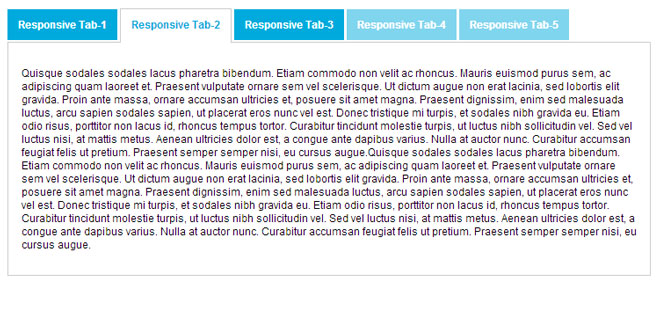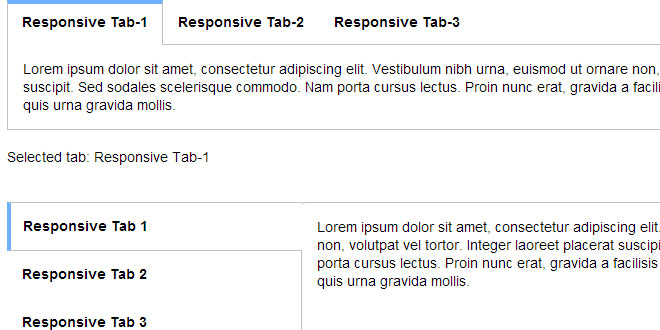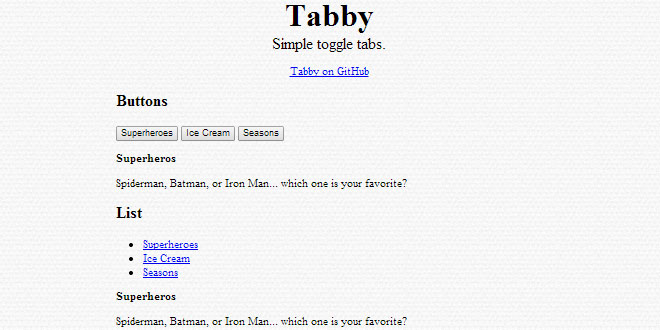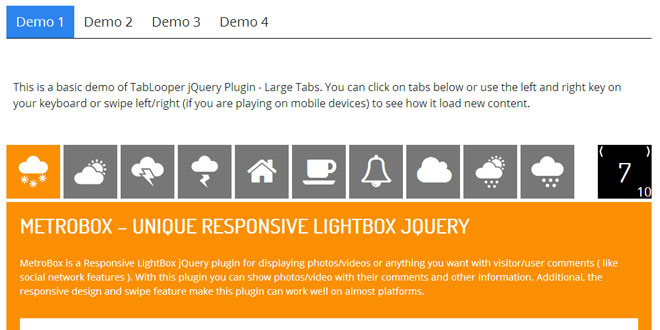How to use
* Requires jQuery (minimaly jQuery 1.7.0) => Include jquery.responsiveTabs.js => Include responsive-tabs.css for the basic Tabs to Accordion switching => Include style.css for a basic tab/accordion theme
* Use this HTML markup:
<div id="responsiveTabsDemo">
<ul>
<li><a href="#tab-1"> .... </a></li>
<li><a href="#tab-2"> .... </a></li>
<li><a href="#tab-3"> .... </a></li>
</ul>
<div id="tab-1"> ....... </div>
<div id="tab-2"> ....... </div>
<div id="tab-3"> ....... </div>
</div>
=> Use this jQuery function to enable responsive tabs on the selected element:
$('#responsiveTabsDemo').responsiveTabs({
startCollapsed: 'accordion'
});
API
The following options are available:
Collapsible
If set to 'true' the panels are collapsible. The values 'tabs' and 'accordion' can be used to make the panels collapsible in a specific view/state. If a tab is active and you select it again, the panel will collapse.
collapsible: false // The panels are not collapsible
collapsible: true // The panels are collapsible
collapsible: 'tabs' // The panels are only collapsible if the view is currently tab based
collapsible: 'accordion' // The panels are only collapsible if the view is currently accordion based
Start collapsed
This option defines if the first panel on load starts collapsed or not. With the values 'tabs' and 'accordion' you can specify in which view the tabs are supposed to start collapsed.
startCollapsed: false // Do not collapse on start
startCollapsed: true // Start with the panels collapsed
startCollapsed: 'tabs' // Start with the panels collapsed if the view is currently tab based
startCollapsed: 'accordion' // Start with the panels collapsed if the view is currently accordion based
Disabled tabs
An array with zero based integers that define the tabs that should be disabled
disabled: [0,2] // Disables the first and third tab
Active tab
An 0 based integer that defines the initial opened tab on load.
active: 1 // Opens the second tab on load
Rotate
This option can be used to auto rotate the tabs. The tabs will stop rotating when a tab is selected.
rotate: false, // The tabs won't auto rotate
rotate: true, // The tabs will auto rotate from the start
Animation
This option enables the animation of the panels. By default the panels will just show and hide, this option can be used to make the panels slide up and down and fade in and out.
animation: 'fade', // The panels will fade in and out
animation: 'slide', // The panels will slide up and down
Callbacks
Activate
This callback is called after a tab is selected
Deactivate
This callback is called after a tab is deactivated
deactivate: function(){},
Load
This callback is called after the plugin has been loaded
Activate State
This callback is called after the plugin switches from state (Tab view / Accordion view)
activateState: function(){}
Methods
The following methods are available:
Activate
This method activates/opens a tab by using a zero based tab reference
$('#responsiveTabsDemo').responsiveTabs('activate', 1); // This would open the second tab
startRotation
This method start the rotation of the tabs. You can use the first argument to define the speed.
$('#responsiveTabsDemo').responsiveTabs('startRotation', 1000); // This would open the second tab
 JS Tutorial
JS Tutorial