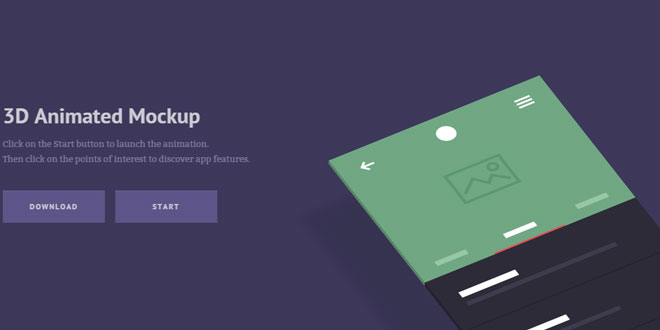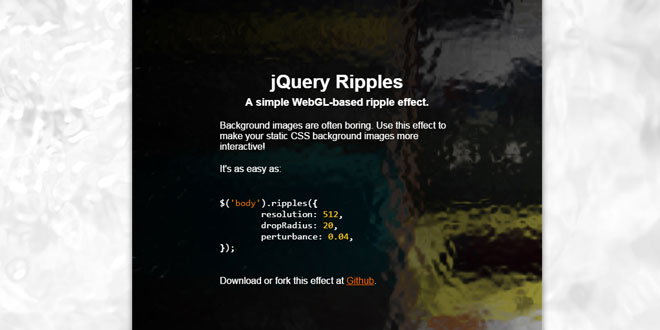Download
User Rating: 0/5 ( 0 votes)
Purplecoat.js lets you create labeled overlays that can be triggered with a click. And you don't need to write a single line of Javascript.

Source: ellekasai.github.io
1. INCLUDE JS FILES
<script type="text/javascript" src="jquery.min.js"></script>
<script type="text/javascript" src="purplecoat-min.js"></script>
2. HTML
Step 1: Add data-purplecoat="foo" and data-purplecoat-label="Hello!" to any element.
<img data-purplecoat="foo"
data-purplecoat-label="Hello!" ...>
Step 2: Add data-purplecoat-toggle="foo" to any clickable element.
Now, go ahead and click this button to show the overlay label. Click again to hide the label.
<button data-purplecoat-toggle="foo" ...>
...
</button>
(Explanation: The value of data-purplecoat-toggle must match the value of data-purplecoat to make this all work.)
 JS Tutorial
JS Tutorial