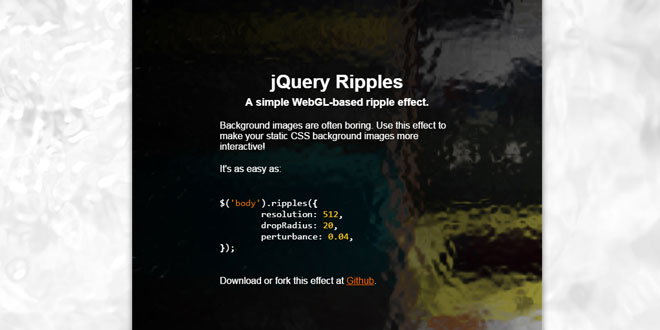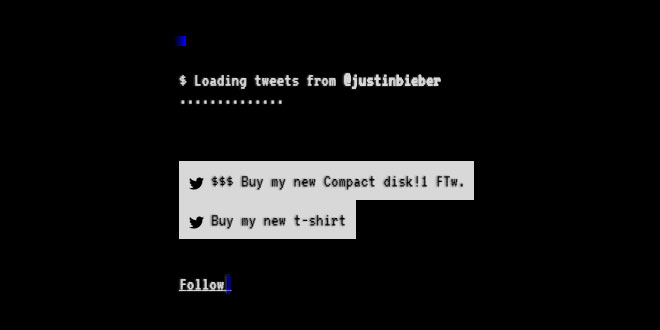Download
User Rating: 0/5 ( 0 votes)
CaptionerJs is a javascript library to show fancy labels for your image or other elements.
Why another caption plugin ?
There are lots of caption plugins out there but CaptionerJs was propositally built to create clean and uncluttered HTML.
CaptionerJs won't burry your image inside layers of div's, instead it makes use of figure and figcaption to produce uncluttered and semantically correct HTML.
You can write valid HTML, CaptionerJs will make use of title and alt attributes to create the caption
CaptionerJs is plugin based, you can easily add new caption types
Source: francodacosta.com
1. INCLUDE JS FILES
<script src="http://code.jquery.com/jquery-2.1.0.min.js"></script>
<script src="/path/to/CaptionerJs.js"></script>
2. HTML
<img
src="./images/chicory.jpg"
role="caption"
title="Chicory flower"
alt="Common chicory, Cichorium intybus, is a somewhat woody, perennial herbaceous plant usually with bright blue flowers, rarely white or pink."
/>
CaptionerJs will be applied to all elements containing a role="caption"
3. OPTIONS
CaptionerJs can be configured using markup:
-
data-captioner-type: the type of caption to show, defaults to static
-
data-captioner-class: the css class to add to the container element, defaults to CaptionerJs
-
data-captioner-start-closed: when showing an animated caption should it start open or closed, defaults to false
Or JavaScript
$("img").CaptionerJs({
type: "...",
cls : "...",
options: {
startClosed: ...
}
});
If using the javascript option, do not set the role="caption" attribute on your elements
Available Caption types:
-
static, the caption is on the lower end of the image
-
animated, the same as static but the caption can be opened or closed
-
classic, the caption is shown below the image
 JS Tutorial
JS Tutorial