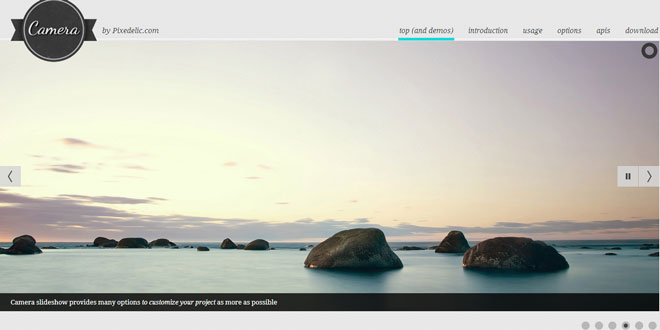Download
Demo
- Overview
- Documents
User Rating: 0/5 ( 0 votes)
Your Rating:
Photo Wall - jQuery Photo Gallery Plugin
Photo Wall is a cool plugin that creates gallery like at Google Photos(Picasa).
Installation
Add three lines to the HEAD of the page:
<script type="text/javascript" src="https://ajax.googleapis.com/ajax/libs/jquery/1.7.1/jquery.min.js"></script> <script type="text/javascript" src="jquery-photowall.js"></script> <link rel="stylesheet" type="text/css" href="jquery-photowall.css">"
Add this to page code:
<div id="gallery">
<div class="body">
</div>
</div>
Initialize plugin on page load and load data:
<script type="text/javascript">
$(document).ready(function(){
PhotoWall.init({
el: '#gallery' // Gallery element
,zoom: true // Use zoom
,zoomAction: 'mouseenter' // Zoom on action
,zoomTimeout: 500 // Timeout before zoom
,zoomDuration: 100 // Zoom duration time
,zoomImageBorder: 5 // Zoomed image border size
,showBox: true // Enavle fullscreen mode
,showBoxSocial: true // Show social buttons
,padding: 5 // padding between images in gallery
,lineMaxHeight: 150 // Max set height of pictures line
,lineMaxHeightDynamic: false // Dynamic lineMaxHeight. If set to True,
// then line height will be changing on
// resize, coressponding to
// baseScreenHeight param
,baseScreenHeight: 600 // Base screen size from wich calculating dynamic lineMaxHeight
});
// Max image width form Picasa
// 94, 110, 128, 200, 220, 288, 320, 400, 512, 576, 640, 720, 800, 912,
// 1024, 1152, 1280, 1440, 1600
$.ajax({
url: 'https://picasaweb.google.com/data/feed/api/user/118283508237214694671/albumid/5685978516288199793'
+'/?alt=json&fields=entry(gphoto:id,title,media:group(media:thumbnail,media:'
+'content))&imgmax=720',
dataType: 'jsonp',
success: function(data){
var photos = {}
if(!data.feed.entry) return;
for(var i in data.feed.entry) {
var e = data.feed.entry[i].media$group;
var id = data.feed.entry[i].gphoto$id.$t;
var t1h = e.media$thumbnail[2].height;
var t1w = e.media$thumbnail[2].width;
var t1src = e.media$thumbnail[2].url
var t2w = Math.round(t1w * 1.5);
var t2h = Math.round(t1h * 1.5);
var t2src = e.media$content[0].url+'/../../w'+t2w+'-h'+t2h+'/';
var bsrc = e.media$content[0].url;
var bw = e.media$content[0].width;
var bh = e.media$content[0].height;
photos[id] = {id:id,img:bsrc,width:bw,height:bh,
th:{src:t1src,width:t1w,height:t1h,
zoom_src:t2src,zoom_factor:1.5
}
};
}
PhotoWall.load(photos);
}
});
});
</script>
Example 2: load images from site:
<script type="text/javascript">
$(document).ready(function(){
PhotoWall.init({
el: '#gallery' // Gallery element
,zoom: true // Use zoom
,zoomAction: 'mouseenter' // Zoom on action
,zoomTimeout: 500 // Timeout before zoom
,zoomDuration: 100 // Zoom duration time
,showBox: true // Enavle fullscreen mode
,showBoxSocial: true // Show social buttons
,padding: 10 // padding between images in gallery
,lineMaxHeight: 150 // Max set height of pictures line
// (may be little bigger due to resize to fit line)
});
/*
Photo object consist of:
{ // big image src,width,height and also image id
id:
,img: //src
,width:
,height:
,th:{
src: //normal thumbnail src
zoom_src: //zoomed normal thumbnail src
zoom_factor: // factor of image zoom
,width: //width of normal thumbnail
,height: //height of normal thumbnail
}
};
*/
var PhotosArray = new Array(
{id:id,img:'img_big1.jpg',width:500,height:400,
th:{src:'img_small1.jpg',width:50,height:40,
zoom_src:'img_zoomed1.jpg',zoom_factor:4
}
},
{id:id,img:'img_big2.jpg',width:500,height:400,
th:{src:'img_small2.jpg',width:50,height:40,
zoom_src:'img_zoomed2.jpg',zoom_factor:4
}
},
{id:id,img:'img_big3.jpg',width:500,height:400,
th:{src:'img_small3.jpg',width:50,height:40,
zoom_src:'img_zoomed3.jpg',zoom_factor:4
}
},
{id:id,img:'img_big4.jpg',width:500,height:400,
th:{src:'img_small4.jpg',width:50,height:40,
zoom_src:'img_zoomed4.jpg',zoom_factor:4
}
}
);
PhotoWall.load(PhotosArray);
});
</script>
 JS Tutorial
JS Tutorial