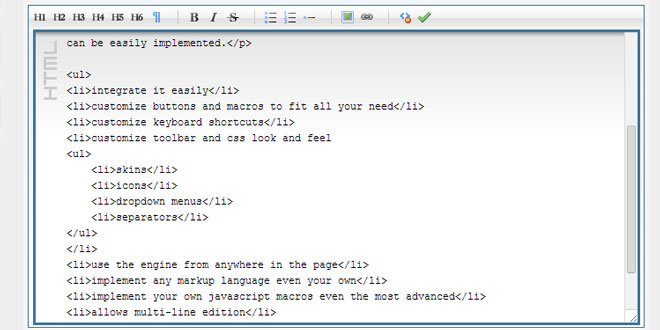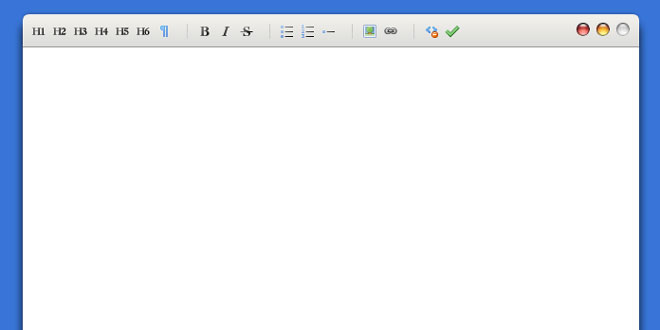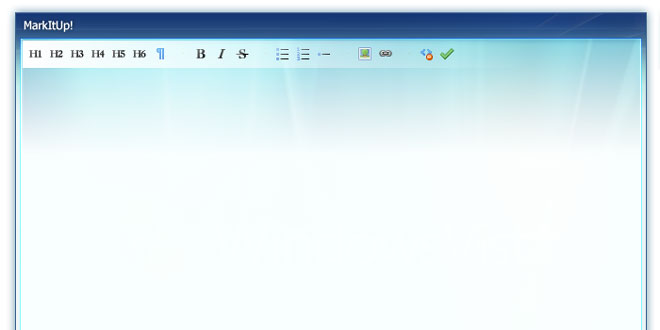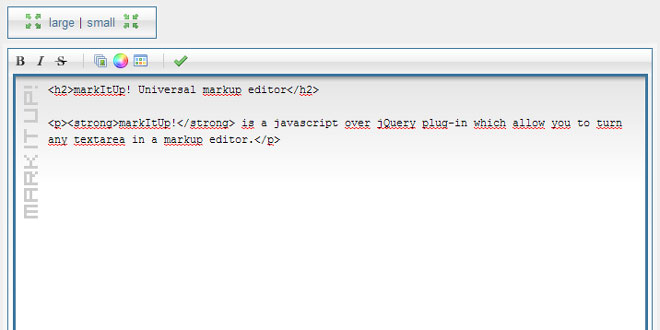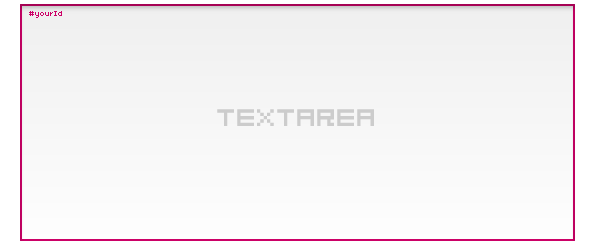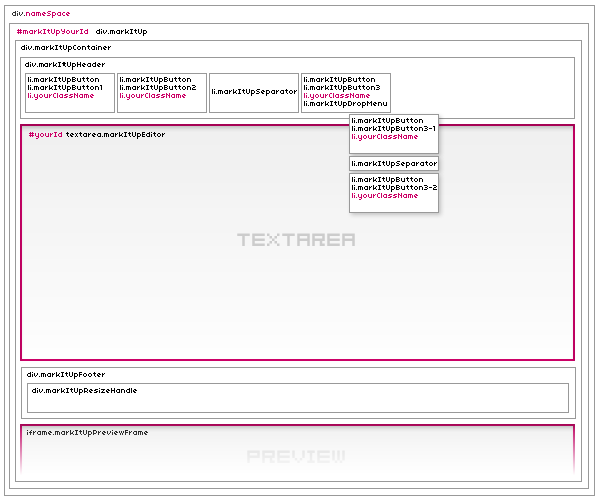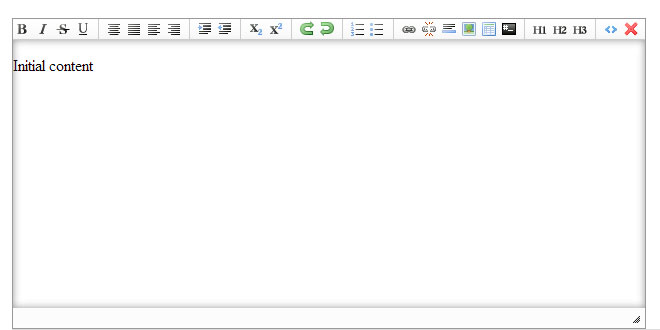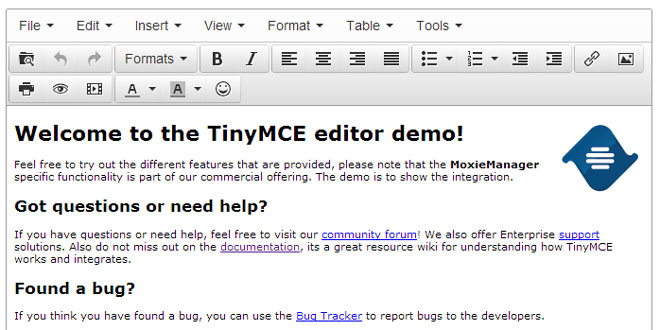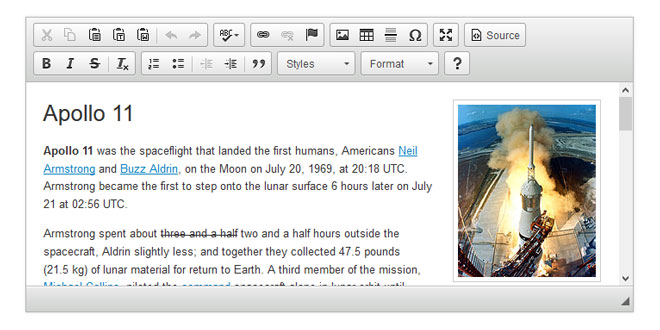Installation
1. Include jQuery and markItUp! javascript files.
<script type="text/javascript" src="jquery.js"></script>
<script type="text/javascript" src="markitup/jquery.markitup.js"></script>
2. Include the JSon file with the settings of your markup set. The default one in this example.
<script type="text/javascript" src="markitup/sets/default/set.js"></script>
Or define your settings directly in the page
<script type="text/javascript" >
mySettings = { ... }
</script>
3. Include the CSS files.
<link rel="stylesheet" type="text/css" href="markitup/skins/markitup/style.css" />
<link rel="stylesheet" type="text/css" href="markitup/sets/default/style.css" />
4. Then plug markItUp! on a specific textarea by Id
<script type="text/javascript" >
$(document).ready(function() {
$("#markItUp").markItUp(mySettings);
});
</script>
...
<textarea id="markItUp"></textarea>
Or on some specific textareas by class
<script type="text/javascript" >
$(document).ready(function() {
$(".markItUp").markItUp(mySettings);
});
</script>
...
<textarea class="markItUp"></textarea>
<textarea class="markItUp"></textarea>
or on all textareas
<script type="text/javascript" >
$(document).ready(function() {
$("textarea").markItUp(mySettings);
});
</script>
...
<textarea></textarea>
Keys
Differents insertion mode can be used by pressing key.
Opera doesn’t fire event on Ctrl, Shift, Alt keys.
Ctrl Key
Ctrl + Click on a button: Call a markup insertion and get the selection back.
Shift Key
Shift + Click on a button: Call a markup insertion and get the selection with new added markups.
Ctrl Key + “Key” triggers the button with accessKey defined.
Ctrl+Shift Keys
Ctrl + Shift + Click on a button: Call a markup insertion on every lines of the selection instead of the whole selection.
Alt Key
Alt Key + Click on a button: Call an alternative markup insertion if defined (See MagicMarkups).
Customization
Graphic customization
Before markItUp!
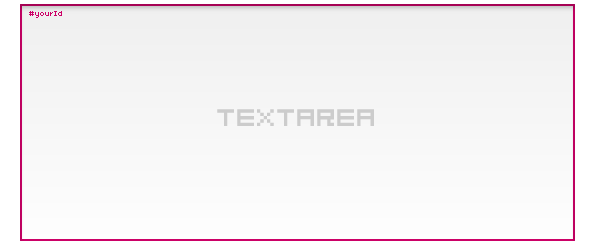
After markItUp!
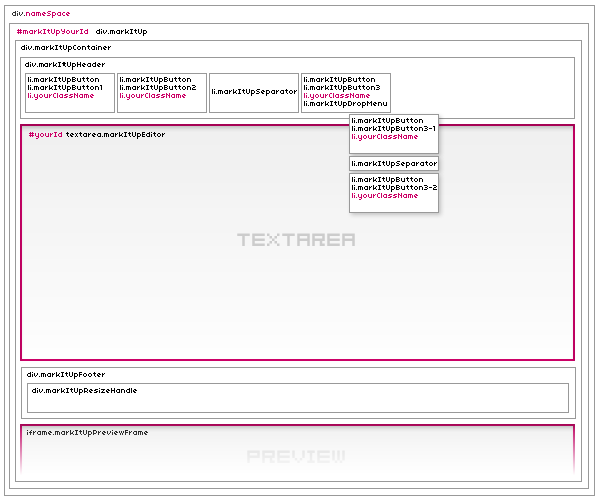
Notes:
-
Every button has a .markItUpButton class
-
Every button has a .markItUpButtonX, .markItUpButtonX-X, ... (X is the position in the toolbar).
-
You can define a specific classname for each button
Markup language customization
-
nameSpace
string
Apply a specific className to the wrapping Div. Useful to prevent CSS conflicts between instances.
var myHtmlSettings = { nameSpace:'html',
...
var myBbcodeSettings = { nameSpace:'bbcode',
...
// CSS
.html .markItUpButton1 a {
background-image:url(images/h1.png);
}
.bbcode .markItUpButton1 {
background-image:url(images/bold.png);
}
-
resizeHandle
Boolean
Enable/Disable the handle to resize the editor.
-
previewInWindow
string
Display the preview in a popup window with comma-separated list of specs. If empty or false, the preview will be displayed in the built-in iFrame preview.
previewInWindow: 'width=800, height=600, resizable=yes, scrollbars=yes'
-
previewAutoRefresh
Boolean
AutoRefresh the preview iFrame or windown swhen the editor is used.
-
previewParserPath
string > path
You can set the path of your own parser to preview markup languages other than html. If this property is set, the built-in preview will be overridden by your own preview script.
Use ~/ for markItUp! root.
-
previewParserVar
string > default: data
Name of the var posted with the editor content to the parser defined above.
-
previewTemplatePath
string > path > default : ~/templates/preview.html
Path to the Html preview template.
Use ~/ for markItUp! root.
previewTemplatePath: '~/parsers/wikiparser.php',
-
previewParser
function > default: false
Parse the content with the javascript parser of your choice before passing it to the preview.
previewParser: function(content) {
return myJavascriptParser(content);
},
-
previewPosition
string > before|after > default: after
Position of the Built-in preview before or after the main textarea.
previewPosition: 'before',
-
onEnter
hash
Define what to do when Enter key is pressed.
-
keepDefault
Boolean
Keep (true) or not (false) the default behaviour of the key.
-
openWith, closeWith, replaceWith, ...
See markutSet chapter.
-
onCtrlEnter
hash
Define what to do when Ctrl+Enter keys are pressed.
-
onShiftEnter
hash
Define what to do when Shift+Enter keys are pressed.
-
onTab
hash
Define what to do when Tab key is pressed. Warning, this key is also used to jump at the end of a new inserted markup.
-
keepDefault
Boolean
Keep or overide the default behaviour of the key.
-
openWith, closeWith, replaceWith, ...
See markutSet chapter.
-
beforeInsert
function
Function to be called before any markup insertion. See Callbacks section for more details.
beforeInsert:function() {
alert("A markup is going to be inserted");
}
-
afterInsert
function
Function to be called after any markup insertion. See Callbacks section for more details.
afterInsert:function() {
alert("A markup has just been inserted");
}
-
markupSet
hash
Note that most of the settings below are used by the engine for all insertion calls ($.markItUp( {} ), onEnter,onShiftEnter, onCtrlEnter, onTab) except exclusive button properties marked by *
-
name *
string
Button name
{name:"Strong", ... }
-
className *
string
Classname to be applied to this very button.
{ name:"Strong", openWith:"<strong>", closeWith:"</strong>", className:"myStrongButton" }
// CSS
.myStrongButton {
border:1px solid red;
}
-
key *
string
Shortcut key to be applied to the button. Ctrl+key trigger the action of a button.
{ name:"Strong", openWith:"<strong>", closeWith:"</strong>", key:"S" }
-
openWith
string | function
Markup to be added before selection. Accepts functions. See Callbacks section for more details.
Allows MagicMarkups
{ name:"Strong", openWith:"<strong>", closeWith:"</strong>" }
-
closeWith
string | function
Markup to be added after selection. Accepts functions. See Callbacks section for more details.
Allows MagicMarkups
{ name:"Strong", openWith:"[b]", closeWith:"[/b]" }
-
replaceWith
string | function
Text to be added in place of the cursor or selection. Accepts functions. See Callbacks section for more details.
Allows MagicMarkups
{ name:"Image", replaceWith:"<img src="myImage.png"/>" }
-
openBlockWith
string | function
Text to be added before a whole block. Accepts functions. See Callbacks section for more details.
Allows MagicMarkups
{ name:"List",
openBlockWith:"<ul>",
openWith:"<li>", closeWith:"</li>",
closeBlockWith:"</ul>",
multiline:true
}
-
closeBlockWith
string | function
Text to be added after a whole block. Accepts functions. See Callbacks section for more details.
Allows MagicMarkups
{ name:"List",
openBlockWith:"<ul>",
openWith:"<li>", closeWith:"</li>",
closeBlockWith:"</ul>",
multiline:true
}
-
multiline
boolean
Set whether the tags has to be inserted at each line or on the whole selected block.
-
placeHolder
string | function
Placeholder text to be inserted if no text is selected by the user.
Allows MagicMarkups
{ name:"Bold", placeHolder:"Your bold text here", openWith:"<b>", closeWith:"</b>" }
-
beforeInsert
function
Function to be called just before a markup insertion. If a global beforeInsert callback is already defined this function is fired just after. See Callbacks section for more details.
{ name:"Bold", openWith:"<b>", closeWith:"</b>",
beforeInsert:function(h) {
alert(h.openWith+" is going to be inserted");
}
}
-
afterInsert
function
Function to be called just after a markup insertion. If a global afterInsert callback is already defined this function is fired before. See Callbacks section for more details.
{ name:"Bold", openWith:"<b>", closeWith:"</b>",
afterInsert:function(h) {
alert(h.closeWith+" has just been inserted");
}
}
-
beforeMultiInsert
function
Function to be called before a multiline markup insertion. See Callbacks section for more details.
{ name:"Bold", openWith:"<b>", closeWith:"</b>",
beforeMultiInsert:function(h) {
alert(h.openWith+" is going to be inserted in several lines");
}
}
-
afterMultiInsert
function
Function to be called after a multiline markup insertion. See Callbacks section for more details.
{ name:"Bold", openWith:"<b>", closeWith:"</b>",
afterMultiInsert:function(h) {
alert(h.closeWith+" has just been inserted in several lines");
}
}
-
dropMenu *
hash
Open a dropdown menu with another button set defined as above.
{ name:'Fonts', dropMenu: [
{ name:'Arial', replaceWith:'Arial, Helvetica, sans-serif'},
{ name:'Verdana', replaceWith:'Verdana, Arial, Helvetica, sans-serif'},
{ name:'Trebucher', replaceWith:'"Trebuchet MS", Tahoma, sans-serif'},
{ name:'Times', replaceWith:'"Times New Roman", Times, serif'}
]
}
Magic Markups
Some of the properties above accept special markups like [![a]!], [![a:!:b]!] to display a prompt window and (!(a)!), (!(a|!|b)!) to call an alternative insertion when Alt Key is hold (when supported by the browser).
Ex. Ask for Src with Http:// default value and then ask for Alt text before inserting <img src="..." alt="..." />
replaceWith:'<img src="[![Src:!:http://]!]" alt="[![Alt text]!]" />'
Ex. Insert <p> or <p style="text-align:justify"> if Alt key is hold.
openWith:'<p(!( style="text-align:justify")!)>'
Ex. Insert <td> and </td> or <th> and </th> if Alt key is hold.
openWith:'<(!(td|!|th)!)>', closeWith:'</(!(td|!|th)!)>'
Ex. Insert <p> or ask Class before insering <p class="..."> if Alt key is hold.
openWith:'<p(!( class="[![Class]!]")!)>'
Callbacks
When a callback function is called, the parameters below are passed.
{ name:'Strong',
openWith:'[b]',
closeWith:'[/b]',
beforeInsert:function(h) {
text = "You've just click the "+h.name+" button ";
text+= "which will wrap '"+h.selection+"' ";
text+= "with "+h.openWith+" and "+h.closeWith+".";
alert(text);
},
afterInsert:function(h) {
text = "The result is now:\n";
text+= $(h.textarea).val();
alert(text);
}
}
-
selection
Returns the selection.
-
textarea
Returns the textarea object.
-
caretPosition
Returns the position of the selection.
-
scrollPosition
Returns the position of the scrollbar.
-
All the button properties clicked are returned:
-
openWith
-
closeWith
-
placeHolder
-
className
-
and so on...
-
line
If a multi-line edition is trigged (Ctrl + Shift + click). This property return the number of the line being processed.
-
Key events:
-
ctrlKey
Returns true if the Control key is pressed when the callback is fired.
-
shiftKey
Returns true if the Shift key is pressed when the callback is fired.
-
altKey
Returns true if the Alt key is pressed when the callback is fired.
External call of markItUp!
You can use the markItUp! features from anywhere in the page. You can use any properties as in the markupset section, (except *). If you have several instances and no target is defined, the job will be done in the focused editor.
Ex. Wrap selection with <strong></strong> in the focused markItUp! editor.
$.markItUp({ openWith:'<strong>', closeWith:'</strong>' } );
Ex. Wrap selection with [b][/b] in the markItUp! editor with #bbcode id.
$.markItUp({ target:'#bbcode', openWith:'[b]', closeWith:'[/b]' } );
Html template
If you're using markItUp! as a HTML editor, you don't need any parser and propably want to use the built-in HTML preview. Since 1.1, markItUp! uses a template to display the content into the layout you want with a complete control on its content, Css, styles, charsets, scripts, ...
Just edit the preview.html file in markitup/templates/preview.html. Note that the content will replace the <!-- content --> comment.
In order to link external files as Css files or scripts, use ~/ to refer to the markItUp! root.
<head>
<title>markItUp! preview template</title>
<link rel="stylesheet" type="text/css" href="~/templates/preview.css" />
</head>
You can use different template for different instances.
 JS Tutorial
JS Tutorial