- Overview
- Documents
Lightbox is small javascript library used to overlay images on top of the current page. It's a snap to setup and works on all modern browsers.
Source: lokeshdhakar.com
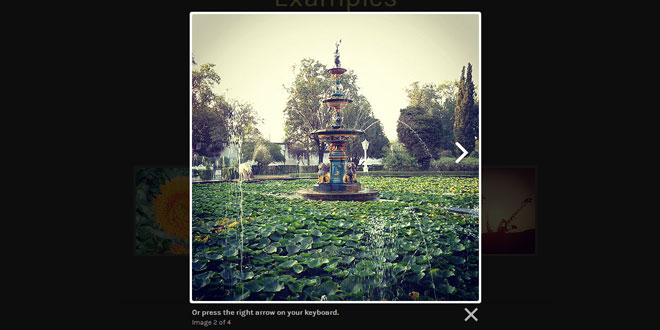
Mar 25, 2014 in Lightbox 5494 views
Lightbox is small javascript library used to overlay images on top of the current page. It's a snap to setup and works on all modern browsers.
Source: lokeshdhakar.com
1. INCLUDE CSS AND JS FILES
<link href="css/lightbox.css" rel="stylesheet" /> <script src="js/jquery-1.11.0.min.js"></script> <script src="js/lightbox.min.js"></script>
Look inside the img folder to find close.png, loading.gif, prev.png, andnext.png. These files are used in lightbox.css. By default, lightbox.css will look for these images in a folder called img.
2. HTML
<a href="img/image-1.jpg" data-lightbox="image-1" data-title="My caption">Image #1</a>Optional: Add a data-title attribute if you want to show a caption.
<a href="img/image-2.jpg" data-lightbox="roadtrip">Image #2</a> <a href="img/image-3.jpg" data-lightbox="roadtrip">Image #3</a> <a href="img/image-4.jpg" data-lightbox="roadtrip">Image #4</a>
Tagged with:
lightbox
lightbox2
dialog
modal
lightbox popup
small library
overlay images
gallery
jquery lightbox
Related Articles
 JS Tutorial
JS Tutorial