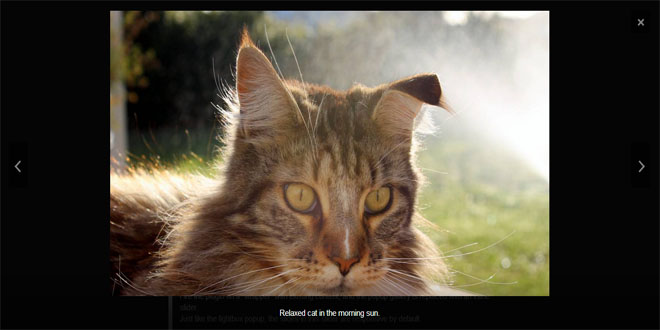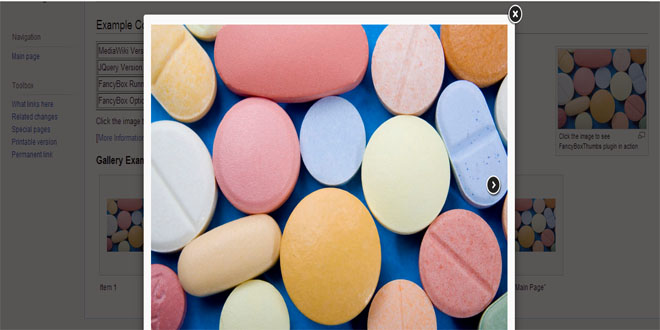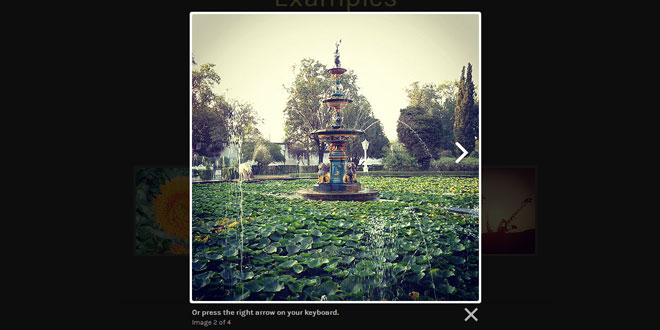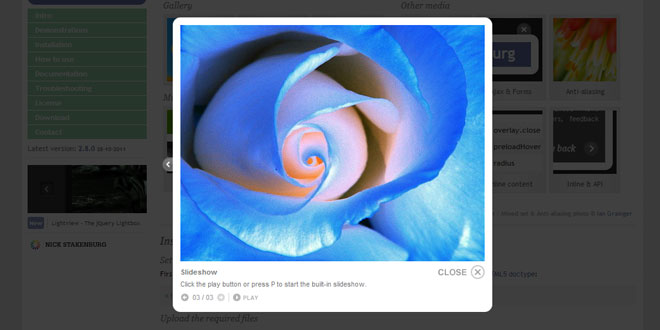Download
Demo
- Overview
- Documents
A one-stop-shop jQuery plugin for scrolling/swiping through all different kinds of content. On a desktop, tablet or smartphone, inside a HTML element or as a lightbox popup.
Features:
- Responsive CSS interface for sizing and positioning.
- Creates lightbox galleries just as easy as “inline” sliders.
- Drag or swipe to slide to the next/previous slide(s).
- Doubletab or pinch to zoom on images.
- Slides are automatically grouped into a gallery.
- Works just as well on a desktop as it does on a tablet or smartphone.
- Very customizable through a series of options with device dependent defaults.
- Viewport-scale dependent buttons and caption sizes.
- Currently supports showing images, video’s and HTML content.
- Optimized preloading content; not too soon, not too late.
- Retina ready.
 JS Tutorial
JS Tutorial