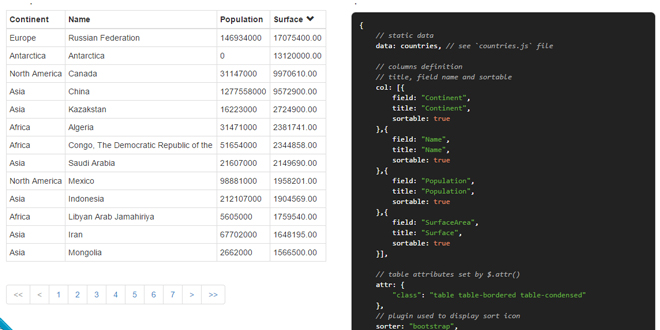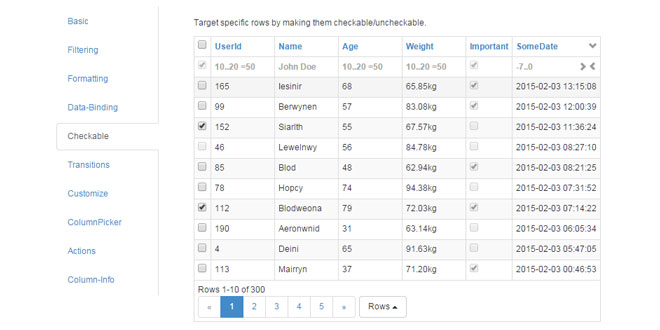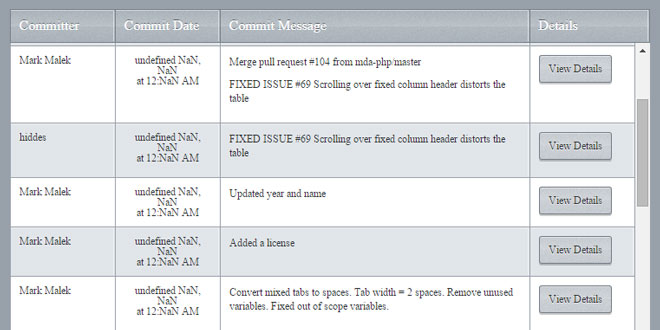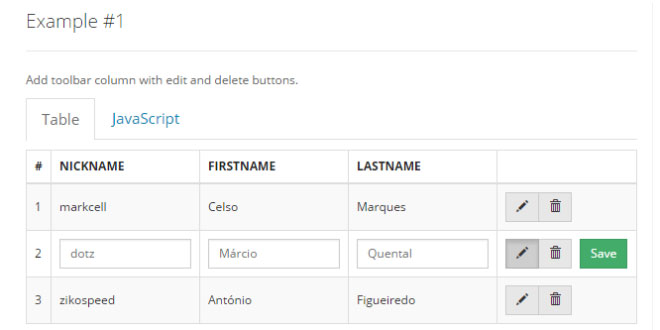Download
Demo
- Overview
- Documents
User Rating: 4.2/5 ( 3 votes)
Your Rating:
jquery.datagrid is a jquery plugin to render datagrid. Works with local or remote data. Designed to be adaptive, simple to use and extendable.
- Fetch data from any source: local data or remote data (using ajax, deferred function or plugin)
- Render a simple HTML Table easy to style (no imposed css)
- Simple columns definition
- Semi-automatic sorter and pager (for remote data, you need to code server side)
- Plugins for cell, pager and sorter renderers (easy to create, very easy to extend)
- Events on each step (you do what you want with your data)
- Convert form elements (input, select) into automatic filters (magic!)
Source: github.com
1. INCLUDE CSS AND JS FILES
<link href="//netdna.bootstrapcdn.com/bootstrap/3.0.1/css/bootstrap.min.css" rel="stylesheet"> <link href="//netdna.bootstrapcdn.com/font-awesome/4.0.1/css/font-awesome.min.css" rel="stylesheet"> <script type="text/javascript" src="//ajax.googleapis.com/ajax/libs/jquery/1.10.2/jquery.min.js"></script> <script type="text/javascript" src="//netdna.bootstrapcdn.com/bootstrap/3.0.1/js/bootstrap.min.js"></script> <script type="text/javascript" src="../jquery.datagrid.js"></script> <script type="text/javascript" src="../plugins/jquery.datagrid.bootstrap3.js"></script>
2. HTML
<div id="dg-demo-static-data" class="dg"></div>
3. JAVASCRIPT
var dgs = $( "#dg-demo-static-data" ).datagrid({
data: countries,
col: [{
field: "Continent",
title: "Continent",
sortable: true
},{
field: "Name",
title: "Name",
sortable: true
},{
field: "Population",
title: "Population",
sortable: true
},{
field: "SurfaceArea",
title: "Surface",
sortable: true
}],
attr: { "class": "table table-bordered table-condensed" },
sorter: "bootstrap",
pager: "bootstrap",
paramsDefault: {paging:20}
});
4. OPTIONS
// All options with default values
{
source: "default", // plugin
url: "",
data: false,
autoload: true,
paramsDefault: {},
paramsMapping: {
page: "page",
paging: "paging",
orderby: "orderby",
direction: "direction"
},
parse: function( data ) {
if ( $.type( data ) === 'string' ) {
return JSON.parse( data );
} else {
return data;
}
},
col: [],
attr: {},
attrSortable: {},
noData: "no data",
onBefore: false,
onData: false,
onRowData: false,
onComplete: false,
sorter: "default", // plugin
pager: "default", // plugin
pagerPosition: "bottom"
}
Options detail
List of option names ( expected values )
Get data
- source ( string || object || function ) : data fetching method: function, plugin name (string) or plugin name with config (object). - see Source Plugins below
- url ( string ) : server url where data are fetch (with POST params data). Used by defaultsource.
- data ( false || array ) : local data (no remote fetch). If not false, source will be automatically set to "data".
- autoload ( boolean ) : auto load data. If set to false, you need to load manualy the data withdatagrid.fetch() method.
- paramsDefault ( object ) : default params added to the data request.
- paramsMapping ( object ) : you can map param names used for paging and sorting (keys used: see default value).
- parse( function ) : callback function that parse data before render. By default, decode data inJSON if data is a string.
Render data
- col ( array ) : array of column definition objects. - see Column options below
- attr ( false || object ) : an object of attribute-value pairs: generate the table element attributes.
- attrSortable ( false || object ) : an object of attribute-value pairs: params for $(th).attr() if column is sortable.
- noData ( string || function ) : string: it will be displayed instead of the table if there is no data.function: the result returned by the function will be displayed.
Plugins
- sorter ( string || object ) : display text or icon on table header when columns are sorted (asc or desc). - see Plugins below
- pager ( string || object ) : render the pager. default pager write page numbers in a span, all in adiv. - see Plugins below
- pagerPosition ( false || "top" || "bottom" || ["top","bottom"] ) : display the pager on "bottom" of thetable, or on the "top", or both with ["top","bottom"].
Events
- onBefore ( false || function ) : callback function(). Scope is datagrid.
- onData ( false || function ) : callback function( { "total": Total number of data without paging, "data": [ Array of row ] } )
- onRowData ( false || function ) : callback function( data[ numrow ], numrow, $tr )
- onComplete ( false || function ) : callback function(). Scope is datagrid.
Columns
Column options
// All column options with default values
{
field: "", // Field name
title: "", // Title display in the `th`content
attrHeader: {}, // Param for `$(th).attr()`
attr: {}, // Param for `$(td).attr()`
sortable: false, // `true` activate column sort on `th` click
render: "default" // *see cell rendering below*
}
Cell Rendering
How to display td content depends on column render value.
- Use a plugin registered with "plugin-name" ("default" plugin just display field value)
render: "plugin-name"
- Use a registered plugin "plugin-name" with params
render: { "plugin-name": params }
- Use a callback function
render: function( data ){
// scope (this) is the `$(td)` in the callback
// fill `td` with `$(td).html( returned value )`
return data.value;
// if you return false, `td` content will not be changed
// you can update cell with `this.html()`, `this.append()`, ...
this.html( data.value );
return false;
// `data` is an object like this
data = {
value: "the value of the field key",
field: "the field key name",
row: "row data object (row.fieldname = value)",
colindex: "column number (first is 0)"
}
}
5. METHODS
Methods can be called in 2 ways:
- With selector used to create datagrid
$( selector ).datagrid( "methodName", methodParams );
- Or with a reference to the datagrid instance
datagrid.methodName( methodParams );
You can get a reference to the datagrid instance with
$( selector ).datagrid( "datagrid" ); // it's chainable $( selector ).datagrid( "datagrid" ).methodName( methodParams );
Methods list
// fetch source (get data). `filters` is an object of attribute-value pairs (optional). $( selector ).datagrid( "fetch", filters );
// get page number (first page is 1). $( selector ).datagrid( "page" ); // set page number. `fetch()` is not called. $( selector ).datagrid( "page", page );
// get paging number (default paging is 15). $( selector ).datagrid( "paging" ); // set paging number. `fetch()` is not called. $( selector ).datagrid( "paging", paging );
// get orderby (default orderby is ""). $( selector ).datagrid( "orderby" ); // set orderby. `fetch()` is not called. // sorter plugin use field name. $( selector ).datagrid( "orderby", orderby );
// get direction (default direction is ""). $( selector ).datagrid( "direction" ); // set direction. `fetch()` is not called. // sorter plugin use "asc" or "desc". $( selector ).datagrid( "direction", direction );
// get params used for data request. $( selector ).datagrid( "params" ); // reset params to default. $( selector ).datagrid( "reset" );
// render HTML table. $( selector ).datagrid( "render", data );
// define selected form element(s) (and children) as automatic filters. *see __Filters__ below* $( selector ).datagrid( "filters", selector );
 JS Tutorial
JS Tutorial