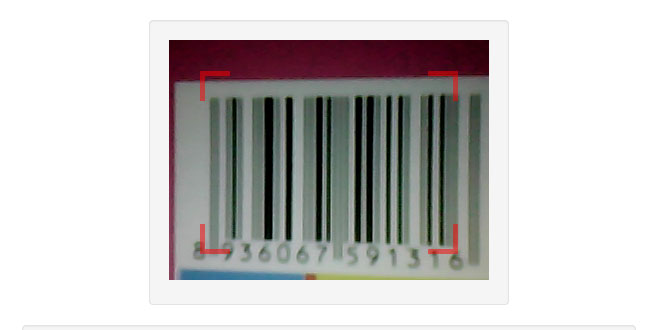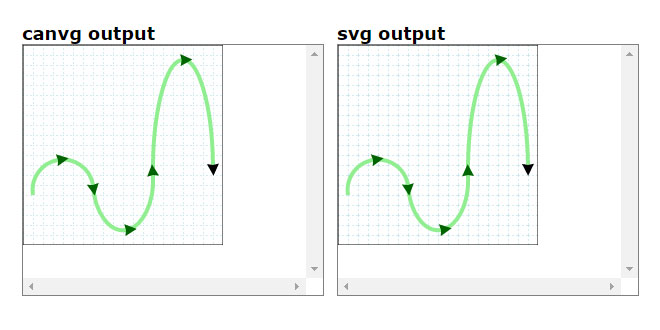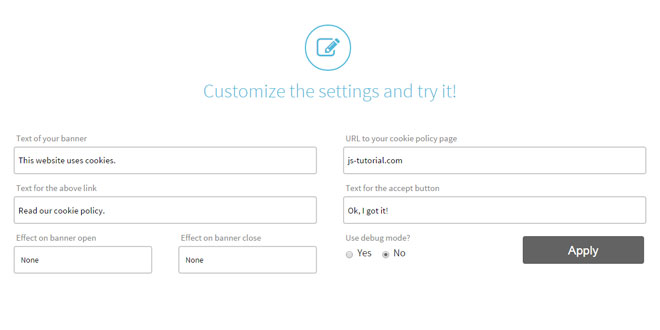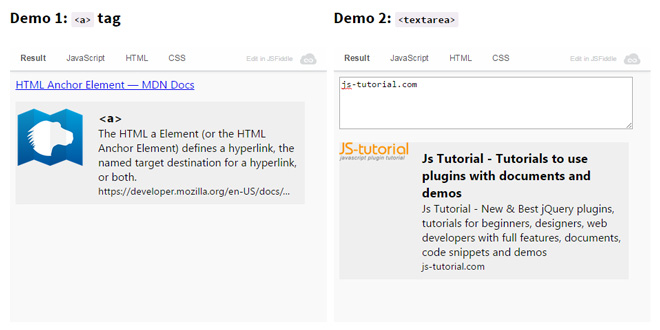Download
Demo
- Overview
- Documents
User Rating: 0/5 ( 0 votes)
Your Rating:
WebCodeCam is a jQuery plugin for barcode and qr-code reading .
- Very simple usage
- Some option for optimal result
- Quick implementation
-
sex shop
sex shop
sex shop
sex shop
sex shop
seks shop
spanish fly
psikolog
sohbet numara
sohbet hatti
Source: atandrastoth.co.uk
1. INCLUDE JS FILES
<script type="text/javascript" src="js/jquery.js"></script> <script type="text/javascript" src="js/qrcodelib.js"></script> <script type="text/javascript" src="js/WebCodeCam.js"></script>
2. HTML
<div style="position: relative;display: inline-block;">
<canvas id="qr-canvas" width="320" height="240"></canvas> // id="qr-canvas" is important!
<div class="scanner-laser laser-rightBottom" style="opacity: 0.5;"></div>
<div class="scanner-laser laser-rightTop" style="opacity: 0.5;"></div>
<div class="scanner-laser laser-leftBottom" style="opacity: 0.5;"></div>
<div class="scanner-laser laser-leftTop" style="opacity: 0.5;"></div>
</div>
3. CSS
.scanner-laser{
position: absolute;
margin: 40px;
height: 30px;
width: 30px;
}
.laser-leftTop{
top: 0;
left: 0;
border-top: solid red 5px;
border-left: solid red 5px;
}
.laser-leftBottom{
bottom: 0;
left: 0;
border-bottom: solid red 5px;
border-left: solid red 5px;
}
.laser-rightTop{
top: 0;
right: 0;
border-top: solid red 5px;
border-right: solid red 5px;
}
.laser-rightBottom{
bottom: 0;
right: 0;
border-bottom: solid red 5px;
border-right: solid red 5px;
}
4. JAVASCRIPT
// defalut-settings
$('#qr-canvas').WebCodeCam({
ReadQRCode: true, // false or true
ReadBarecode: true, // false or true
width: 320,
height: 320 * 3 / 4,
flipVertical: false, // false or true
flipHorizontal: false, // false or true
zoom: -1, // if zoom = -1, auto zoom for optimal resolution else int
beep: "js/beep.mp3", // string, audio file location
autoBrightnessValue: false, // functional when value autoBrightnessValue is int
brightness: 0, // int
grayScale: false, // false or true
contrast: 0, // int
threshold: 0, // int
sharpness: [], //or matrix, example for sharpness -> [0, -1, 0, -1, 5, -1, 0, -1, 0]
resultFunction: function(resText, lastImageSrc) {
// resText as decoded code, lastImageSrc as image source
alert(resText);
}
});
 JS Tutorial
JS Tutorial