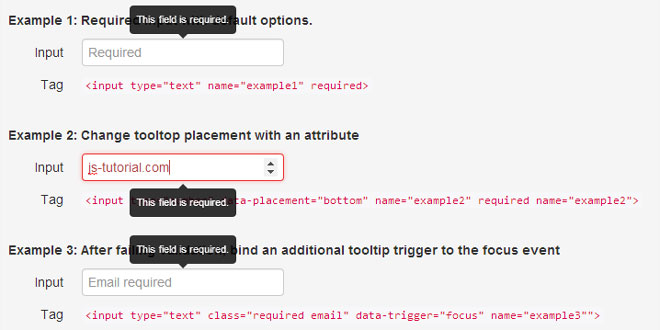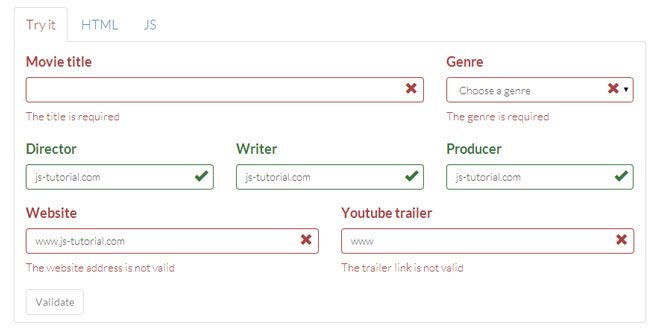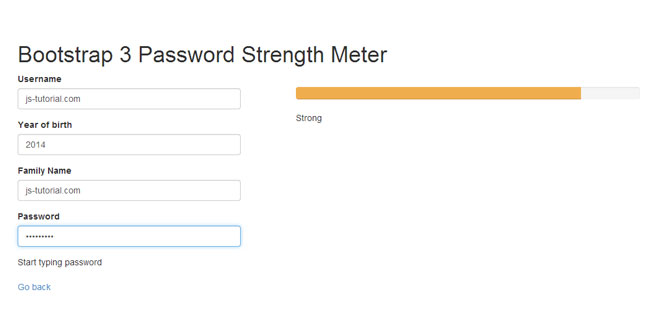Download
User Rating: 1.9/5 ( 7 votes)
jQuery Validation Bootstrap Tooltip is a drop in extension replacing error labels from jQuery Validation plugin with Twitter Bootstrap tooltips
Requirements
-
jQuery
-
jQuery Validation
-
Twitter Bootstrap
Source: thrilleratplay.github.io
1. INCLUDE CSS AND JS FILES
<link type="text/css" rel="stylesheet" href="css/bootstrap.min.css">
<script type="text/javascript" src="js/jquery-1.9.1.min.js" ></script>
<script type="text/javascript" src="js/bootstrap.min.js" /></script>
<script type="text/javascript" src="js/jquery.validate.js" /></script>
<script type="text/javascript" src="js/jquery-validate.bootstrap-tooltip.js" /></script>
2. HTML
<form id="theform">
<input type="text" name="example1" required>
<input type="number" data-placement="bottom" name="example2" required name="example2">
<input type="text" class="required email" data-trigger="focus" name="example3"">
<input type="text" name="example4">
<input type="checkbox" name="example5">
<input type="submit" class="btn btn-primary pull-right" value="Check">
</form>
3. JAVASCRIPT
$(document).ready(function(){
$("#theform").validate({
rules: {
example4: {email:true,required: true},
example5: {required: true}
},
messages: {
example5: "Just check the box<h5 class='text-error'>You aren't going to read the EULA</h5>"
},
tooltip_options: {
example4: {trigger:'focus'},
example5: {placement:'right',html:true}
},
submitHandler: function(form) {
$("#validity_label").html('<div class="alert alert-success">No errors. Like a boss.</div>');
},
invalidHandler: function(form, validator) {
$("#validity_label").html('<div class="alert alert-error">There be '+validator.numberOfInvalids()+' error'+(validator.numberOfInvalids()>1?'s':'')+' here. OH NOES!!!!!</div>');
}
});
});
 JS Tutorial
JS Tutorial