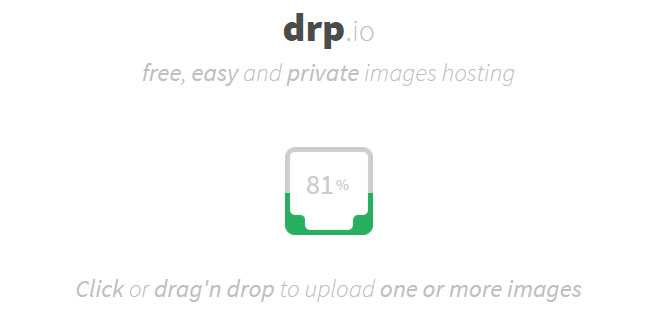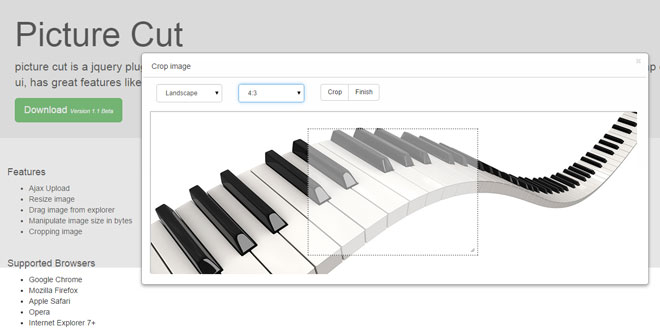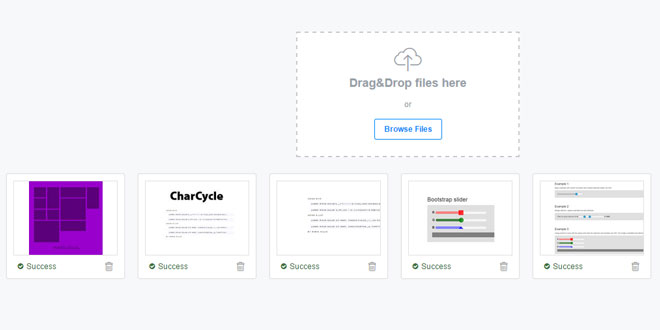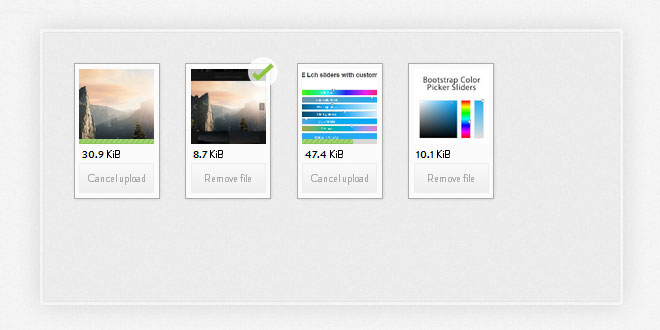Download
User Rating: 4.6/5 ( 3 votes)
This plugin allows you to upload and store any type of files to http://drp.io and retrieve informations to use them. It does not require any authentication.
Source: github.com
1. INCLUDE JS FILES
<script src="//ajax.googleapis.com/ajax/libs/jquery/2.1.1/jquery.min.js"></script>
<script src="drp-jquery-upload.js"></script>
2. HTML
<input id="inputUpload" multiple="multiple" type="file" name="name" />
3. JAVASCRIPT
$('#input').upload({
progress: function(percentage) {
console.log(percentage);
},
success: function(data) {
console.log(data);
}
});
4. OPTIONS
The optional selector $('#input') is an upload input.
|
Parameters |
Description |
|
progress |
A function to show upload progress. The function gets passed the percentage of the upload. |
|
success |
A function to be called if the request succeeds. The function gets passed the information about the image/images uploaded. |
|
submit |
Submit button which trigger files upload (jquery element). |
|
files |
Input files to upload. |
5. EXAMPLES
With submit button as parameter
<input id="inputUpload2" multiple="multiple" type="file" name="name" />
<input id="submitUpload2" type="submit"/>
$('#inputUpload2').upload({
submit: $('#submitUpload2'),
success: function(data) {
console.log(data);
}
});
With files parameters
<input id="inputUpload3" multiple="multiple" type="file" name="name" />
var files = $input[0].files;
$.upload({
files: files,
progress: function(percentage) {
console.log(percentage);
},
success: function(data) {
console.log(data);
}
});
 JS Tutorial
JS Tutorial