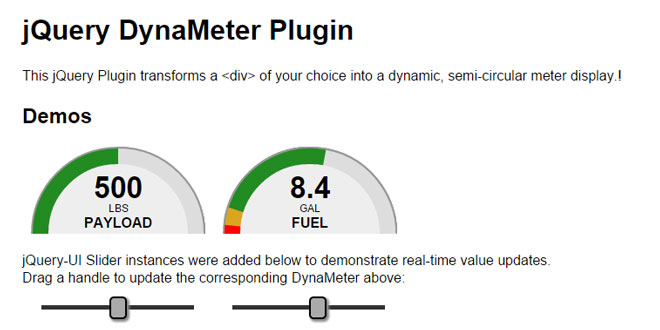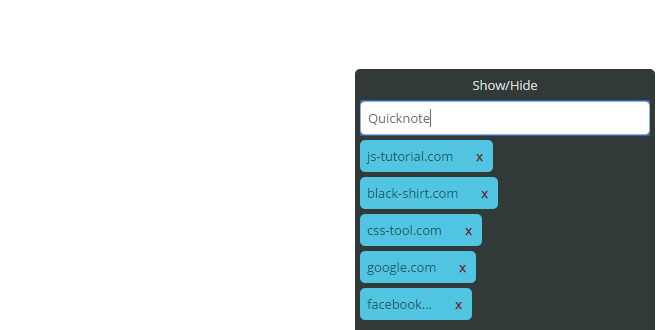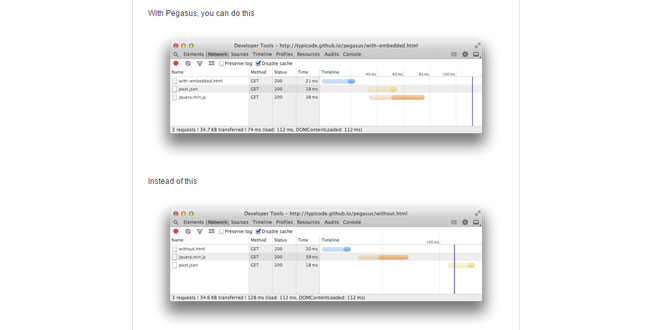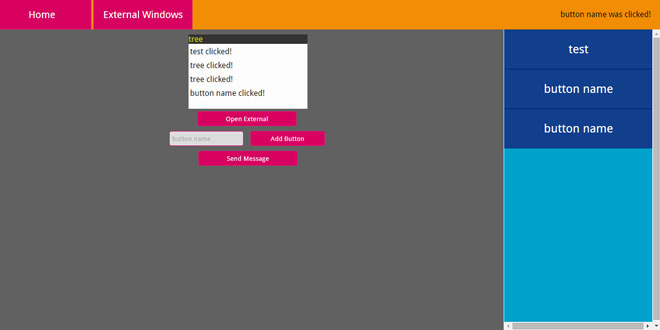- Overview
- Documents
DynaMeter is a jQuery plugin that transforms your empty DIV into a semi-circular meter with dynamic value-update support.
-
sex shop
sex shop
sex shop
sex shop
sex shop
seks shop
spanish fly
psikolog
sohbet numara
sohbet hatti
Source: tze1.com
1. INCLUDE CSS AND JS FILES
<link rel="stylesheet" type="text/css" href="css/jquery.dynameter.css"> <script type="text/javascript" src="js/jquery.min.js"></script> <script type="text/javascript" src="js/jquery.dynameter.js"></script>
2. HTML
Create a <div> tag in your <body> section with a unique id -- you'll need to identify this element specifically in order to update its value-indicator.
<div id="payloadMeterDiv"></div>
3. JAVASCRIPT
DynaMeter-ize your DIV tag (initialize it) with your own script tag BELOW the DynaMeter script tag, where you declare a variable and call the DynaMeter method on your <div> for it.
You'll use this var to update the indicator-value. The required initialization settings are shown below:
$( function () {
$payloadMeter = $('div#payloadMeterDiv').dynameter({
// REQUIRED.
label: 'Payload',
value: 500,
unit: 'lbs',
min: 0,
max: 1000
});
});
To update your DynaMeter-instance value-indicator in your own script, call DynaMeter's public changeValue method on your variable:
$payloadMeter.changeValue(238);
To add warning and/or error regions to your DynaMeter instance, add a regions object to your initialization settings:
// Higher values are worse (e.g. Payload demo above)...
...dynameter({
...,
regions: {
800: 'warn', // 'warn' if 850 pounds or more, but less than 950 pounds.
900: 'error' // 'error' if 950 pounds or more.
}
});
// Higher values are better (e.g. Fuel demo above)...
// Must begin with 0 or min.
...dynameter({
...,
regions: {
0: 'error', // 'error' if less than 0.5 gallon.
0.5: 'warn', // 'warn' if less than 1.5 gallons, but 0.5 gallon or more.
1.5: 'normal' // 'normal' if 1.5 gallons or more.
}
});
 JS Tutorial
JS Tutorial