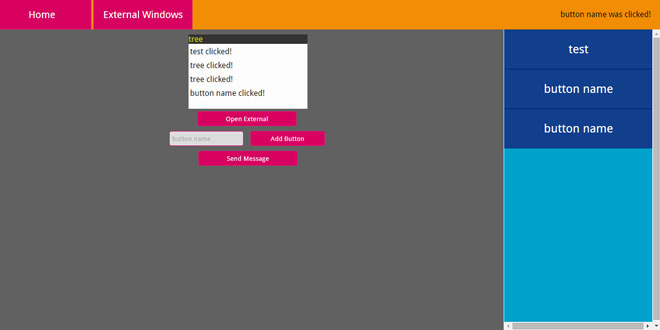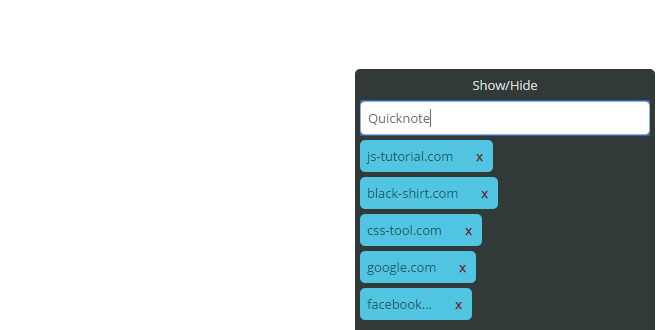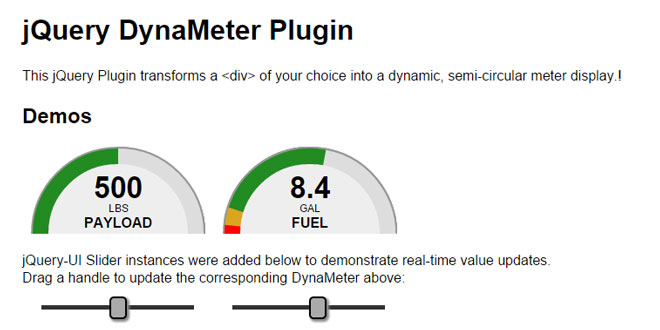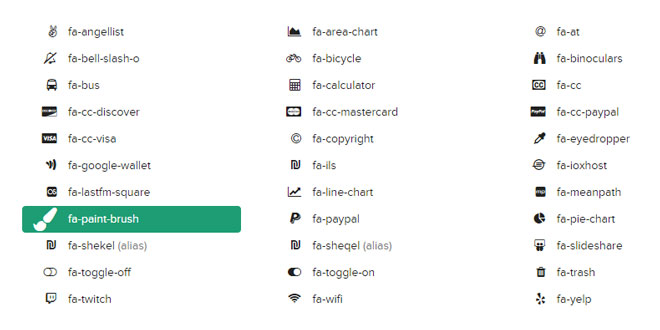Download
User Rating: 0/5 ( 0 votes)
Flyer.js is a lightweight messaging library written for clojurescript & javascript.
It provides broadcast messaging between frames, iframes, and windows.
Features and Operation
-
Simple API, from which you can build more elaborate messaging systems.
-
Messages are broadcasted to all frames and registered windows, regardless of whether or not they want them (hence, the name)
-
Frames can subscribe to specific channels, and can pattern-match to specific topics being sent on that channel
Source: github.com
1. INCLUDE JS FILES
<script type="text/javascript" src="./js/flyer.js"></script>
<script type="text/javascript" src="./js/flyer-wrapper.js"></script>
2. HTML
<div class="fill">
<div class="header">
<iframe seamless class="frame-fill" src="./frames/header-nav.html"></iframe>
</div>
<div class="content">
<iframe seamless id="main-content" class="frame-fill"
src="./frames/frame-home.html"></iframe>
</div>
</div>
3. JAVASCRIPT
/* Ties a protocol into flyer.js, to use between frames */
//very primitive button click functionality
function broadcast_click(clickName) {
flyer.broadcast({
channel: "demo",
topic: "button.clicked",
data: {clickName: clickName},
});
}
//subscriptiong to primitive button functionality
function subscribe_click(clickName, callback) {
flyer.subscribe({
channel: "demo",
topic: "button.clicked",
callback: function(data) {
if (data.clickName == clickName) {
callback(data);
}
}
});
}
var contentFrame = $("#main-content");
subscribe_click("home", function() {
contentFrame.attr("src", "frames/frame-home.html");
});
subscribe_click("external", function() {
contentFrame.attr("src", "frames/frame-external.html");
});
4. API
flyer.broadcast([Options])
if you aren’t using flyer-wrapper, use flyer.wrapper.broadcast instead
flyer.subscribe([Options])
if you aren’t using flyer-wrapper, use flyer.wrapper.subscribe instead
-
channel: the channel you wish to broadcast on. default is “*”, which stands for all channels
-
topic: the topic of your broadcast message. default is “*”, which stands for all topics
-
data: any JSON serializable object
-
target: determines what type of target domain is expected to receive this message. By default, the target is *’all’*, but it can be set to *’local’*, or a target domain of your choosing.
-
-
channel: the channel you wish to subscribe to. default is “*”, which stands for all channels
-
topic: the topic you wish to subscribe to. default is “*”, which stands for all topics. Note that this can also be a string representation of a regex expression.
-
callback: callback function of the form function(data, [topic],[channel]) that you wish to call when the subscription is made.
-
origin: refers to the origin, or domain from which the messages will be received. The default is all, but it can be set to local, or to another origin
 JS Tutorial
JS Tutorial