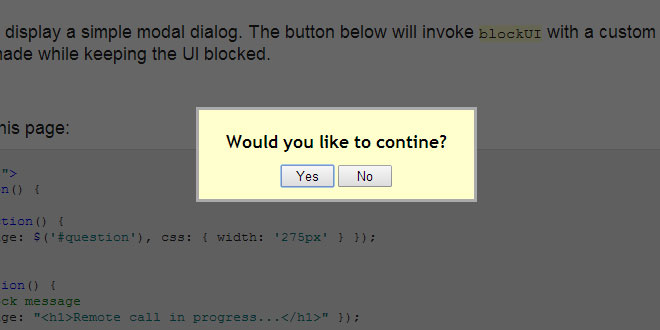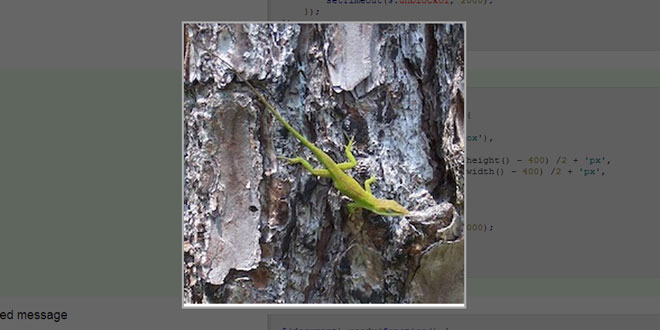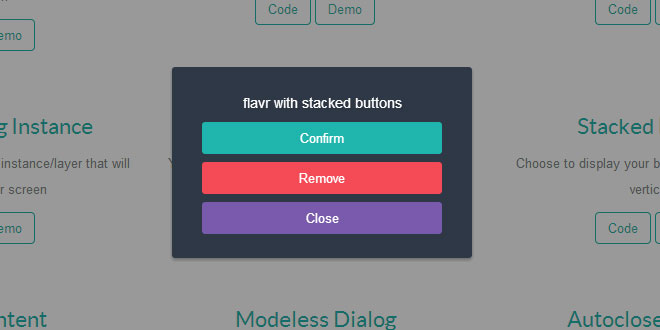- Overview
- Documents
The jQuery BlockUI Plugin lets you simulate synchronous behavior when using AJAX, without locking the browser[1]. When activated, it will prevent user activity with the page (or part of the page) until it is deactivated. BlockUI adds elements to the DOM to give it both the appearance and behavior of blocking user interaction.
Usage
Usage is very simple; to block user activity for the page:
$.blockUI();
Blocking with a custom message:
$.blockUI({ message: '<h1><img src="busy.gif" /> Just a moment...</h1>' });
Blocking with custom style:
$.blockUI({ css: { backgroundColor: '#f00', color: '#fff'} });
To unblock the page:
$.unblockUI();
If you want to use the default settings and have the UI blocked for all ajax requests, it's as easy as this:
$(document).ajaxStart($.blockUI).ajaxStop($.unblockUI);
Options
BlockUI's default options look (exactly) like this:
// override these in your code to change the default behavior and style
$.blockUI.defaults = {
// message displayed when blocking (use null for no message)
message: '<h1>Please wait...</h1>',
title: null, // title string; only used when theme == true
draggable: true, // only used when theme == true (requires jquery-ui.js to be loaded)
theme: false, // set to true to use with jQuery UI themes
// styles for the message when blocking; if you wish to disable
// these and use an external stylesheet then do this in your code:
// $.blockUI.defaults.css = {};
css: {
padding: 0,
margin: 0,
width: '30%',
top: '40%',
left: '35%',
textAlign: 'center',
color: '#000',
border: '3px solid #aaa',
backgroundColor:'#fff',
cursor: 'wait'
},
// minimal style set used when themes are used
themedCSS: {
width: '30%',
top: '40%',
left: '35%'
},
// styles for the overlay
overlayCSS: {
backgroundColor: '#000',
opacity: 0.6,
cursor: 'wait'
},
// style to replace wait cursor before unblocking to correct issue
// of lingering wait cursor
cursorReset: 'default',
// styles applied when using $.growlUI
growlCSS: {
width: '350px',
top: '10px',
left: '',
right: '10px',
border: 'none',
padding: '5px',
opacity: 0.6,
cursor: null,
color: '#fff',
backgroundColor: '#000',
'-webkit-border-radius': '10px',
'-moz-border-radius': '10px'
},
// IE issues: 'about:blank' fails on HTTPS and javascript:false is s-l-o-w
// (hat tip to Jorge H. N. de Vasconcelos)
iframeSrc: /^https/i.test(window.location.href || '') ? 'javascript:false' : 'about:blank',
// force usage of iframe in non-IE browsers (handy for blocking applets)
forceIframe: false,
// z-index for the blocking overlay
baseZ: 1000,
// set these to true to have the message automatically centered
centerX: true, // <-- only effects element blocking (page block controlled via css above)
centerY: true,
// allow body element to be stetched in ie6; this makes blocking look better
// on "short" pages. disable if you wish to prevent changes to the body height
allowBodyStretch: true,
// enable if you want key and mouse events to be disabled for content that is blocked
bindEvents: true,
// be default blockUI will supress tab navigation from leaving blocking content
// (if bindEvents is true)
constrainTabKey: true,
// fadeIn time in millis; set to 0 to disable fadeIn on block
fadeIn: 200,
// fadeOut time in millis; set to 0 to disable fadeOut on unblock
fadeOut: 400,
// time in millis to wait before auto-unblocking; set to 0 to disable auto-unblock
timeout: 0,
// disable if you don't want to show the overlay
showOverlay: true,
// if true, focus will be placed in the first available input field when
// page blocking
focusInput: true,
// suppresses the use of overlay styles on FF/Linux (due to performance issues with opacity)
// no longer needed in 2012
// applyPlatformOpacityRules: true,
// callback method invoked when fadeIn has completed and blocking message is visible
onBlock: null,
// callback method invoked when unblocking has completed; the callback is
// passed the element that has been unblocked (which is the window object for page
// blocks) and the options that were passed to the unblock call:
// onUnblock(element, options)
onUnblock: null,
// don't ask; if you really must know: http://groups.google.com/group/jquery-en/browse_thread/thread/36640a8730503595/2f6a79a77a78e493#2f6a79a77a78e493
quirksmodeOffsetHack: 4,
// class name of the message block
blockMsgClass: 'blockMsg',
// if it is already blocked, then ignore it (don't unblock and reblock)
ignoreIfBlocked: false
};
Changing the blockUI options is simple and can be done in one of two ways:
- Globally, by directly overriding the values in the $.blockUI.defaults object
- Locally, by passing an options object to the blockUI (or block) function.
Global Overrides
You can change the default options by simply declaring different values for them. For example:
// change message border $.blockUI.defaults.css.border = '5px solid red'; // make fadeOut effect shorter $.blockUI.defaults.fadeOut = 200;
Local Overrides
Local overrides are achieved by passing an object to the blockUI, unblockUI, block or unblock functions. The exact same options are available to the local options object as are available in the global object. For example:
// change message border
$.blockUI({ css: { border = '5px solid red'} });
...
// make fadeOut effect shorter
$.unblockUI({ fadeOut: 200 });
...
// use a different message
$.blockUI({ message: 'Hold on!' });
...
// use a different message
$('#myDiv').block({ message: 'Processing...' });
 JS Tutorial
JS Tutorial