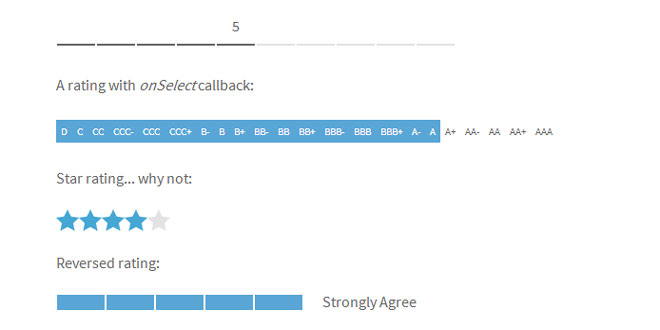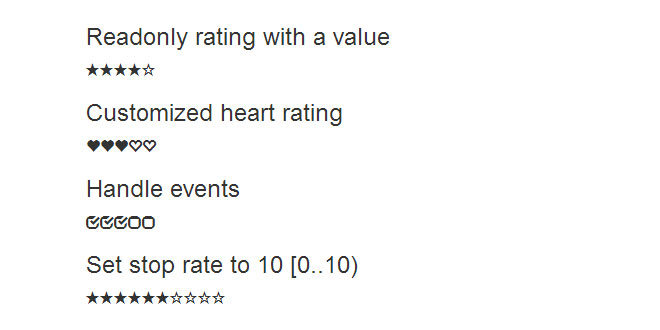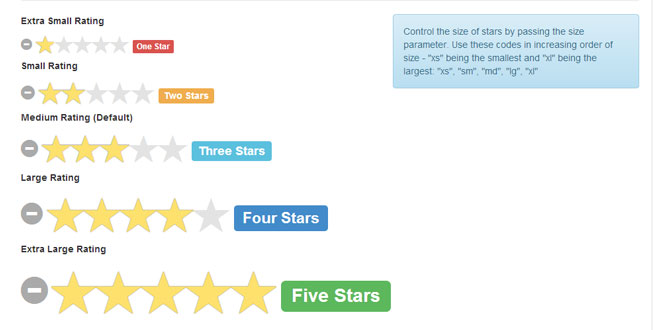1. INCLUDE CSS AND JS FILES
<link href="css/examples.css" rel="stylesheet" type="text/css"/>
<script src="http://code.jquery.com/jquery-1.7.2.min.js"></script>
<script src="../jquery.barrating.js"></script>
2. HTML
<div class="input select rating-a">
<label for="example-a">Basic example:</label>
<select id="example-a" name="rating">
<option value="1">1</option>
<option value="2">2</option>
<option value="3">3</option>
<option value="4">4</option>
<option value="5">5</option>
<option value="6">6</option>
<option value="7" selected="selected">7</option>
<option value="8">8</option>
<option value="9">9</option>
<option value="10">10</option>
</select>
</div>
3. JAVASCRIPT
$(function () {
$('#example-a').barrating();
});
4. OPTIONS
initialRating:null
Pass an option value to specify initial rating. If null, the plugin will try to set the initial rating by finding an option with a `selected` attribute.
showValues:false
If set to true, rating values will be displayed on the bars.
showSelectedRating:true
If set to true, user selected rating will be displayed next to the widget.
reverse:false
If set to true, the ratings will be reversed.
readonly:false
If set to true, the ratings will be read-only.
5. METHODS
$('select').barrating('show');
Shows the rating widget.
$('select').barrating('clear');
Clears the rating.
$('select').barrating('destroy');
Destroys the rating widget.
6. CALLBACKS
onSelect:function(value, text)
Fired when a rating is selected.
onClear:function(value, text)
Fired when a rating is cleared.
onDestroy:function(value, text)
Fired when a rating is destroyed.
 JS Tutorial
JS Tutorial