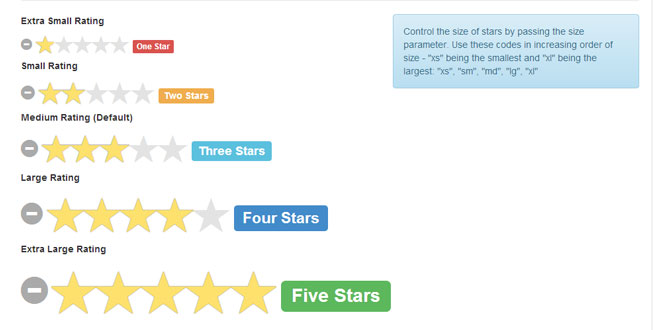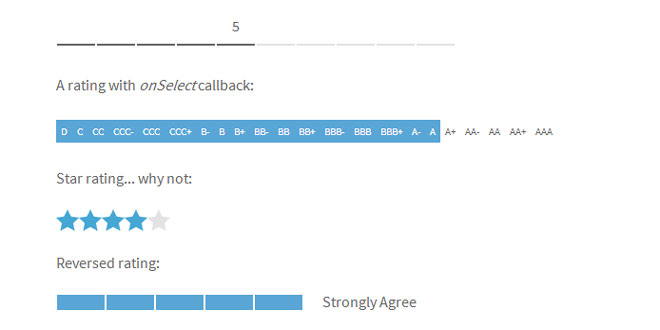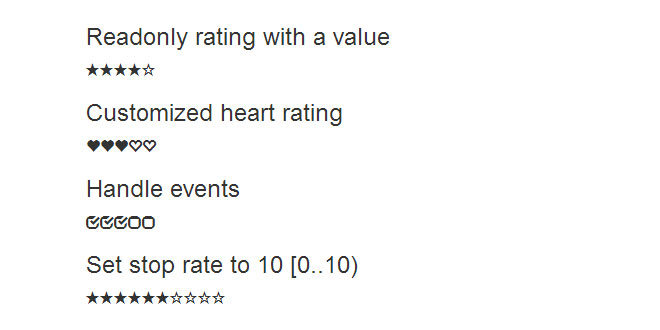1. INCLUDE CSS AND JS FILES
<link href="http://netdna.bootstrapcdn.com/bootstrap/3.1.0/css/bootstrap.min.css" rel="stylesheet">
<link href="path/to/css/star-rating.min.css" media="all" rel="stylesheet" type="text/css" />
<script src="//ajax.googleapis.com/ajax/libs/jquery/1.11.0/jquery.min.js"></script>
<script src="path/to/js/star-rating.min.js" type="text/javascript"></script>
2. HTML
<input id="input-id" type="number" class="rating" min=0 max=5 step=0.5 data-size="lg" >
3. JAVASCRIPT
// with plugin options
$("#input-id").rating({'size':'lg'});
4. OPTIONS
The plugin supports these following options:
stars: int number of stars to display. Defaults to 5.
glyphicon: boolean whether to use the glyphicon star symbol. Defaults to true. If set to false, will use the unicode black star symbol.
symbol: string any custom star symbol or unicode character to display. This will override the glyphicon settings above.
min: float the minimum value for the rating input. Defaults to 1.
max: float the maximum value for the rating input. Defaults to 5.
step: float the step to increment the star rating. Defaults to 0.5.
disabled: boolean whether the input is disabled. Defaults to false.
readonly: boolean whether the input is read only. Defaults to false.
rtl: boolean whether the rating input is to be oriented RIGHT TO LEFT. Defaults to false.
showClear: boolean whether the clear button is to be displayed. Defaults to true.
showCaption: boolean whether the rating caption is to be displayed. Defaults to true.
size: string size of the rating control. One of xl, lg, md, sm, or xs. Defaults to md.
defaultCaption: string the default caption text, which will be displayed when no caption is setup for the rating in thestarCaptions array. This variable defaults to {rating} Stars, where the variable {rating} will be replaced with the selected star rating.
starCaptions: array the caption titles corresponding to each of the star rating selected. Defaults to
{
0.5: 'Half Star',
1: 'One Star',
1.5: 'One & Half Star',
2: 'Two Stars',
2.5: 'Two & Half Stars',
3: 'Three Stars',
3.5: 'Three & Half Stars',
4: 'Four Stars',
4.5: 'Four & Half Stars',
5: 'Five Stars'
}
starCaptionClasses: array the caption css classes corresponding to each of the star rating selected. Defaults to
{
0.5: 'label label-danger',
1: 'label label-danger',
1.5: 'label label-warning',
2: 'label label-warning',
2.5: 'label label-info',
3: 'label label-info',
3.5: 'label label-primary',
4: 'label label-primary',
4.5: 'label label-success',
5: 'label label-success'
}
clearButton: string the markup for displaying the clear button. Defaults to <i class="glyphicon glyphicon-minus-sign"></i>.
clearButtonTitle: string the title displayed on clear button hover. Defaults to Clear.
clearButtonBaseClass: string the base CSS class for the clear button. Defaults to clear-rating.
clearButtonActiveClass: string the CSS class for the clear button that will be appended to the base class above when button is hovered/activated. Defaults to clear-rating-active.
clearValue: string the value to clear the input to, when the clear button is clicked. Defaults to 0.
clearCaption: string the caption displayed when clear button is clicked. Defaults to Not Rated.
clearCaptionClass: string the CSS Class to apply to the caption displayed, when clear button is clicked. Defaults to label label-default.
captionElement: string the identifier for the container element selector for displaying the caption. Defaults to the div container with .caption class inside the rating control.
clearElement: string the identifier for the container element selector for displaying the clear button. Defaults to the divcontainer with .clear-rating class inside the rating control.
5. EVENTS
The plugin supports these events:
rating.change: This event is triggered when the star rating is modified or changed. This event also allows you to access these parameters:
-
value: the selected rating value
-
caption: the caption for the selected rating
Example:
$('#input-id').on('rating.change', function(event, value, caption) {
console.log(value);
console.log(caption);
});
rating.clear: This event is triggered when the rating is cleared with the clear button.
Example:
$('#input-id').on('rating.clear', function(event) {
console.log("rating.clear");
});
rating.reset
This event is triggered when the rating is reset to initial value.
Example:
$('#input-id').on('rating.reset', function(event) {
console.log("rating.reset");
});
6. METHODS
The plugin supports these methods:
update: Update the rating by setting a value via javascript. The method accepts a rating value as a parameter.
$('#input-id').rating('update', 3);
refresh: Use this method to dynamically refresh the rating options via javascript after the plugin has been initialized. The method accepts the plugin options entered as an array.
// Example: Call the method below in rating.change event to disable the rating and
// hide the clear button.
$('#input-id').rating('refresh', {disabled: true, showClear: false, showCaption: true});
reset: Reset the rating.
$('#input-id').rating('reset');
clear: Clear the rating.
$('#input-id').rating('clear');
 JS Tutorial
JS Tutorial