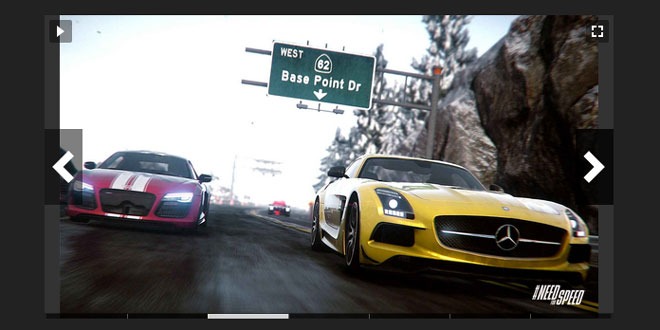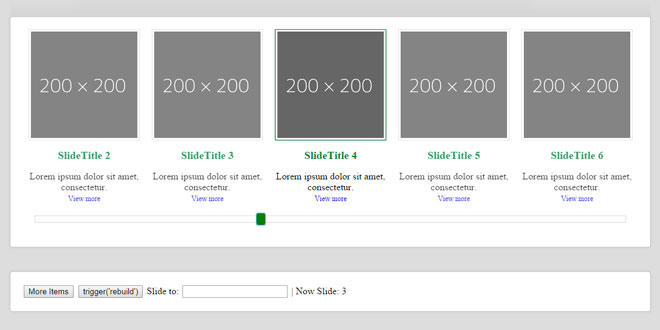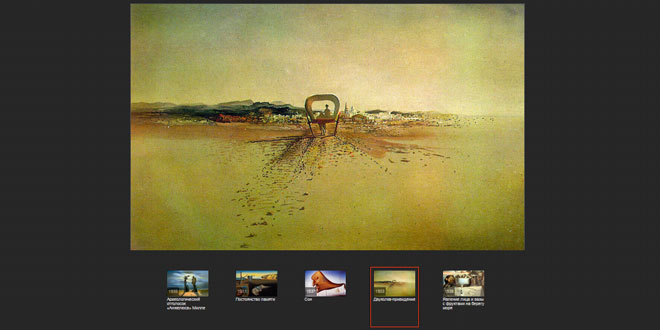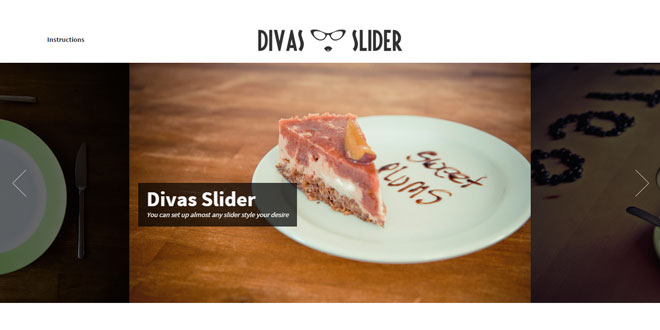Download
Demo
- Overview
- Documents
User Rating: 4.5/5 ( 2 votes)
Your Rating:
Jlider is a jQuery plugin that help you bring slideshow into your web pages. First just simple then it will be grow and become bigger.
sex shop sex shop sex shop sex shop sex shop seks shop spanish fly psikolog sohbet numara sohbet hatti
Source: juskteez.github.io
1. INCLUDE CSS AND JS FILES
<link rel="stylesheet" type="text/css" href="jlider/jlider.css"/> <script type="text/javascript" src="jquery.js"></script> <script type="text/javascript" src="jlider/jlider.min.js"></script>
2. HTML
<ul class="jlider" id="jl1"> <li><img src="img/1.jpg" alt="Lorem ipsum dolor sit amet." title="Image Title 1"/></li> <li><img src="img/2.jpg" alt="2.jpg" title="Image Title 2"/></li> <li><img src="img/3.jpg" title="Image Title 3"/></li> <li><img src="img/4.jpg" title="Image Title 4"/></li> <li><img src="img/5.jpg" alt="5.jpg" title="Image Title 5"/></li> <li><img src="img/6.jpg" alt="Lorem ipsum dolor sit amet, consectetur adipisicing elit" title="Image Title 6"/></li> <li><img src="img/7.jpg" alt="7.jpg" title="Image Title 7"/></li> <li><img src="img/8.jpg" alt="8.jpg" title="Image Title 8"/></li> <li><img src="img/9.jpg" alt="9.jpg" title="Image Title 9"/></li> <li><img src="img/10.jpg" alt="10.jpg" title="Image Title 10"/></li> <li><img src="img/11.jpg" alt="Lorem ipsum dolor sit amet." title="Image Title 11"/></li> <li><img src="img/12.jpg" alt="12.jpg" title="Image Title 12"/></li> <li><img src="img/13.jpg" title="Image Title 13"/></li> <li><img src="img/14.jpg" title="Image Title 14"/></li> <li><img src="img/15.jpg" alt="15.jpg" title="Image Title 15"/></li> <li><img src="img/16.jpg" alt="Lorem ipsum dolor sit amet, consectetur adipisicing elit" title="Image Title 16"/></li> <li><img src="img/17.jpg" alt="17.jpg" title="Image Title 17"/></li> <li><img src="img/18.jpg" alt="18.jpg" title="Image Title 18"/></li> <li><img src="img/19.jpg" alt="19.jpg" title="Image Title 19"/></li> <li><img src="img/20.jpg" alt="20.jpg" title="Image Title 20"/></li> <li><img src="img/21.jpg" alt="21.jpg" title="Image Title 21"/></li> <li><img src="img/22.jpg" alt="22.jpg" title="Image Title 22"/></li> <li><img src="img/23.jpg" title="Image Title 23"/></li> <li><img src="img/24.jpg" title="Image Title 24"/></li> <li><img src="img/25.jpg" alt="25.jpg" title="Image Title 25"/></li> </ul>
3. JAVASCRIPT
$("#jl1").jliderSlide();
4. OPTIONS
| Property | Type | Default value | Description |
| slideEffect | string | fade |
Single slide effect. Values: [fade | slide | scaleIn | scaleOut | random] |
| viewEffect | string | no |
Slide viewing effects. Values: [no | scaleIn | scaleOut] |
| visiTime | number | 4000 | Time between a slide(ms). |
| visiProgress | boolean | false | Show progress bar. |
| autoPlay | boolean | fade | Auto play slider |
| width | number | 600 | Slider width(px). |
| height | number | 380 | Slider height(px). |
| photoCaption | boolean | false | Turn on text caption for slide |
| noCopy | boolean | false | Avoid people to save your photos. |
| hideControl | string | visible |
Control buttons style. Values: [visible | hover | hide] |
| fullScreen | boolean | fade | Allow fullscreen in your slider. |
| navType | string | dot |
Navigation button type. Values: [line | dot | number] |
| hoverPause | boolean | false | Pause slide when hover slider |
| Loaded | function | function (curSlide) {} | Custom functions after all photos loaded. |
| pressPlay | function | function (curSlide) {} | Custom functions after press Play. |
| pressPause | function | function (curSlide) {} | Custom functions after press Pause. |
| pressNext | function | function (curSlide) {} | Custom functions after press Next. |
| pressPrev | function | function (curSlide) {} | Custom functions after press Prev. |
| beforeSlide | function | function (curSlide) {} | Custom functions before a slide. |
| afterSlide | function | function (curSlide) {} | Custom functions after a slide. |
| goFullscreen | function | function (curSlide) {} | Custom functions after enter fullscreen. |
| outFullscreen | function | function (curSlide) {} | Custom functions after exit fullscreen. |
 JS Tutorial
JS Tutorial