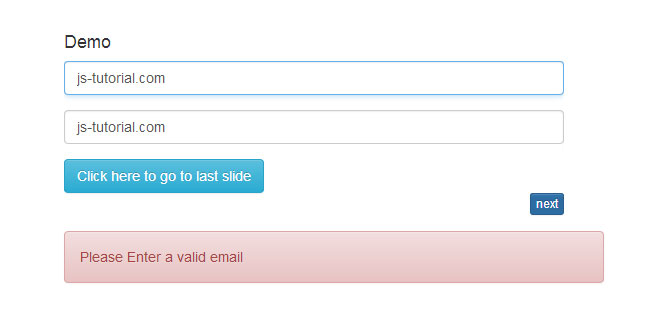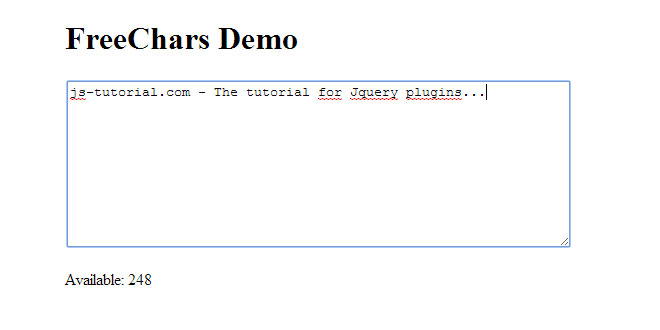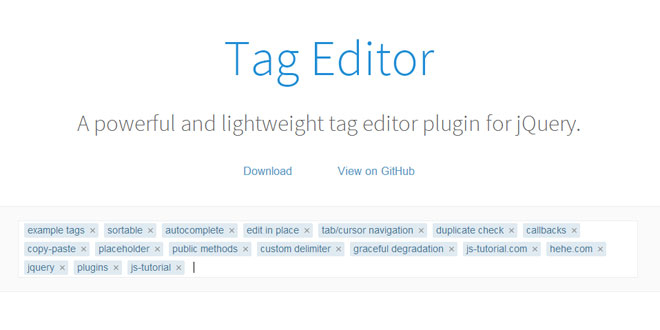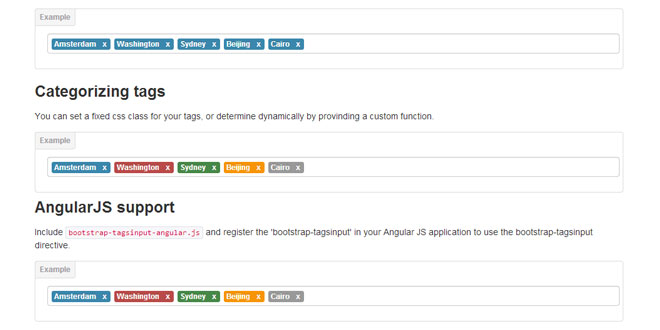Download
Demo
- Overview
- Documents
User Rating: 4.5/5 ( 4 votes)
Your Rating:
jFormslider is a jquery plugin where we can convert a big form in to a slider with input validation
Source: jformslider.0fees.us
1. INCLUDE CSS AND JS FILES
<link rel="stylesheet" href="http://maxcdn.bootstrapcdn.com/bootstrap/3.2.0/css/bootstrap.min.css"> <!-- Optional theme --> <link rel="stylesheet" href="http://maxcdn.bootstrapcdn.com/bootstrap/3.2.0/css/bootstrap-theme.min.css"> <script src="http://code.jquery.com/jquery-2.1.1.min.js"></script> <script src="http://maxcdn.bootstrapcdn.com/bootstrap/3.2.0/js/bootstrap.min.js"></script> <script src="jFormslider.js"></script>
2. HTML
<div id="slider" class="form"> <ul> <li data-id="slider_start"> <div class="form-group"> <label class="sr-only" for="exampleInputEmail2">Email address</label> <input type="text" id="em1" class="form-control" data-toggle="tooltip" data-placement="top" title="Enter valid email" placeholder="Enter email" email> </div> <div class="form-group"> <label class="sr-only" for="exampleInputEmail2">Name</label> <input type="text" class="form-control" id="exampleInputEmail2" placeholder="Enter Name" required> </div> </li> <li> <div class="form-group"> <label for="exampleInputFile" class="sr-only" >File input</label> <input type="file" id="exampleInputFile" required data-msg="Please upload"> </div> <div class="form-group"> <label for="exampleInputFile" class="sr-only" >File input</label> <select required> <option value="">ggg</option> <option value="dsfd">hg</option> <option value="dsfd">hghg</option> </select> </div> </li> </ul> </div>
3. JAVASCRIPT
$(document).ready(function(){
var options=
{
width:500,//width of slider
height:170,//height of slider
next_prev:true,//will show next and prev links
next_class:'btn btn-primary btn-xs',//class for next link
prev_class:'btn btn-primary btn-xs',//class for prev link
error_class:'alert alert-danger',//class for validation errors
texts:{
next:'next',//verbiage for next link
prev:'back'//verbiage for prev link
},
speed:600,//slider speed
};
$('#slider').jFormslider(options);
});
4. ADVANCED
Little validations
if you want to validate a input or select element put attribute 'required' and to overide default message put attributr 'data-msg'
ex:<input type="text" name="username" required data-msg="Please enter username"/>
if you want to validate email put attribute 'email'
ex:<input type="text" name="email" required data-msg="Please enter a valid email "/>
Before sliding to next slide you can call a function For this just put attribute
call-before="some_function()"
in li Before loading this li it will call this function function should return true if you want to slide to this li function should return false if you dont want to slide to this li
If you want to goto particular li without clicking through all slides you can call
$('#slider').gotoSlide(data-id)
you should specify a attribute in li called 'data-id' for this
<li data-id="middle_page"></li>
$('#slider').gotoSlide('middle_page')
 JS Tutorial
JS Tutorial