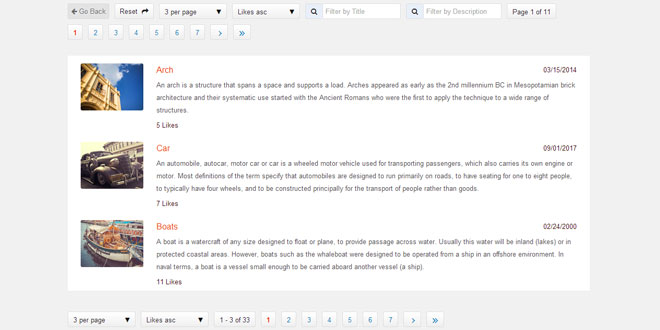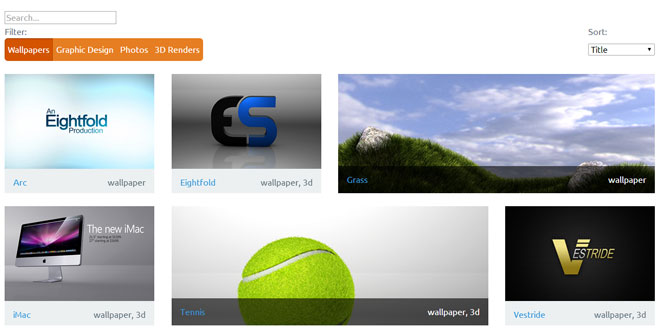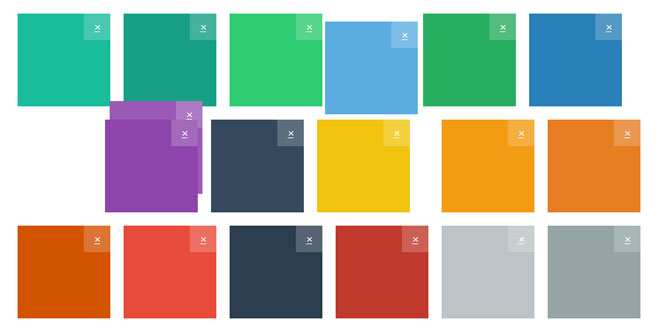Download
User Rating: 4.2/5 ( 1 votes)
HideSeek is A simple, yet customizable quick/live search jQuery plugin.
Features
-
Search in text or title/alt attribute
-
Highlight
-
Navigation
-
Ignore elements
-
Custom events
-
Custom messages
Compatibility
Compatible with IE7+, Chrome, Firefox, Safari and jQuery 1.8.1, 1.9.1, 1.11.0, 2.1.0.
Source: vdw.github.io
1. INCLUDE JS FILES
<script type="text/javascript" src="jquery-2.0.2.min.js">
<script type="text/javascript" src="jquery.hideseek.min.js">
2. HTML
<input id="search" name="search" placeholder="Start typing here" type="text" data-list=".list">
<ul class="list">
<li>item 1</li>
<li>...</li>
<li><a href="#">item 2</a></li>
</ul>
3. JAVASCRIPT
$(document).ready(function() {
$('#search').hideseek();
});
4. OPTIONS
$('#search').hideseek({
list: '.hideseek-data',
nodata: '',
attribute: 'text',
highlight: false,
navigation: false
});
"list" option
-
The list that holds the data
-
options: element class
$('#search').hideseek({
list: '.hideseek-data'
});
"nodata" option
-
The text that appears when no results are available
-
options: plain text
$('#search').hideseek({
nodata: ''
});
"attribute" option
-
Where to search
-
options: text, alt, title
$('#search').hideseek({
attribute: 'text'
});
"highlight" option
-
Highlight the matched portion of text (wraps with tag)
-
options: false, true
$('#search').hideseek({
highlight: false
});
"navigation" option
-
Enables the selection by using the key arrows (up - down)
-
and selects the item with the return key, if the item is a link
-
the it redirects else fills the input with the item's text
-
options: false, true
$('#search').hideseek({
navigation: false
});
 JS Tutorial
JS Tutorial