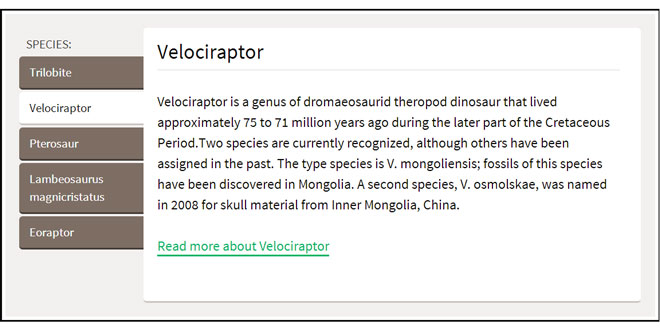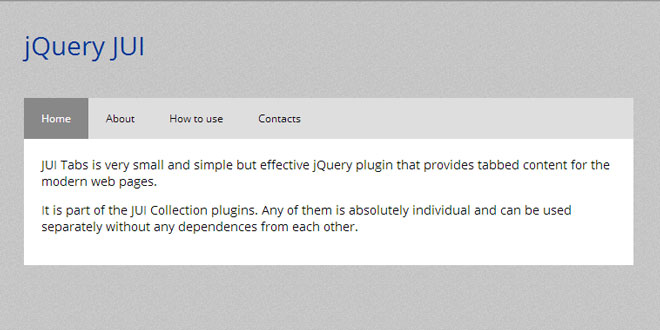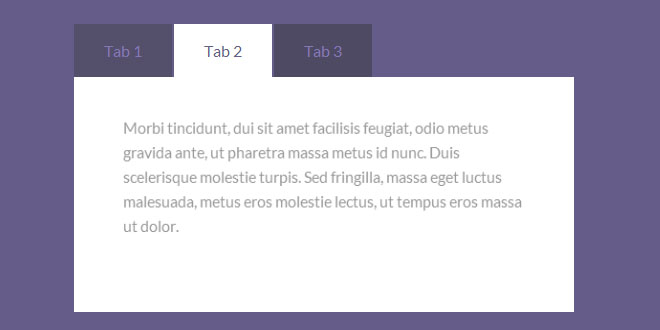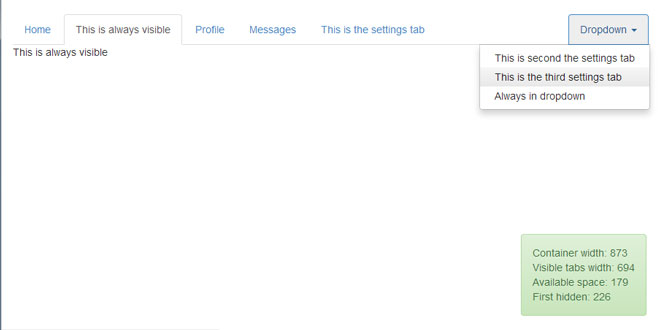Download
User Rating: 5/5 ( 1 votes)
hashTabber is a simple JavaScript plugin for a hashchange-driven tabbed content switcher. Personally I'm not a tabsphiliac, but I needed those a few times recently and decided to make a semi-universal solution.
Quick run-down of features:
-
Vanilla JavaScript
-
SCSS stylesheet
-
Switching tabs with #foo=bar links
-
Multiple simultaneous hashTabbers
-
Flexible -nav & -data structure
-
Tested and working on those browsers:
-
Chrome 4+ (iOS 33+)
-
Firefox 4+
-
Opera 12+
-
Safari 5+ (iOS 7+)
-
IE 8+
Source: hashtabber.smutnyleszek.com
1. INCLUDE JS FILES
<script src="http://hashtabber.smutnyleszek.com/assets/js/libraries/hashTabber.js"></script>
2. HTML
<ol class="hashTabber-nav" data-hashtabber-id="foo">
<li><a>First item</a></li>
<li><a>Second item</a></li>
<li><a>Third item</a></li>
</ol>
<ol class="hashTabber-data" data-hashtabber-id="foo">
<li>This is the first item content.</li>
<li>This is the second item content.</li>
<li>This is the third item content.</li>
</ol>
Important things for the whole thing to work are:
-
data attribute – the script will be pairing ol.hashTabber-nav and ol.hashTabber-data elements that share thedata-hashtabber-id attribute value, and will use it to generate links for tabs
-
children – the script assumes that ol.hashTabber-nav and ol.hashTabber-data both have immediate child nodes li, and pairs up two of them with the same index or a special pair-name attribute
-
links – every navigation list element ol.hashTabber-nav > li needs to have an immediate child node a for#foo=tab hrefs creation
3. JAVASCRIPT
var tabber = new HashTabber();
tabber.run();
4. OPTIONS
For some special situations you can define any of the options for classes and data attributes names through thehashTabber() options object parameter:
var tabber = new HashTabber(options = {
classActive: 'active',
classData: 'hashTabber-data',
classNav: 'hashTabber-nav',
dataDefault: 'data-hashtabber-default',
dataId: 'data-hashtabber-id',
dataPair: 'data-hashtabber-pair',
});
You can define some special options through the HTML data attributes:
-
data-hashtabber-default – defined for ol.hashTabber-nav changes the default tab from 0 to given value (a number or a pair-name)
-
data-hashtabber-pair – defined for two lis from both ols gives them a special #foo=name link instead of a standard numerical one
5. THEMES
This is something rather varied, but with theming, I would personally go with an additional hashTabber-themenameclass for both ols. This blank example could be a good start:
ol.hashTabber-nav.hashTabber-themename {
> li {
&.active {
a {
&:hover {
}
}
}
> a {
&:hover {
}
}
}
}
ol.hashTabber-data.hashTabber-themename {
> li {
&.active {
}
}
}
 JS Tutorial
JS Tutorial