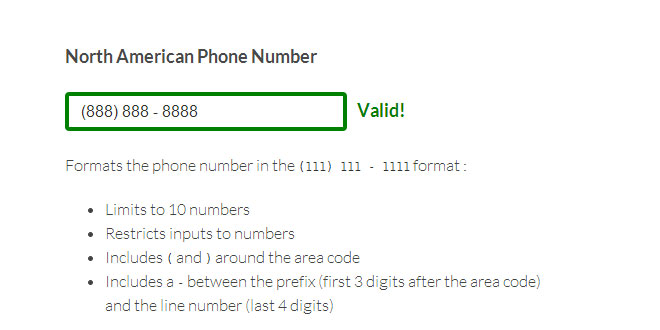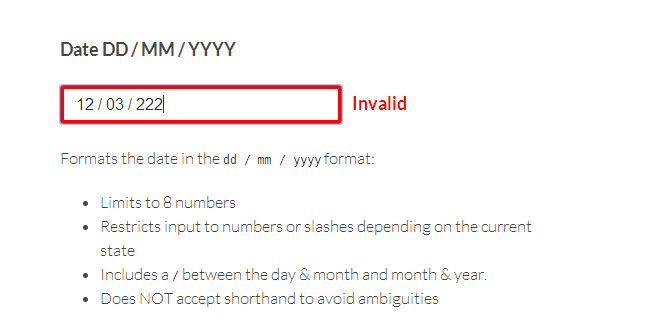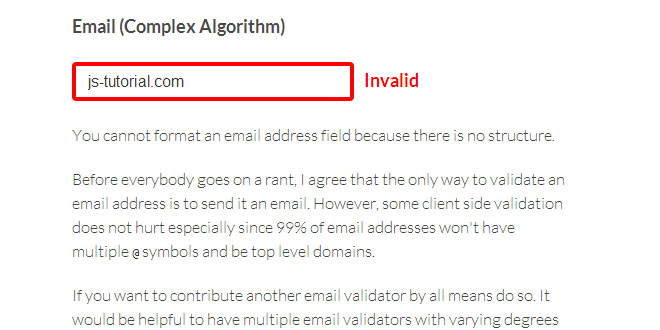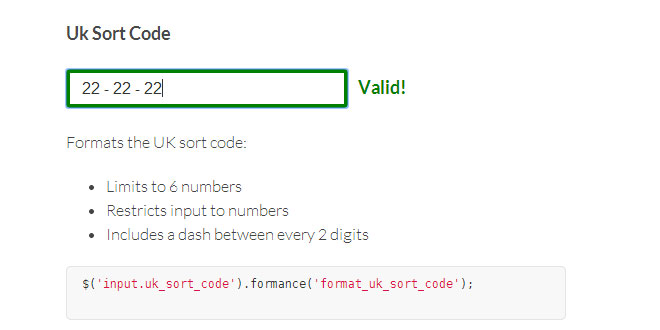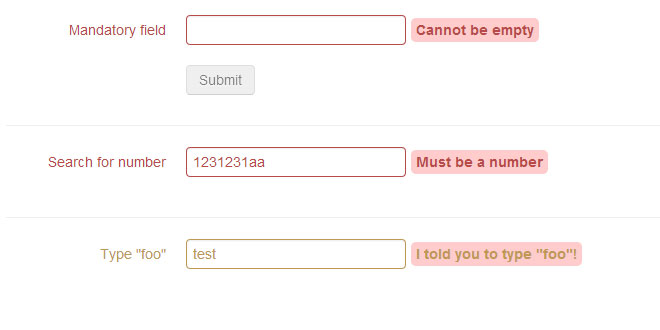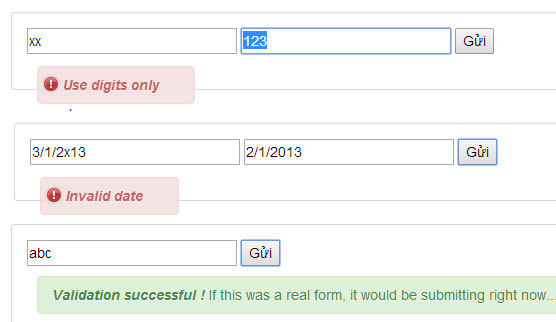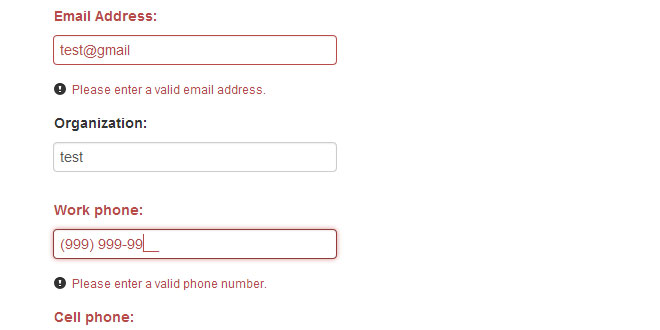- Overview
- Documents
- Demos
A general purpose library for formatting and validating form fields, based on / inspired by Stripe's jQuery.payment library.
Client side validation is not sufficient in any project because the javascript can be bypassed and people can submit requests directly to the server. However, that doesn't mean client side validation should be forgotten. This library is for those who care about the user experience.
Fields
- Credit Card CVC
- Credit Card Expiry
- Credit Card Number
- Date dd / mm / yyyy
- Date yyyy / mm / dd
- Email Address
- Number
- Ontario Driver's License Number
- Ontario Outdoors Card Number
- Ontario Photo Health Card Number
- Phone Number (US & Canada)
- Postal Code (Canada)
- Time yy / mm
- Uk Sort Code
North American Phone Number
Formats the phone number in the (111) 111 - 1111 format :
- Limits to 10 numbers
- Restricts inputs to numbers
- Includes ( and ) around the area code
- Includes a - between the prefix (first 3 digits after the area code) and the line number (last 4 digits)
$('input.phone_number').formance('format_phone_number');
Validates the phone number:
- Does NOT validate whether the number actually exists.
- Validates length (after stripping away non digit characters)
$("<input value='6131231234' />").formance('validate_phone_number'); // true
$("<input value='(613) 123 - 1234' />").formance('validate_phone_number'); // true
$("<input value='(613) 123 - 12345' />").formance('validate_phone_number'); // false
Date DD / MM / YYYY
Formats the date in the dd / mm / yyyy format:
- Limits to 8 numbers
- Restricts input to numbers or slashes depending on the current state
- Includes a / between the day & month and month & year.
- Does NOT accept shorthand to avoid ambiguities
$('input.dd_mm_yyyy').formance('format_dd_mm_yyyy');
Validates the date:
- Validates the date can be parsed.
- Validates the date actually exists so it will fail if February 30th is entered even though it passes parsing.
$('input.dd_mm_yyyy').formance('validate_dd_mm_yyyy');
Date includes a helper function to retrieve the date value. Note it does not check to see if it is valid. It simply creates a date object with the specified values which may be incorrect. For example new Date(2013, 2-1, 30)returns March 2nd because February does not have 30 days. You should check if it is valid before using the date.
If the text is parsed without any errors then a Javascript Date object is returned otherwise false.
$("<input value='01 / 07 / 2013' />").formance('val_dd_mm_yyyy'); // new Date(2013, 7-1, 1)
$("<input value='dd / 07 / 2013' />").formance('val_dd_mm_yyyy'); // false
Date YYYY / MM / DD
Similar to documentation of dd / mm / yyyy except the format is yyyy / mm / dd.
Email (Simple Algorithm)
Before everybody goes on a rant, I agree that the only way to validate an email address is to send it an email. However, some client side validation does not hurt especially since 99% of email addresses won't have multiple @ symbols and be top level domains.
If you want to contribute another email validator by all means do so. It would be helpful to have multiple email validators with varying degrees of coverage.
Validates the email address:
- Validates the email address using the algorithm specified by the data attribute formance_algorithm. By default the simple algorithm is used.
- For now there are only 2 algorithms simple and complex.
- Simple is very lenient and as a result there can be false positives (an email is labelled a valid when it is invalid).
- Complex as the name suggests, is less forgiving and works for 99% cases, but it results in more false negatives (an email address is labelled as invalid when it is valid).
$("<input value='[email protected]' />").formance('validate_email'); // true
$("<input value='[email protected]' data-formance_algorithm='simple' />").formance('validate_email'); // true
$("<input value='[email protected]' data-formance_algorithm='complex' />").formance('validate_email'); // true
$("<input value='postbox@com' data-formance_algorithm='simple' />").formance('validate_email'); // true
$("<input value='postbox@com' data-formance_algorithm='complex' />").formance('validate_email'); // false
Credit Card CVC
Formats the credit card cvc:
- Limits to length of 4
- Restricts input to numbers
$('input.credit_card_cvc').formance('format_credit_card_cvc');
Validates the credit card cvc:
- Validates number length between 3 and 4
- Validates numbers
- Checks if the data attribute credit_card_type exists to check if cvc matches that card's standards.
$("<input value='123' />").formance('validate_credit_card_cvc'); // true
$("<input value='1234' />").formance('validate_credit_card_cvc'); // true
$("<input value='123' data-credit_card_type='amex' />").formance('validate_credit_card_cvc'); // true
$("<input value='1234' data-credit_card_type='amex' />").formance('validate_credit_card_cvc'); // true
$("<input value='12345' />").formance('validate_credit_card_cvc'); // false
Credit Card Expiry
Formats the credit card expiry date in the mm / yyyy format:
- Limits to 6 numbers
- Restricts input to numbers
- Includes a / between the month & year
$('input.credit_card_expiry').formance('format_credit_card_expiry');
Validates the credit card expiry date:
- Validates numbers
- Validates in the future
- Supports year shorthand mm / yy
$('input.credit_card_expiry').formance('validate_credit_card_expiry');
//examples
$("<input value='05 / 20' />").formance('validate_credit_card_expiry'); // true
$("<input value='05 / 2020' />").formance('validate_credit_card_expiry'); // true
$("<input value='05 / 1900' />").formance('validate_credit_card_expiry'); // false
$("<input value='mm / 20' />").formance('validate_credit_card_expiry'); // false
Credit Card Number
Formats the credit card card number:
- Limits to 16 numbers
- Restricts input to numbers
- Includes a space between every 4 digits
- American Express formatting support
- Adds a class of the card type (i.e. 'visa') to the input
$('input.credit_card_number').formance('format_credit_card_number');
Validates the credit card number:
- Validates numbers
- Validates Luhn algorithm
- Validates length
$('input.credit_card_expiry').formance('validate_credit_card_number');
//examples
$("<input value='4242424242424242' />").formance('validate_credit_card_number'); // true
$("<input value='4242 4242 4242 4242' />").formance('validate_credit_card_number'); // true
$("<input value='4242-4242-4242-4242' />").formance('validate_credit_card_number'); // true
$("<input value='4242' />").formance('validate_credit_card_number'); // false
This field includes a special helper function to retrieve the credit card type. It recognizes
- visa
- mastercard
- discover
- amex
- dinersclub
- maestro
- laser
- unionpay
The function will return null if the card type can't be determined.
$.formance.creditCardType('4242 4242 4242 4242') // 'visa'
Numbers
Formats the number:
- Restricts input to numbers
$('input.number').formance('format_number');
Validates the number:
- Validates all characters are digits
- If the formance_length data attribute exists, then it will check that the input length matches what was specified. It must be a number.
$("<input value='1234' />").formance('validate_number'); // true
$("<input value='1234' data-formance_length=4 />").formance('validate_number'); // true
$("<input value='1234' data-formance_length=5 />").formance('validate_number'); // false
$("<input value='1234a' />").formance('validate_number'); // false
Canadian Postal Code 'A1A 1A1'
Formats the postal code in the A1A 1A1 format:
- Limits to 6 letters and numbers
- Restricts to alphanumeric (letters and numbers)
According to http://stackoverflow.com/questions/1146202/canada-postal-code-validation.
- First letter can't be D,I,O,Q,U,W,Z
- Second letter can't be D,I,O,Q,U
- Third letter can't be D,I,O,Q,U
$('input.postal_code').formance('format_postal_code');
Validates a postal code field:
- Does NOT validate whether it is an actual postal code, check with Canada Post if you want to be certain.
- Validates length (after stripping away non alphanumeric characters)
- Validates alternating letters and numbers
- First letter can't be D,I,O,Q,U,W,Z
- Second letter can't be D,I,O,Q,U
- Third letter can't be D,I,O,Q,U
$("<input value='a1a1a1' />").formance('validate_postal_code'); // true
$("<input value='A1A 1A1' />").formance('validate_postal_code'); // true
$("<input value='a1a1' />").formance('validate_postal_code'); // false
Ontario Driver's License Number 'A1234 - 12345 - 12345'
Formats the Ontario Driver's License Number in the format A1234 - 12345 - 12345:
- Limits length to 1 letter and 14 numbers
- Restricts input to alphanumeric characters
- Inserts a - every 5 characters.
$('input.odln').formance('format_ontario_drivers_license_number');
Validates the Ontario Driver's License Number:
- Does NOT validate whether the driver's license number actually exists.
- Validates length
- Validates of the format 1 letter followed by 14 numbers
$("<input value='A12341234512345' />").formance('validate_ontario_drivers_license_number'); // true
$("<input value='A1234 - 12345 - 12345' />").formance('validate_ontario_drivers_license_number'); // true
$("<input value='A1234 - 12345 - 123456' />").formance('validate_ontario_drivers_license_number'); // false
$("<input value='A1234 - 1234 - 12345' />").formance('validate_ontario_drivers_license_number'); // false
Ontario Photo Health Card Number '1234 - 123 - 123 - AB'
Formats the Ontario Photo Health Card Number in the format 1234 - 123 - 123 - AB:
- Limits length to 10 numbers and 2 letters
- Restricts input to alphanumeric characters
- Inserts a - after the first 4 characters, and every 3 characters going forward.
$('input.ophcn').formance('format_ontario_photo_health_card_number');
Validates the Ontario Photo Health Card Number:
- Does NOT validate whether the health card number actually exists.
- Validates length
- Validates of the format 10 numbers followed by 2 letters
$("<input value='1234123123AB' />").formance('validate_ontario_photo_health_card_number'); // true
$("<input value='1234 - 123 - 123 - AB' />").formance('validate_ontario_photo_health_card_number'); // true
$("<input value='1234 - 123 - 123 - ABC' />").formance('validate_ontario_photo_health_card_number'); // false
$("<input value='12 - 123 - 123 - AB' />").formance('validate_ontario_photo_health_card_number'); // false
Ontario Outdoors Card Number '708158 1234567890'
Formats the Ontario Outdoors Card Number in the format 708158 123456789:
- Limits length to 15 numbers
- Restricts input to numbers
- All numbers begin with 708158
- Inserts a after the standard first 6 characters.
$('input.oocn').formance('format_ontario_outdoors_card_number');
Validates the Ontario Outdoors Card Number:
- Does NOT validate whether the outdoors card number actually exists.
- Validates length
- Validates 9 numbers after 708158
$("<input value='708158123456789' />").formance('validate_ontario_outdoors_card_number'); // true
$("<input value='708158 123456789' />").formance('validate_ontario_outdoors_card_number'); // true
$("<input value='708158 123456789012' />").formance('validate_ontario_outdoors_card_number'); // false
$("<input value='708158 123456' />").formance('validate_ontario_outdoors_card_number'); // false
$("<input value='708158 123456789abce' />").formance('validate_ontario_outdoors_card_number'); // false
Time YY / MM
Formats a time in years and months:
Useful for inputting time in years and months. For example, duration of employment or residency.
- Limits to 4 numbers
- Restricts input to numbers
- Includes a slash between every 2 digits
$('input.time_yy_mm').formance('format_time_yy_mm');
Validates the time in years and months:
- Validates numbers
- Validates length
$('input.time_yy_mm').formance('validate_time_yy_mm');
//examples
$("<input value='09 / 09' />").formance('validate_time_yy_mm'); // true
$("<input value='10 /' />").formance('validate_time_yy_mm'); // false
Uk Sort Code
- Limits to 6 numbers
- Restricts input to numbers
- Includes a dash between every 2 digits
$('input.uk_sort_code').formance('format_uk_sort_code');
Validates the UK sort code:
- Validates numbers
- Validates length
$('input.uk_sort_code').formance('validate_uk_sort_code');
//examples
$("<input value='09 - 09 - 09' />").formance('validate_uk_sort_code'); // true
$("<input value='00 -' />").formance('validate_uk_sort_code'); // false
 JS Tutorial
JS Tutorial