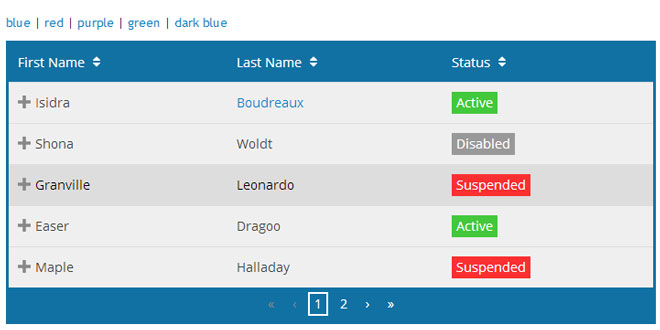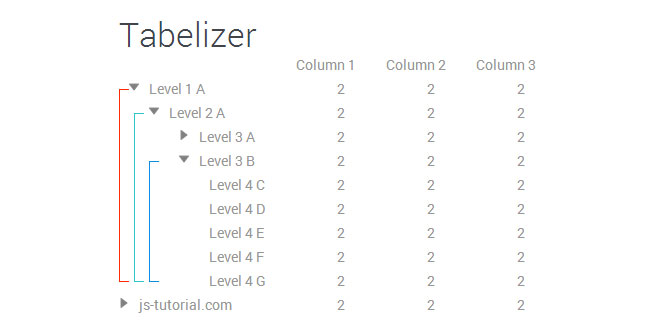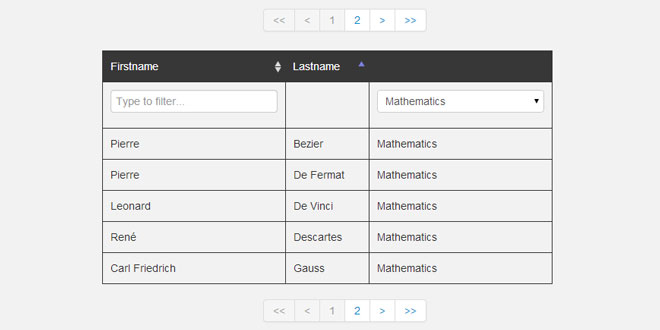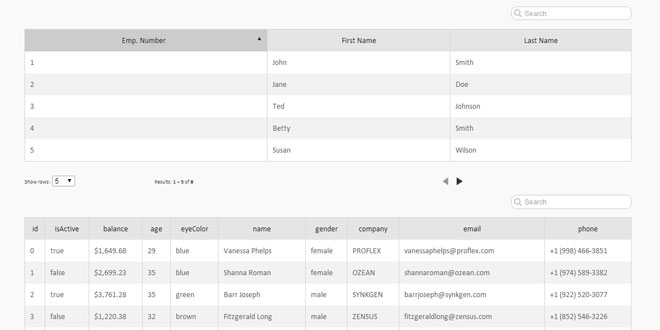Download
User Rating: 0.8/5 ( 2 votes)
FooTable is a jQuery plugin that aims to make HTML tables on smaller devices look awesome - No matter how many columns of data you may have in them.
Features
-
Hide certain columns at different sizes
-
Configuration via data attributes
-
Built to work with Bootstrap
-
Easy to theme
-
Sorting
-
Filtering
-
Pagination
-
Easy to extend with add-ons
Source: github.com
1. INCLUDE CSS AND JS FILES
<link href="path_to_your_css/footable.core.css" rel="stylesheet" type="text/css" />
<link href="path_to_your_css/footable.metro.css" rel="stylesheet" type="text/css" />
<script src="http://ajax.googleapis.com/ajax/libs/jquery/1.9.1/jquery.min.js" type="text/javascript"></script>
<script src="path_to_your_js/footable.js" type="text/javascript"></script>
2. HTML
<table class="footable">
<thead>
<tr>
<th>Name</th>
<th data-hide="phone,tablet">Phone</th>
<th data-hide="phone,tablet">Email</th>
</tr>
</thead>
<tbody>
<tr>
<td>Bob Builder</td>
<td>555-12345</td>
<td>[email protected]</td>
</tr>
<tr>
<td>Bridget Jones</td>
<td>544-776655</td>
<td>[email protected]</td>
</tr>
<tr>
<td>Tom Cruise</td>
<td>555-99911</td>
<td>[email protected]</td>
</tr>
</tbody>
</table>
3. JAVASCRIPT
$(function () {
$('.footable').footable();
});
4. DATA ATTRIBUTES
One of the main goals of FooTable was to make it completely configurable via data attributes. We wanted you to be able to look at the HTML markup and see exactly how the FooTable was going to function. Take a look at this markup for example:
<table class="footable" data-filter="#filter" data-page-size="5">
<thead>
<tr>
<th data-toggle="true">
First Name
</th>
<th data-sort-ignore="true">
Last Name
</th>
<th data-hide="phone,tablet">
Job Title
</th>
<th data-hide="phone,tablet" data-name="Date Of Birth">
DOB
</th>
<th data-hide="phone">
Status
</th>
</tr>
</thead>
Standard Demo's
-
- a simple demo to get you up and running with FooTable in 5 minutes.
-
- a look at all the available data attributes.
-
- setup which column has the toggler, or hide it completely.
-
- change the default icons for expanding and collapsing your FooTables.
-
- hide certain columns from showing at all.
-
- expand the first row when a breakpoint is hit.
Add-On Demo's
-
- make your FooTable's sortable.
-
- include filtering in your FooTable.
-
- include pagination in your FooTable.
-
- a showcase using the sorting, filtering and pagination add-ons.
Theme Demo's
-
Metro Theme - A demo showing off the Metro theme.
-
Old Theme - A demo showing off the original FooTable theme.
Advanced Demo's
-
- Hook into the FooTable events.
-
- Programmatically call FooTable functions.
-
- Trigger certain FooTable actions.
-
- Intercept the FooTable add-on events.
-
- Add table data using AJAX calls and then redraw your FooTable.
-
- Add or remove rows from your FooTable.
-
- Group your column headers together for complex table structures.
-
- a demo with more than 1 FooTable on the same page.
 JS Tutorial
JS Tutorial