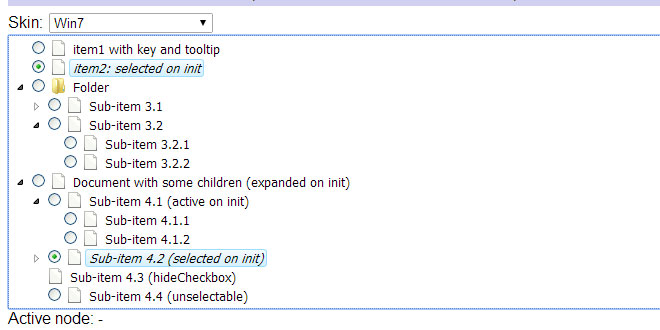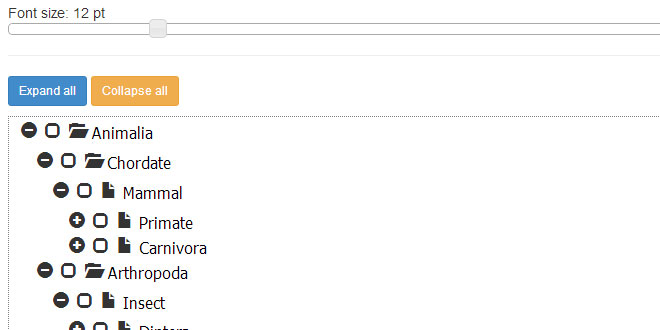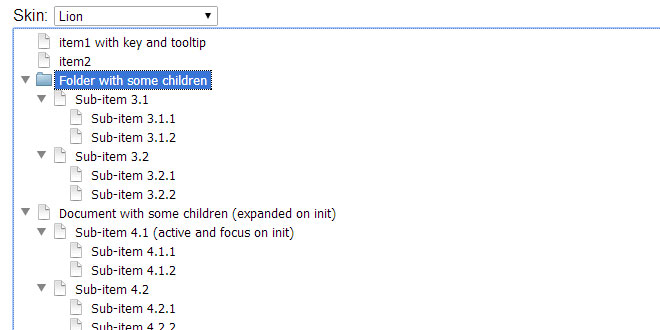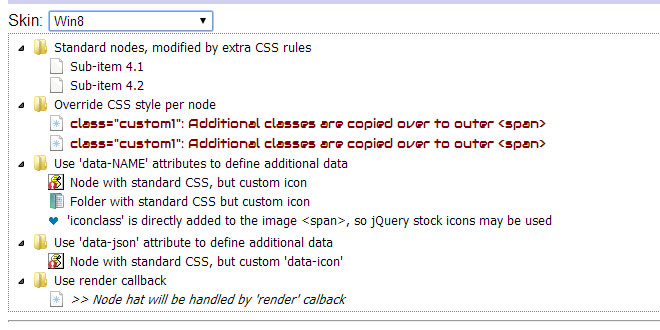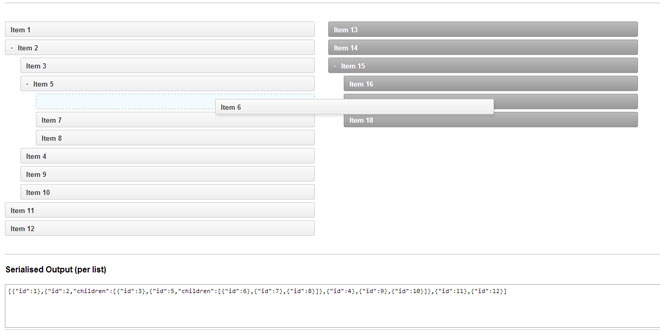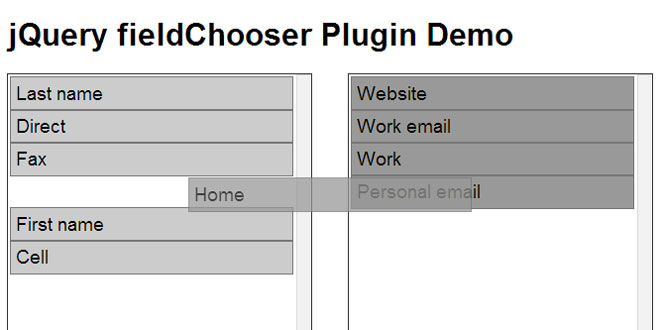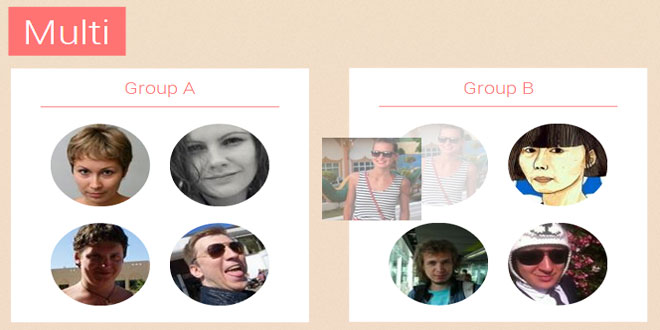- Overview
- Documents
Fancytree is a JavaScript dynamic tree view plugin for jQuery with support for persistence, keyboard, checkboxes, tables, drag'n'drop, and lazy loading.
Embed Fancytree on Your Web Page
The most simple way to create a tree is like that:
<head>
[...]
<!-- Include jQuery and jQuery UI -->
[...]
<!-- Include Fancytree skin and library -->
<link href="fancytree/skin-win8/ui.fancytree.css" rel="stylesheet" type="text/css">
<script src="fancytree/jquery.fancytree-all.min.js" type="text/javascript"></script>
<!-- Initialize the tree when page is loaded -->
<script type="text/javascript">
$(function(){
// Create the tree inside the <div id="tree"> element.
$("#tree").fancytree({ ... });
});
</script>
</head>
<body>
[...]
<!-- Define where the tree should appear -->
<div id="tree">...</div>
[...]
</body>
</html>
Configure Options
Additional options are passed to Fancytree during initialization:
$("#tree").fancytree({
source: {
url: "ajax-tree-plain.json"
},
checkbox: true,
[...]
});
Options can also be set after initialization using this syntax:
$("#tree").fancytree("option", "checkbox", true);
For more information see also the complete list of available options and the Option Configurator.
Define the Tree Data
There are several ways to define the actual tree data:
-
Use the source option to pass a data structure, i.e. an array of nested objects:
source: [ {title: "Node 1", key: "1"}, {title: "Folder 2", key: "2", folder: true, children: [ {title: "Node 2.1", key: "3"}, {title: "Node 2.2", key: "4"} ]} ], ...See also the complete list of data properties.
-
Use the source option to load the data via ajax.
source: { url: "/getTreeData", cache: false }, ...The ajax service is expected to return valid JSON data:
[{"title": "Node 1", "key": "1"}, {"title": "Folder 2", "key": "2", "folder": true, "children": [ {"title": "Node 2.1", "key": "3"}, {"title": "Node 2.2", "key": "4"} ]} ] -
Define a <ul>/<li> markup structure inside the tree's <div> tag.
$("#tree").fancytree();<div id="tree"> <ul id="treeData" style="display: none;"> <li id="1">Node 1 <li id="2" class="folder">Folder 2 <ul> <li id="3">Node 2.1 <li id="4">Node 2.2 </ul> </ul> </div> ...
For more information see also TutorialLoadData and the online sample.
Event Handling
Functionality can be added (and modified) by defining event handlers (i.e. callback functions).
Every event handler is passed a data argument, that contains information about the event target.
$("#tree").fancytree({
...
activate: function(event, data){
// A node was activated: display its title:
var node = data.node;
$("#echoActive").text(node.title)
},
beforeSelect: function(event, data){
// A node is about to be selected: prevent this, for folder-nodes:
if( data.node.isFolder() ){
return false;
}
}
});
An alternative way to define event handlers is to bind them later to an initialized tree. Note that the event name must be converted to lower case and prefixed with 'fancytree':
$("#tree").bind("fancytreebeforeselect", function(event, data){
...
});
For more information see also TutorialEvents, the online sample, the complete list of available events, and a description of the 'data' object.
Lazy Loading
Fancytree supports loading nodes on demand, i.e. only load data when a node is expanded for the first time.
In order to enable this, we can mark nodes as lazy.
$("#tree").fancytree({
source: [...], // the initial tree data should contain some nodes marked as 'lazy'
lazyLoad: function(event, data) {
var node = data.node;
data.result = {
url: "/getBranchData",
data: {key: node.key}
}
}
});
For more information see TutorialLoadData.
API Access
Fancytree exposes an extensive, object oriented interface to query and manipulate the data model:
var tree = $("#tree").fancytree("getTree"),
activeNode = tree.getActiveNode();
// Sort children of active node:
activeNode.sortChildren();
// Expand all tree nodes
tree.visit(function(node){
node.setExpanded(true);
});
// Append a new child node
activeNode.addChildren({
title: "Document using a custom icon",
icon: "customdoc1.gif"
});
For more information see TutorialApi.
 JS Tutorial
JS Tutorial