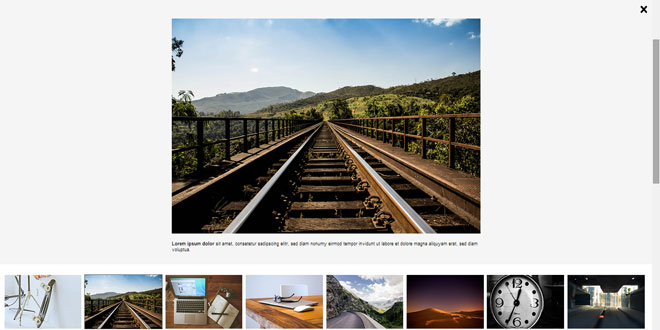Download
Demo
- Overview
- Documents
User Rating: 0/5 ( 0 votes)
Your Rating:
DyLay is a jQuery plugin which allows to create dynamic layout very easily.
It respects order of elements.
All functionnalities in 1.5ko (minified) !!!
Source: gougouzian.fr
1. INCLUDE CSS AND JS FILES
<link href="assets/css/dylay.css" rel="stylesheet" media="screen"> <script src="http://code.jquery.com/jquery.js"></script> <script src="assets/js/dylay.js"></script>
2. HTML
<ul id="dylay"> <li style="width: 10%; height: 20px;" class="voyelle" data-foo="5">A</li> <li style="width: 10%; height: 40px;" class="consonne" data-foo="6">B</li> <li style="width: 10%; height: 40px;" class="consonne" data-foo="3">C</li> <li style="width: 10%; height: 20px;" class="consonne" data-foo="2">D</li> <li style="width: 10%; height: 60px;" class="voyelle" data-foo="4">E</li> <li style="width: 10%; height: 60px;" class="consonne" data-foo="1">F</li> <li style="width: 10%; height: 20px;" class="consonne" data-foo="7">G</li> </ul> <ul id="filters"> <li><a href="#" data-filter="*">all</a></li> <li><a href="#" data-filter=".voyelle">voyelle</a></li> <li><a href="#" data-filter=".consonne">consonne</a></li> </ul> <ul id="sorts"> <li><a href="#">text</a></li> <li><a href="#" data-sort-by="foo">data-foo</a></li> <li><a href="#" data-sort-way="desc">text desc</a></li> <li><a href="#" data-sort-by="foo" data-sort-way="desc">data-foo desc</a></li> </ul>
3. JAVASCRIPT
var $dylay = jQuery('#dylay');
// init
$dylay.dylay({
// speed of animation
speed: 1500,
// make your animation yummy
easing: 'easeOutElastic',
// selector to define elements
selector: '>li'
});
// controls
jQuery('#filters a').on('click', function () {
$dylay.dylay('filter', jQuery(this).data('filter'));
return false;
});
jQuery('#sorts a').on('click', function () {
$dylay.dylay('sort', jQuery(this).data('sort-by'), jQuery(this).data('sort-way'));
return false;
});
4. METHODS
- position: fill the hole
- filter: filter the elements which correspond to the selector passed in argument ( string )
- sort: sort the elements by data- the first argument ( string ) and the way is defined by the second ( asc or desc )
How to use the dylay object ?
As simple as $('#mySelector').dylay({ params ... }).
After that, you can use the public function like that $('#mySelector').dylay('filter', '.foo'); or$('#mySelector').dylay('sort', 'foo', 'desc'); ...
 JS Tutorial
JS Tutorial