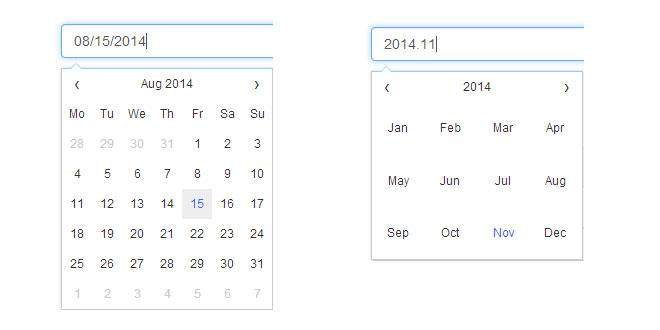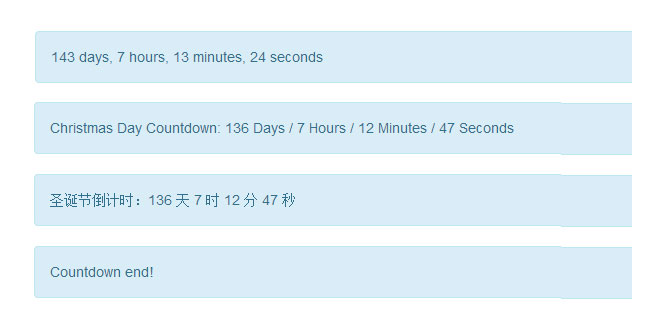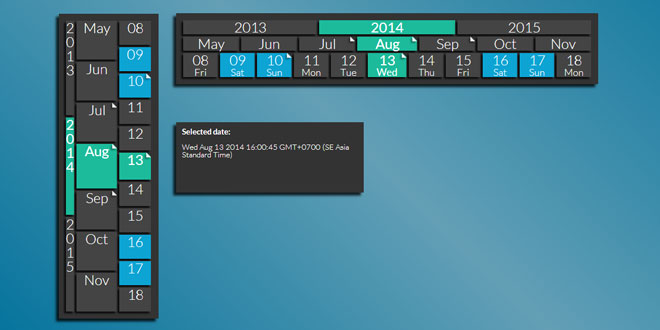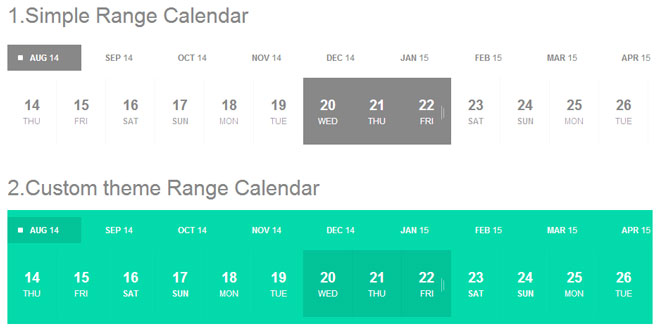- Overview
- Documents
Datepicker is a simple, lightweight, customizable jQuery datepicker plugin that support date range, disable the past days, start view with years, only years, without days, without years...
Source: fengyuanchen.github.io
1. INCLUDE CSS AND JS FILES
<link rel="stylesheet" href="/path/to/datepicker.css"><!-- The default theme --> <script src="/path/to/jquery.js"></script><!-- jQuery is required --> <script src="/path/to/datepicker.js"></script>
2. HTML
<input class="datepicker" type="text">
3. JAVASCRIPT
$(".datepicker").datepicker();
4. OPTIONS
Setup with $("#target").datepicker(options), or global setup with $.fn.datepicker.setDefaults(options).
Options can be passed via data attributes or JavaScript. For data attributes, append the option name to data-, as in data-date-format="mm.dd.yyyy".
| Name | Type | Default | Description |
|---|---|---|---|
| autoClose | boolean | false | Auto close the picker when a date was selected. |
| dateFormat | string | "mm/dd/yyyy" | For example: "dd/mm/yy", "m.d.yy", "yyyy-mm-dd", "yyyy mm dd", "yyyy-mm", "mm.dd", etc. |
| days | array | ["Sunday", "Monday", "Tuesday", "Wednesday", "Thursday", "Friday", "Saturday", "Sunday"] | |
| daysShort | array | ["Sun", "Mon", "Tue", "Wed", "Thu", "Fri", "Sat", "Sun"] | |
| daysMin | array | ["Su", "Mo", "Tu", "We", "Th", "Fr", "Sa", "Su"] | |
| disabledClass | string | "datepicker-disabled" | Use for disabled element. |
| isDisabled | function | function() { return false; } | The function will be passed a date object param, and must be returned a boolean value. |
| itemTag | string | "li" | years, months, days items element tag. |
| months | array | ["January", "February", "March", "April", "May", "June", "July", "August", "September", "October", "November", "December"] | |
| monthsShort | array | ["Jan", "Feb", "Mar", "Apr", "May", "Jun", "Jul", "Aug", "Sep", "Oct", "Nov", "Dec"] | |
| selectedClass | string | "datepicker-selected" | Use for selected element. |
| showMonthAfterYear | boolean | false | For title of current month. For example, you can set it "true" to transform "Feb 2020" to "2020 Feb" |
| template | string | View default template | It's the html template of the datepicker, and also can be customized. |
| tragger | string | undefined | A jQuery selector string. |
| viewStart | number | 0 | 0 for "days", 1 for "months", 2 for "years". |
| weekStart | number | 0 | 0 for Sunday, 1 for Monday, 2 for Tuesday, 3 for Wednesday, 4 for Thursday, 5 for Friday, 6 for Saturday. |
| yearSuffix | string | "" | For example, it may be "年" for Chinese (zh-CN). |
5. METHODS
- show - Show the datepicker
- hide - Hide the datepicker
- enable - Enable the datepicker
- disable - Disable the datepicker
- update - Update the datepicker
Usage
JavaScript:
// Methods
var $datepicker = $("#datepicker-methods"),
$show = $("#datepicker-show"),
$hide = $("#datepicker-hide"),
$enable = $("#datepicker-enable"),
$disable = $("#datepicker-disable"),
$update = $("#datepicker-update"),
datepicker;
// Initialize
$datepicker.datepicker();
// Get the instance
datepicker = $datepicker.data("datepicker");
// Show
$show.click(function() {
$datepicker.datepicker("show");
});
// Hide
$hide.click(function() {
datepicker.hide();
});
// Enable
$enable.click(function() {
$datepicker.datepicker("enable");
});
// Disable
$disable.click(function() {
datepicker.disable();
});
// Update
$update.click(function() {
$datepicker.val("02/25/2020").datepicker("update").datepicker("show");
});
6. I18N
For example:
// zh-CN
$.fn.datepicker.setDefaults({
autoClose: false,
dateFormat: "yyyy-mm-dd",
days: ["星期日", "星期一", "星期二", "星期三", "星期四", "星期五", "星期六"],
daysShort: ["周日", "周一", "周二", "周三", "周四", "周五", "周六"],
daysMin: ["日", "一", "二", "三", "四", "五", "六"],
months: ["一月", "二月", "三月", "四月", "五月", "六月", "七月", "八月", "九月", "十月", "十一月", "十二月"],
monthsShort: ["1月", "2月", "3月", "4月", "5月", "6月", "7月", "8月", "9月", "10月", "11月", "12月"],
showMonthAfterYear: true,
viewStart: 0,
weekStart: 1,
yearSuffix: "年"
});
7. EXAMPLES
Add a trigger
<input type="text" datepicker data-trigger="#show-datepicker"> <span id="show-datepicker"></span>
Without years
<input type="text" datepicker data-date-format="m.d">
<input type="text" datepicker data-date-format="yyyy.mm">
Only years
<input type="text" datepicker data-date-format="yyyy">
Start view with years
<input id="datepicker-view-start" type="text">
JavaScript:
$("#datepicker-view-start").datepicker({
autoClose: true,
viewStart: 2
});
Start week with Monday
<input type="text" datepicker data-week-start="1">
Disable the past days
<input id="datepicker-disable-past" type="text">
JavaScript:
var now = Date.now();
$("#datepicker-disable-past").datepicker({
isDisabled: function(date) {
return date.valueOf() < now ? true : false;
}
});
Disable all of the Wednesday
HTML:
<input id="datepicker-disable-wednesday" type="text">
JavaScript:
$("#datepicker-disable-wednesday").datepicker({
isDisabled: function(date) {
return date.getDay() === 3 ? true : false;
}
});
Set a date range
HTML:
<input id="datepicker-date-range" type="text" value="02/15/2020">
JavaScript:
var minDate = (new Date(2020, 1, 15)).getTime(),
maxDate = (new Date(2020, 2, 25)).getTime();
$("#datepicker-date-range").datepicker({
isDisabled: function(date) {
date = date.getTime();
return (date < minDate || date > maxDate) ? true : false;
}
});
 JS Tutorial
JS Tutorial