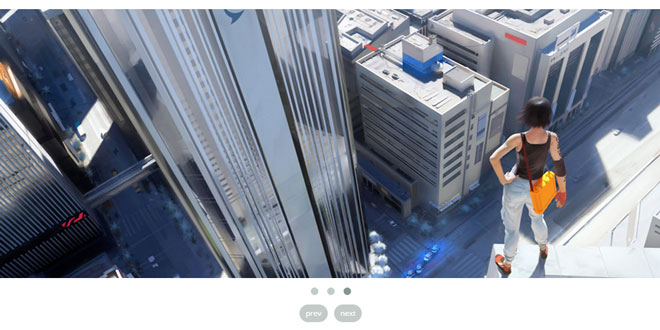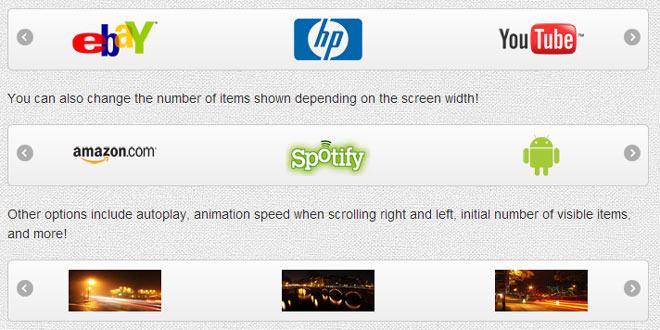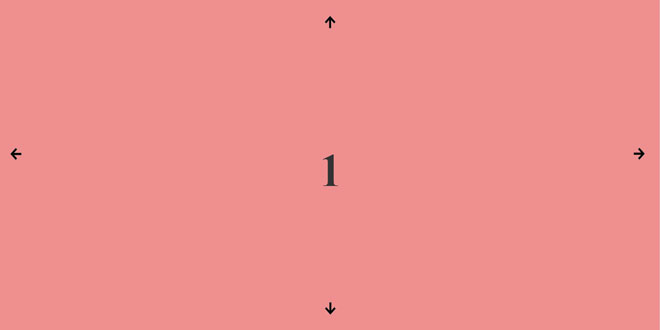User Rating: 0.6/5 ( 1 votes)
carouFredSel is quite simply the most powerful and flexible way to add carousels to your website. Both the jQuery and WordPress plugins are used on thousands of sites to make their content stand out.
Easy Carousels in jQuery & WordPress
Carousels in WordPress just got a thousand times better. carouFredSel takes the awesome power of the carouFredSel jQuery plugin and integrates it into WordPress so you can create unlimited carousels in your WordPress site without touching any code. Simply upload your images, drag and drop re-order them, add some captions and you’re good to go.
Simple or Advanced Configuration
carouFredSel comes with three configurations modes, “Basic” mode where you can choose some of our built in layout styles and keep things uber simple, “Advanced” mode or “Super User” mode where you can literally edit the configuration like you would when using the jQuery plugin for ultimate control and flexibility.
500px, Flickr & Instagram Integration
Sometimes you don’t want to upload images manually, you would rather pull them from your favorite image service. carouFredSel integrates with 500px, Flickr & Instagram so you can automatically pull your latest mug shots from Instagram, get images from Flickr tagged “beach”, see your friends latest 500px shots, etc. You get the idea.
Usual Awesomeness Built In
Not only do you get the amazing features above, but you get all the other awesome features that we bake in to our WordPress plugins to make the experience as ninja as possible. These include automatic updates, built in lightbox, role management, custom CSS input and hooks and filters for extensibility.
Free to Use & Abuse
The carouFredSel jQuery plugin is open source and released under the MIT license. This means you can use it almost anywhere and for almost any kind of project, including personal and commercial websites and themes you make. It also means you can give back to the community by contributing your own improvements to the pluginvia GitHub.
Media Manager Plus Integration
Sometimes you don’t want to upload images manually, you would rather pull them from your favorite image service. carouFredSel integrates with our free Media Manager Plus WordPress plugin so you can automatically pull your latest mug shots from Instagram, get images from Flickr tagged “beach”, see your friends latest 500px shots, etc. You get the idea.
Install files
Installing the carouFredSel jQuery plugin is actually pretty simple. You just need to add the Following code to the <head> of your web page:
<script src="http://ajax.googleapis.com/ajax/libs/jquery/1.10.1/jquery.min.js" type="text/javascript"></script>
<script src="jquery.carouFredSel.js" type="text/javascript"></script>
This will make sure all the required files are loaded properly. If you have the carouFredSel CSS and Javascript files in a subfolder you will need to add it to the path. Note that the carouFredSel jQuery plugin requires jQuery v1.7+ to work.
Add markup
The HTML markup for carouFredSel is also very simple. You simply need to create a div with an id (#carousel in this case) and add some content to it:
<div id="carousel">
<img src="img1.jpg" width="300" />
<img src="img2.jpg" width="300" />
<img src="img3.jpg" width="300" />
<img src="img4.jpg" width="300" />
</div>
The content can be whatever you want, including HTML. For example:
<div id="carousel">
<div>
<h3>Infinity</h3>
<p>A concept that in many fields refers to a quantity without bound or end.</p>
</div>
<div>
<h3>Circular journey</h3>
<p>An excursion in which the final destination is the same as the starting point.</p>
</div>
<div>
<h3>jQuery</h3>
<p>jQuery is a cross-browser JavaScript library designed to simplify the client-side scripting.</p>
</div>
</div>
Hook up the carousel
Finally you need to hook up the carousel by adding the following code after the three links we included in the <head>:
<script type="text/javascript">
$(document).ready(function() {
// Using default configuration
$('#carousel').carouFredSel();
// Using custom configuration
$('#carousel').carouFredSel({
items : 2,
direction : "up",
scroll : {
items : 1,
easing : "elastic",
duration : 1000,
pauseOnHover : true
}
});
});
</script>
Note: After the plugin has been executed, the container-element has been wrapped inside a div-element with the class caroufredsel_wrapper.
Play with settings
carouFredSel has plenty of settings to fiddle with. Below is an example of the code with all available options and their defaults:
$('#carousel').carouFredSel({
circular: true, // Determines whether the carousel should be circular.
infinite: true, // Determines whether the carousel should be infinite. Note: It is possible to create a non-circular, infinite carousel, but it is not possible to create a circular, non-infinite carousel.
responsive: false, // Determines whether the carousel should be responsive. If true, the items will be resized to fill the carousel.
direction: "left", // The direction to scroll the carousel. Possible values: "right", "left", "up" or "down".
width: null, // The width of the carousel. Can be null (width will be calculated), a number, "variable" (automatically resize the carousel when scrolling items with variable widths), "auto" (measure the widest item) or a percentage like "100%" (only applies on horizontal carousels)
height: null, // The height of the carousel. Can be null (width will be calculated), a number, "variable" (automatically resize the carousel when scrolling items with variable heights), "auto" (measure the tallest item) or a percentage like "100%" (only applies on vertical carousels)
align: "center", // Whether and how to align the items inside a fixed width/height. Possible values: "center", "left", "right" or false.
padding: null, // Padding around the carousel (top, right, bottom and left). For example: [10, 20, 30, 40] (top, right, bottom, left) or [0, 50] (top/bottom, left/right).
synchronise: null, // Selector and options for the carousel to synchronise: [string selector, boolean inheritOptions, boolean sameDirection, number deviation] For example: ["#foo2", true, true, 0]
cookie: false, // Determines whether the carousel should start at its last viewed position. The cookie is stored until the browser is closed. Can be a string to set a specific name for the cookie to prevent multiple carousels from using the same cookie.
onCreate: null // Function that will be called after the carousel has been created. Receives a map of all data.
});
Note: In all callback functions, this refers to the HTML-element of the carousel, except for theauto.progress.updater callback function, where it refers to the HTML-element ofauto.progress.bar and the pagination.anchorBuilder callback function, where it refers to the HTML-element of the current item.
Options for the plugin
After the configuration-object, a second object can be passed to the method containing options for the plugin itself.
|
|
Option |
Default value |
Datatype |
Description |
|
|
debug |
false |
Boolean |
Determines whether to log debugging information to the console. |
|
|
transition |
false |
Boolean |
Determines whether to use CSS3 transitions instead of javascript animations.
To enable this feature, you'll need to include the jQuery.transit-plugin.
|
|
|
onWindowResize |
throttle |
String |
Enter "throttle" to use the throttle-plugin to rate-limit the carousel updating onWindowResize. Or "debounce" to use the debounce-plugin.
To enable this feature, you'll need to include the jQuery.throttle-debounce-plugin.
|
|
wrapper |
Object |
A map of the configuration for the wrapper:element and classname. |
|
{ |
|
|
element |
"div" |
String |
Type of DOM-element to create for the wrapper. |
|
|
classname |
"caroufredsel_wrapper" |
String |
The classname to use for the wrapper. |
|
} |
|
|
String |
Enter "parent" to use the parent element as the carousel-wrapper. |
|
events |
Object |
A map of the configuration for the events:prefix and namespace. |
|
{ |
|
|
prefix |
"" |
String |
Prefix for all events. |
|
|
namespace |
"cfs" |
String |
Namespace for all events. |
|
} |
|
classnames |
Object |
A map of the configuration for the classnames:selected, hidden and disabled. |
|
{ |
|
|
selected |
"selected" |
String |
Classname for the selected pagination anchor. |
|
|
hidden |
"hidden" |
String |
Classname for the hidden navigational buttons. |
|
|
disabled |
"disabled" |
String |
Classname for the disabled navigational buttons. |
|
|
paused |
"paused" |
String |
Classname for the play-button if the carousel is paused. |
|
|
stopped |
"stopped" |
String |
Classname for the play-button if the carousel is stopped. |
|
} |
Use block elements that float left
To ensure the plugin is able to measure the correct sizes, always use display: block; for the items. In a horizontal carousel, you should also make the items float: left;.
Preventing F.O.U.C.
When using the carouFredSel plugin, you may see a Flash Of Unstyled Content (F.O.U.C.). This is because the browser may render elements before the DOM is fully loaded and before the DOMContentLoaded event is fired. Fortunately it can be prevented, pretty easy actually. Simply apply something like the following CSS to your HTML element.
#carousel {
width: 870px;
height: 175px;
overflow: hidden;
}
 JS Tutorial
JS Tutorial