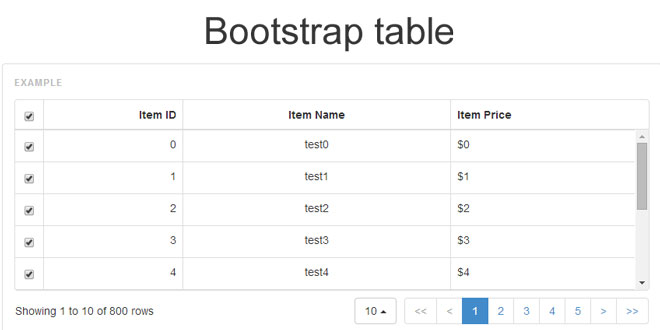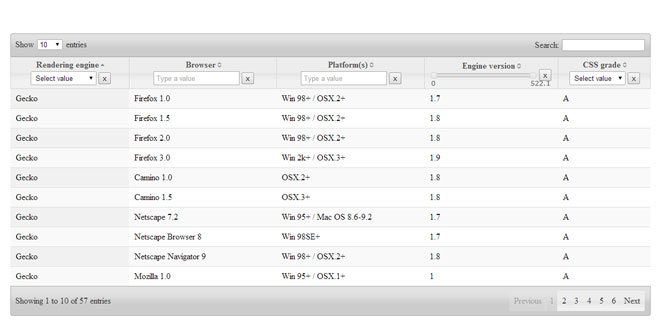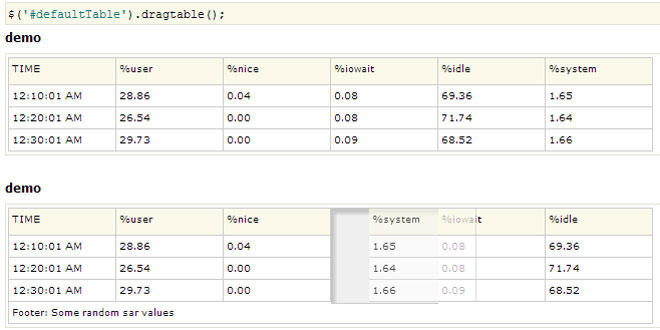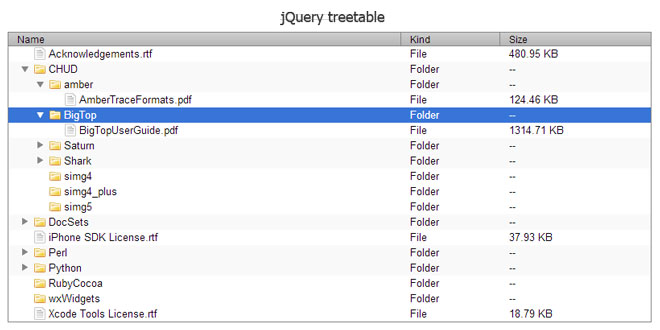Download
Demo
- Overview
- Documents
User Rating: 3.4/5 ( 6 votes)
Your Rating:
Bootstrap Table displays data in a tabular format and offers rich support to radio, checkbox, sort, pagination and so on. The table has been designed to reduce development time and to require no specific knowledge from developers. It is both featherweight and feature-rich.
Source: wenzhixin.net.cn
1. INCLUDE CSS AND JS FILES
<link rel="stylesheet" href="bootstrap.css"> <link rel="stylesheet" href="bootstrap-table.css"> <script src="jquery.min.js"></script> <script src="bootstrap-table.js"></script>
2. VIA DATA ATTRIBUTES
<table data-toggle="table" data-url="data.json">
<thead>
...
</thead>
</table>
3. VIA JAVASCRIPT
$('#table').bootstrapTable({
url: 'data.json'
});
4. TABLE PROPERTIES
|
Name
|
Type
|
Description
|
Default
|
|---|---|---|---|
| classes | String | The class name of table. | table table-hover |
| height | Number | The height of table. | undefined |
| undefinedText | String | Defines the default undefined text. | - |
| striped | Boolean | True to stripe the rows. | false |
| sortName | String | Defines which column can be sorted. | undefined |
| sortOrder | String | Defines the column sort order, can only be "asc" or "desc". | asc |
| columns | Array | The table columns config object, see column properties for more details. | [] |
| data | Array | The data to be loaded. | [] |
| method | String | The method type to request remote data. | get |
| url | String | A URL to request data from remote site. | undefined |
| queryParams | Object | When request remote data, sending additional parameters also. | {} |
| pagination | Boolean | True to show a pagination toolbar on datagrid bottom. | false |
| sidePagination | String | Defines the side pagination of table, can only be "client" or "server". | client |
| totalRows | Number | Defines the total rows of table, you need to set this option when the sidePagination option is set to "server". | 0 |
| pageNumber | Number | When set pagination property, initialize the page number. | 1 |
| pageSize | Number | When set pagination property, initialize the page size. | 10 |
| pageList | Array | When set pagination property, initialize the page size selecting list. | [10, 20, 30, 40, 50] |
5. COLUMN PROPERTIES
|
Name
|
Type
|
Description
|
Default
|
|---|---|---|---|
| radio | Boolean | True to show a radio. The radio column has fixed width. | false |
| checkbox | Boolean | True to show a checkbox. The checkbox column has fixed width. | false |
| field | String | The column field name. | undefined |
| title | String | The column title text. | undefined |
| align | String | Indicate how to align the column data. "left", "right", "center" can be used. | undefined |
| valign | String | Indicate how to align the cell data. "top", "middle", "bottom" can be used. | undefined |
| width | Number | The width of column. If not defined, the width will auto expand to fit its contents. | undefined |
| sortable | Boolean | True to allow the column can be sorted. | false |
| order | String | The default sort order, can only be "asc" or "desc". | asc |
| formatter | Function |
The cell formatter function, take two parameters: value: the field value. row: the row record data. |
undefined |
| sorter | Function |
The custom field sort function that used to do local sorting, take two parameters: a: the first field value. b: the second field value. |
undefined |
6. EVENTS
|
Name
|
Parameter
|
Description
|
|---|---|---|
| onClickRow | row |
Fires when user click a row, the parameters contains: row: the record corresponding to the clicked row. |
| onSort | name, order |
Fires when user sort a column, the parameters contains: name: the sort column field name order: the sort column order. |
| onCheck | row |
Fires when user check a row, the parameters contains: row: the record corresponding to the clicked row. |
| onUncheck | row |
Fires when user uncheck a row, the parameters contains: row: the record corresponding to the clicked row. |
| onCheckAll | rows | Fires when user check all rows. |
| onUncheckAll | rows | Fires when user uncheck all rows. |
7. METHODS
|
Name
|
Parameter
|
Description
|
|---|---|---|
| getSelections | none | Return all selected rows, when no record selected, am empty array will return. |
| load | data | Load the data to table. |
| append | data | Append the data to table. |
| mergeCells | options | Merge some cells to one cell, the options contains following properties: |
| index: the row index. | ||
| field: the field name. | ||
| rowspan: the rowspan count to be merged. | ||
| colspan: the colspan count to be merged. | ||
| checkAll | none | Check all current page rows. |
| uncheckAll | none | Uncheck all current page rows. |
| destroy | none | Destroy the bootstrap table. |
 JS Tutorial
JS Tutorial