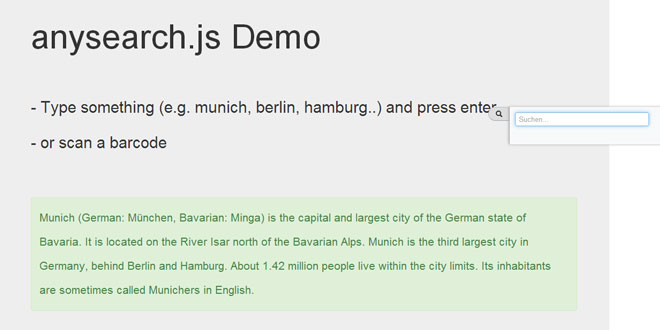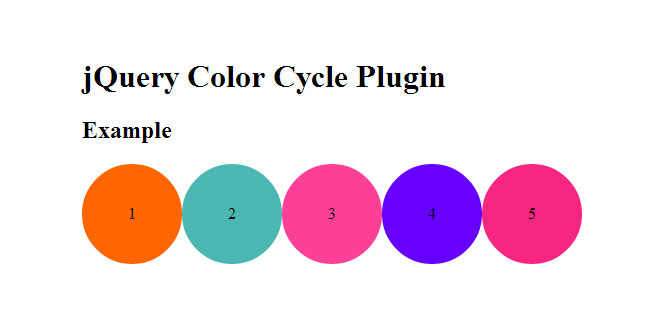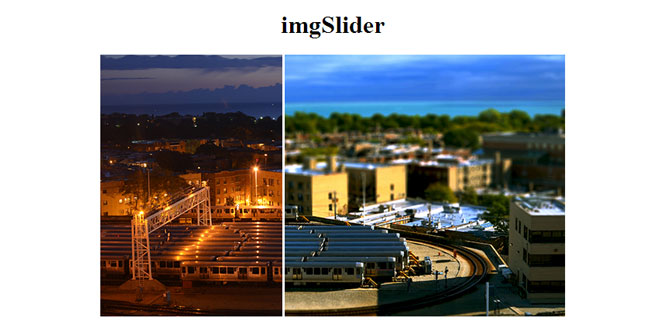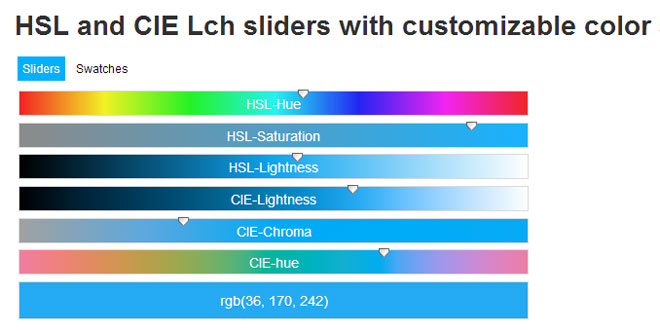Download
Demo
- Overview
- Documents
User Rating: 4.8/5 ( 4 votes)
Your Rating:
anysearch.js is a search jQuery plugin with barcode scanner support
Features
- Direct search in browser
- Search without inputfield
- Activate searchfield optional
- Activate searchslider optional
- Supports barcode scanner
- Searchfilter
Source: github.com
1. INCLUDE CSS AND JS FILES
<link href="css/anysearch.css" rel="stylesheet"> <script src="http://ajax.googleapis.com/ajax/libs/jquery/1.10.2/jquery.min.js"></script> <script src="js/anysearch.js"></script>
2. JAVASCRIPT
$(document).ready(function() {
$(document).anysearch({
searchFunc: function(search) {
alert(search);
}
});
});
3. OPTIONS
| Option | Standard value | Description |
|---|---|---|
| reactOnKeycodes: | 'string' |
Search only reacts on given ASCII Keycodes. Options: 'all' 'string' 'numeric' '48,49,50,51,52,53,54,55,56,57' // ASCII char codes |
| secondsBetweenKeypress: | 2 |
After given time anysearch.js clears the search string. anysearch.js resets the timer on each keystroke. Options: 0.001 - 99 |
| searchPattern: | {1: '[^~,]*'} |
Filters the input string, before it is sent to the search. Options:
// JSON Object of regular expressions
{1: '(\\d+)', 2: '((?:[a-z][0-9]+))'}
|
| minimumChars: | 3 |
Necessary amount of charakters to start the search script. Options: 1 - 99 |
| liveField: | false |
Given selector will be filled in realtime on writing. Options:
false
{selector: '#example', value: true}
{selector: '#example', html: true}
{selector: '#example', attr: 'title'}
|
| excludeFocus: | 'input,textarea,select' |
While one of the given selectors focused, anysearch will be deactivated. Options: selector |
| enterKey: | 13 |
ASCII Keycode for Enter. Options: ASCII charcode |
| backspaceKey: | 8 |
ASCII Keycode for Backspace. Options: ASCII charcode |
| checkIsBarcodeMilliseconds: | 250 |
Time in milliseconds the barcode scanner is allowed to need for a scan. Options: 1 - 9999 |
| checkBarcodeMinLength: | 4 |
Minimum amount of characters for a barcode. Options: 1 - 99 |
| searchSlider: | true |
Activates searchslider with inputfield. Options: true false |
| startAnysearch: | function(){} |
Callback function will be triggered by first reaction of anysearch.js Options:
function(){
// do something
}
|
| stopAnysearch: | function(){} |
Callback function will be triggered once anysearch.js ends. Options:
function(){
// do something
}
|
| minimumCharsNotReached: | function(string, stringLength, minLength){} |
Callback function will be triggered if the length of the search string is lower then the value of "minimumChars". Options:
function(string, stringLength, minLength){
// do something with string, stringLength, minLength
}
|
| searchFunc: | function(string){} |
Callback function for the search (e.g. serverside script). Options:
function(string){
// do something with the string
}
|
| patternsNotMatched: | function(string, patterns){} |
Callback function will be triggered if "searchPattern" returns false. Options:
function(string, patterns){
// do something with string or patterns
}
|
| isBarcode: | function(barcode){} |
Callback function will be triggered if a barcode is detected. Options:
function(barcode){
// do something with the barcode
}
|
4. EXAMPLES
$(document).ready(function() {
$(document).anysearch({
reactOnKeycodes: 'all',
secondsBetweenKeypress: 1,
searchPattern: {1: '[^~,]*'},
minimumChars: 3,
liveField: {selector: '#liveField', value: true},
excludeFocus: 'input,textarea,select,#tfield',
enterKey: 13,
backspaceKey: 8,
checkIsBarcodeMilliseconds: 250,
checkBarcodeMinLength: 6,
searchSlider: true,
startAnysearch: function() {
openHelp();
},
stopAnysearch: function() {
closeHelp();
},
minimumCharsNotReached: function(string, stringLength, minLength) {
alert(string + ' has ' + stringLength + ' chars! Minlength: ' + minLength);
},
searchFunc: function(string) {
doAjaxSearch(string);
},
patternsNotMatched: function(string, patterns) {
alert(string + ' must be in this form: ' + patterns);
},
isBarcode: function(barcode){
ajaxCheckBarcode(barcode);
}
});
});
 JS Tutorial
JS Tutorial