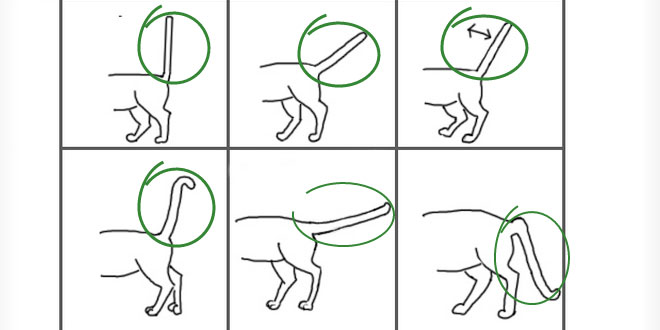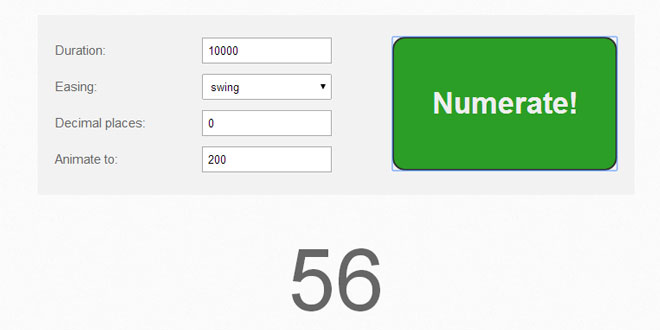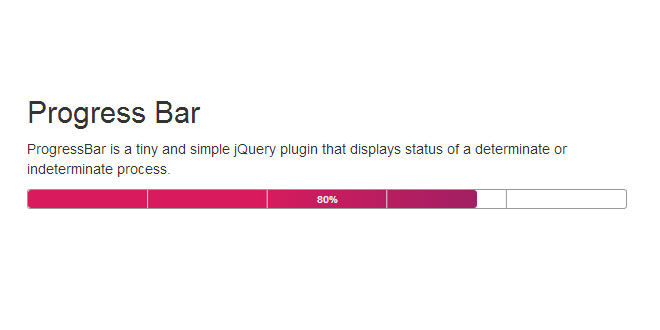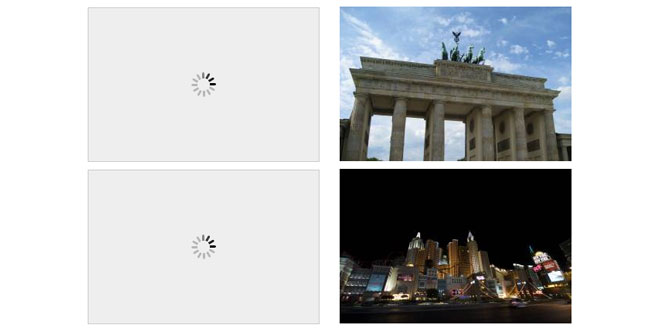- Overview
- Documents
Traceit is a jQuery plugin based on raphael.js that allows you dynamically trace page elements.
traceit adds a dynamic trace to any element on a page; configure its stroke width, animation speed, stroke/fill color and opacity as well as onHide, onClick and onEndTrace callback functions.
Source: valleybazaar.org
1. INCLUDE JS FILES
<script src="http://ajax.googleapis.com/ajax/libs/jquery/1.10.2/jquery.min.js"></script> <script src="../js/raphael.js"></script> <script src="../js/jquery.traceit.js"></script>
2. HTML
<div id="example">Let's trace this element.</div>
3. JAVASCRIPT
$('#example').trace();
4. OPTIONS
$('#example2').trace({
traceOpt: {
traceCanvasPadding: 10,
redrawSpeed: 3500,
traceDivPref: "_wrap",
traceCursor: 'pointer',
traceOpt: {
'stroke': 'yellow',
'stroke-width': 5,
'stroke-opacity': 1,
'fill': 'none',
'fill-opacity': 0,
'zindex': 9999
},
isVisible: true,
// will position relative to the document by default
useRelativePositioning: false,
onHide: function () {
console.log("onHide callback was invoked.")
},
onEndTrace: function () {
console.log("onEndTrace callback was invoked.")
},
onClick: function (me) {
me.options.shape.animate({
opacity: 0
}, 1000, function () {
me.hideTrace();
});
}
}
);
Here are the default options. You can overwrite each and every one of them. The trace constructor accepts the following traceOpt options object.
arrow-end string arrowhead on the end of the path. The format for string is type[-width[-length]]. Possible types: classic, block, open, oval, diamond, none, width: wide, narrow, midium, length: long, short, midium. cursor string CSS type of the cursor fill string colour, gradient or image fill-opacity number gap-point string ["top","top_left","top_right","bottom","bottom_left","bottom_right"] or number 0 - 100, where 0 and 100 both mean "top" (@12 o'clock position), 50 is "bottom" (@6pm), 25 is "top_right" (@3pm) etc. opacity number stroke string stroke colour stroke-dasharray string [“”, “-”, “.”, “-.”, “-..”, “. ”, “- ”, “--”, “- .”, “--.”, “--..”] stroke-linecap string [“butt”, “square”, “round”] stroke-opacity number stroke-width number stroke width in pixels, default is '1' title string will create tooltip with a given text
5. METHODS AND EVENTS
Methods are actions taken on trace instances. Methods can be called directly or by triggering the following events: hide.trace, show.trace, adjust.trace.
//to hide the trace shape do:
$("#elem").trigger("hide.trace");
//or call hideTrace method directly:
ints.hideTrace();
//to show previously initialized trace shape do:
$("#elem").trigger("show.trace");
//or call showTrace method directly:
inst.showTrace();
//to replay trace animation do:
$("#elem").trigger({
type: 'adjust.trace',
adjustments: adjustments_object
});
//or call reTrace(opt) method directly:
inst.reTrace(adjustments_object);
To call the onClick callback function do:
$("#elem").trigger("click.trace");
//or
inst.click();
We can delete trace instance by triggering "delete.trace" event.
$("#elem").trigger("delete.trace");
6. CALLBACKS
Can I have callbacks? Sure.
$('#elem').trace({
onClick: function () {
console.log('triggered when user clicks on a trace shape.');
},
onHide: function () {
console.log('triggered when hide animation completes.');
},
onEndTrace: function () {
console.log("triggered when trace animation completes.");
},
});
 JS Tutorial
JS Tutorial