Download
User Rating: 0/5 ( 0 votes)
The Wookmark - A jQuery plugin to create a dynamic, multi-column layout.
Features:
- update layout after browser is resized
- Custom sorting function
- Set width for item by pixels or %
- Adjusts item width to create optimal layout based on browser size
How to use it
-
Download the Javascript plugin file
-
Include the file in your website (after your include of jQuery)
<script type="text/javascript" src="jquery.wookmark.js"></script>
-
Run it on your content
<script type="text/javascript">$('#myContent li').wookmark();</script>
-
Adjust the options
-
align - "left", "right", or "center"
-
autoResize - if "true", updates layout after browser is resized
-
resizeDelay - default is "50", time in miliseconds between browser resize and layout update
-
comparator - a custom sorting function
-
container - the width of this element is used to calculate the number of columns, defaults to "window". For example $('myContentGrid'). Container should also have the CSS property "position: relative".
-
direction - "left" or "right", whether to start in top left or top right corner
-
ignoreInactiveItems - if "true", inactive items will still be visible, which can be used to fade filtered items out
-
itemWidth - width of one grid item in pixels ("200") or percentage ("10%"), defaults to width of first item
-
fillEmptySpace - if "true", creates placeholder at bottom of each column to create an even layout. Placeholders elements have the class "wookmark-placeholder".
-
flexibleWidth - "true" or "false", adjusts item width to create optimal layout based on browser size
-
offset - vertical and horizontal distance between items, defaults to 2
-
onLayoutChanged - a function that gets called after every layout change
-
outerOffset - default is "0"
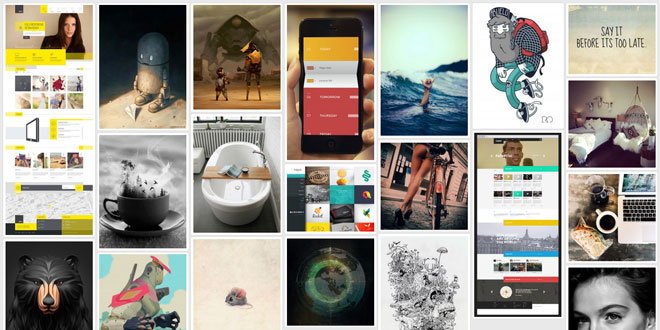
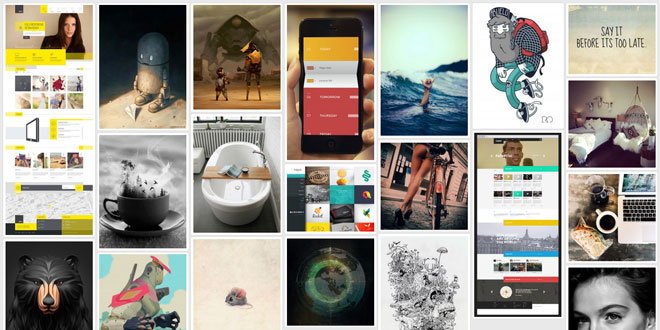
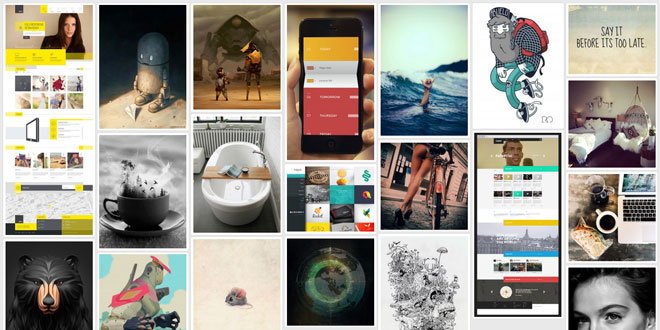
 JS Tutorial
JS Tutorial