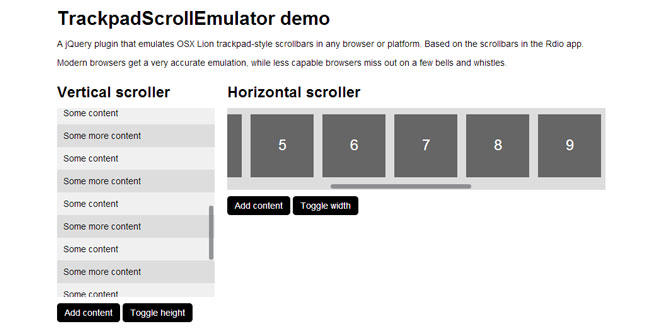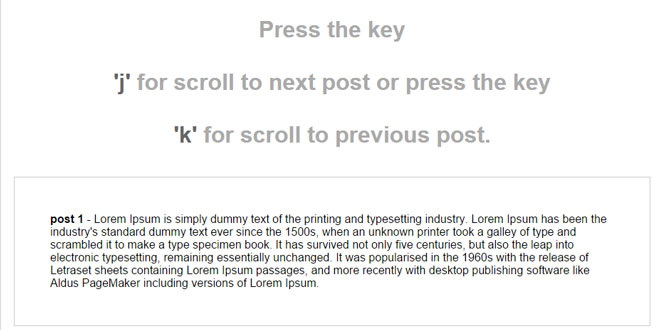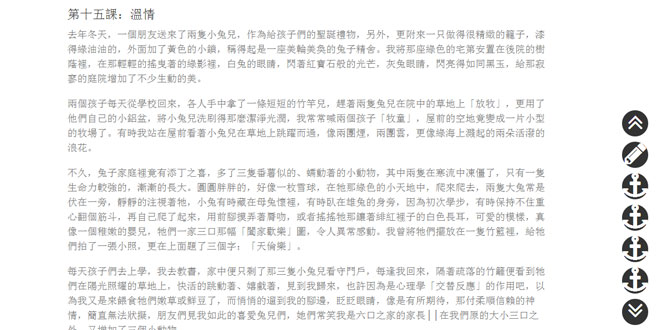1. INCLUDE JS FILES
<script type="text/javascript" src="https://ajax.googleapis.com/ajax/libs/jquery/1.9.0/jquery.min.js"></script>
<script type="text/javascript" src="libs/jquery.slimscroll.min.js"></script>
2. HTML
<div class="some-content-related-div">
<div id="inner-content-div">
<p>Lorem ipsum dolor sit amet, consectetur .... snip</p>
</div>
</div>
3. JAVASCRIPT
$(function(){
$('#inner-content-div').slimScroll({
height: '250px'
});
});
4. OPTIONS
$(selector).slimScroll({
width: '300px',
height: '500px',
size: '10px',
position: 'left',
color: '#ffcc00',
alwaysVisible: true,
distance: '20px',
start: $('#child_image_element'),
railVisible: true,
railColor: '#222',
railOpacity: 0.3,
wheelStep: 10,
allowPageScroll: false,
disableFadeOut: false
});
width - Width in pixels of the visible scroll area. Stretch-to-parent if not set. Default: none
height - Height in pixels of the visible scroll area. Also supports auto to set the height to same as parent container. Default: 250px
size - Width in pixels of the scrollbar. Default: 7px
position - left or right. Sets the position of the scrollbar. Default: right
color - Color in hex of the scrollbar. Default: #000000
alwaysVisible - Disables scrollbar hide. Default: false
distance - Distance in pixels from the edge of the parent element where scrollbar should appear. It is used together with position property. Default:1px
start - top or bottom or $(selector) - defines initial position of the scrollbar. When set to bottom it automatically scrolls to the bottom of the scrollable container. When HTML element is passed, slimScroll defaults to offsetTop of this element. Default: top.
wheelStep - Integer value for mouse wheel delta. Default: 20
railVisible - Enables scrollbar rail. Default: false
railColor - Sets scrollbar rail color, Default: #333333
railOpacity - Sets scrollbar rail opacity. Default: 0.2
allowPageScroll - Checks if mouse wheel should scroll page when bar reaches top or bottom of the container. When set to true is scrolls the page.Default: false
scrollTo - Jumps to the specified scroll value. Can be called on any element with slimScroll already enabled. Example: $(element).slimScroll({ scrollTo: '50px' });
scrollBy - Increases/decreases current scroll value by specified amount (positive or negative). Can be called on any element with slimScroll already enabled. Example: $(element).slimScroll({ scrollBy: '60px' });
disableFadeOut - Disables scrollbar auto fade. When set to true scrollbar doesn't disappear after some time when mouse is over the slimscroll div. Default: false
touchScrollStep - Allows to set different sensitivity for touch scroll events. Negative number inverts scroll direction. Default: 200
5. EVENTS
slimScroll publishes slimscroll event when scrollbar reaches top or bottom of the parent container. You can use jQuery bind method to subscribe to this event:
$(selector).slimScroll().bind('slimscroll', function(e, pos){
console.log("Reached " + pos");
});
 JS Tutorial
JS Tutorial