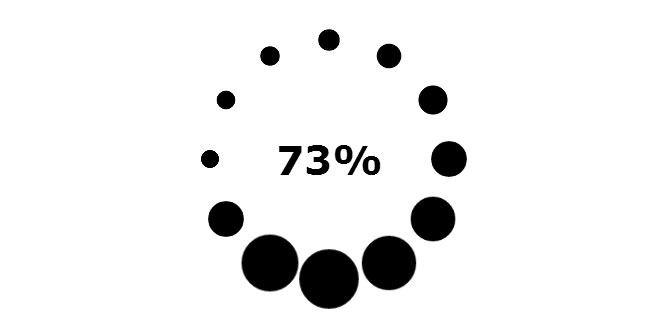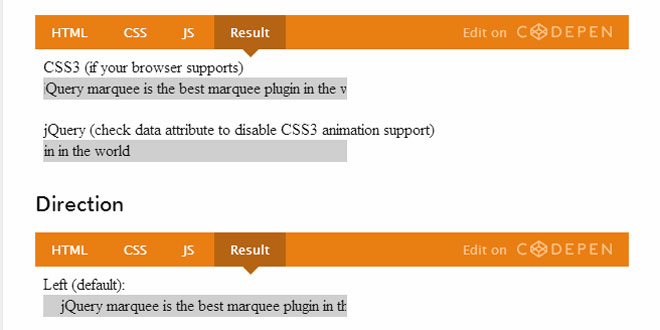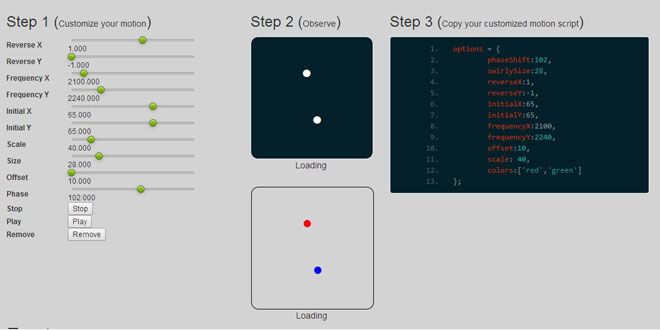Download
Demo
- Overview
- Documents
shCircleLoader is a jQuery plugin, which helps web developers to create a variety of loading animations and integrate them easily into their web applications.
Features
- Customizable animation controlled by a wide range of options.
- Normally you do not have to include CSS file, but you can do this turning off CSS styling from the script.
- CSS "namespaces" allows you to create different loading animations in one page.
- Custom CSS keyframe animtion declarations.
- Optional progress status in the center of the animation.
Compatibality
- shCircleLoader is tested with jQuery versions 1.10.3 and 2.0.3 only, but it should work with other versions.
- Modern browser supporting CSS animations is required. There are some problems with Opera browser.
Source: jquery.sunhater.com
 JS Tutorial
JS Tutorial