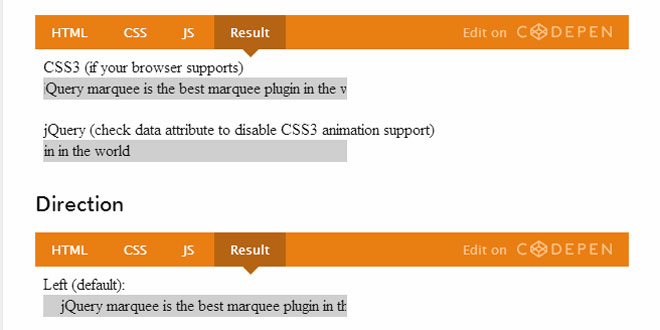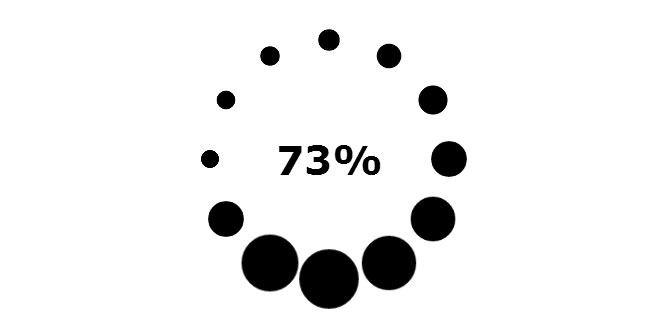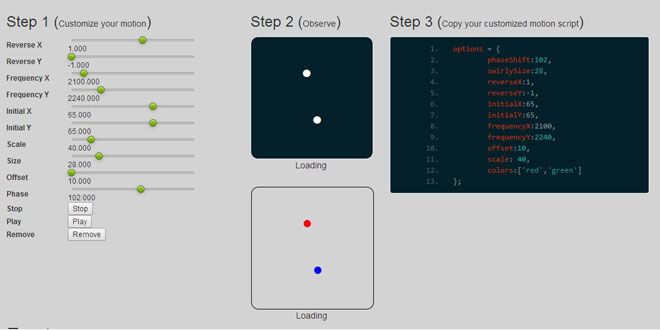Download
User Rating: 1.3/5 ( 1 votes)
MAWButton is a ripple button inspired by Google material design.
Browser Support
Modern browser like Chrome, Safari, FireFox...etc.
Source: github.com
1. INCLUDE CSS AND JS FILES
<link rel="stylesheet" href="css/mawbutton.css"/>
<script type="text/javascript" src="js/vendor/jquery.js"></script>
<script type="text/javascript" src="js/mawbutton.js"></script>
2. HTML
<button>Click Me</button>
<button class="green">Click Me</button>
<button class="blue">Click Me</button>
<button class="red">Click Me</button>
3. JAVASCRIPT
$('button').mawbutton({
speed : 250,
scale : 6,
effect : "ripple",
transitionEnd:function(){
console.log('end');
}
});
4. OPTIONS
|
Option |
Default |
Type |
Description |
|
speed |
300 |
int |
The duration which are given in milliseconds of effect. |
|
scale |
3 |
int |
The size how the ripple will scale to in animation. |
|
effect |
ripple |
string |
Determine which effect you want to use. |
|
transitionEnd |
function(){} |
function |
Callback after transition end. |
5. EFFECTS
|
Name |
Effect |
|
ripple |
Basically effect like the Google material design. |
|
flash |
Still working on it. |
|
wave |
Still working on it. |
 JS Tutorial
JS Tutorial