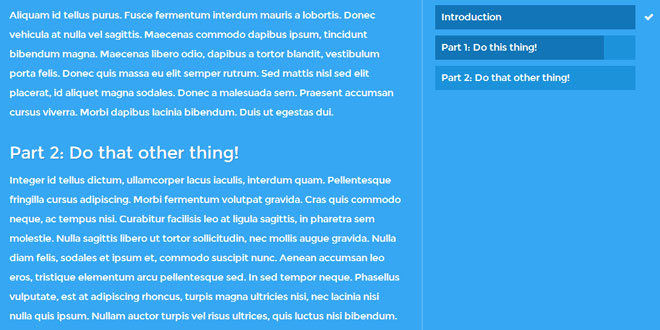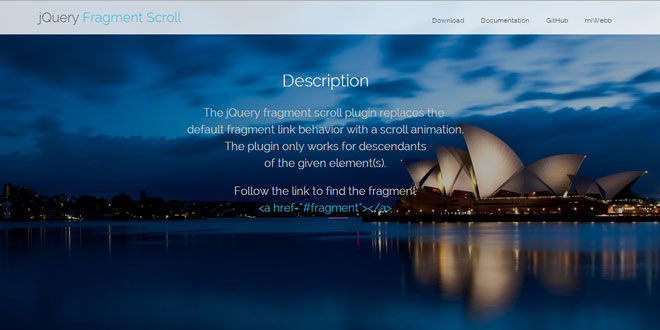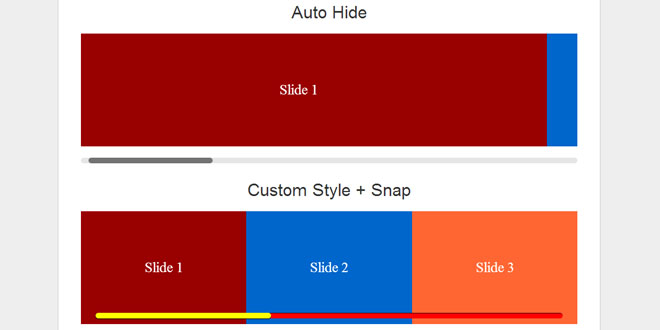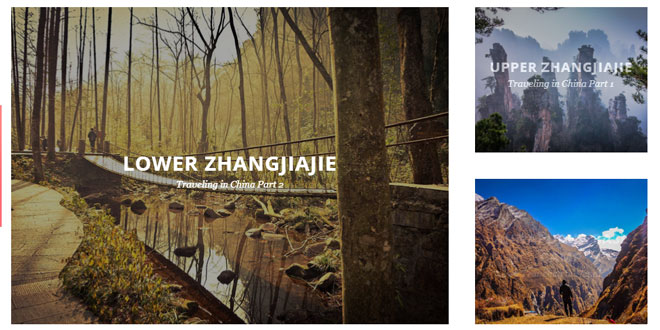Download
Demo
- Overview
- Documents
User Rating: 5/5 ( 1 votes)
Your Rating:
Scrolling Progress Bar creats an animated progress bar that updates the progress based on how far you scrolled into a content section.
Source: webdesigncrowd.com
1. HTML
<div class="content">
<div id="intro">
<h2>Introduction</h2>
<p>Content</p>
</div>
<div id="part-1">
<h2>Part 1: Do this thing!</h2>
<p>Content</p>
</div>
<div id="part-2">
<h2>Part 2: Do that other thing!</h2>
<p>Content</p>
</div>
</div>
<div class="progress">
<div class="wrapper">
<div class="bar">
<a href="#intro">Introduction</a>
<i class="icon-ok"></i>
<span></span>
</div>
<div class="bar">
<a href="#part-1">Part 1: Do this thing!</a>
<i class="icon-ok"></i>
<span></span>
</div>
<div class="bar">
<a href="#part-2">Part 2: Do that other thing!</a>
<i class="icon-ok"></i>
<span></span>
</div>
</div>
</div>
2. CSS
.content {
width: 60%;
float: left;
margin: 45px 0;
padding: 0 3% 0 0;
border-right: 1px solid rgba(255,255,255,.4);
}
.progress {
position: relative;
float: left;
text-align: left;
width: 330px;
padding: 45px 0 0 2%;
}
.progress .wrapper {
position: absolute;
width: inherit;
}
.progress .wrapper.affix {
position: fixed;
top: 10px;
}
.progress .bar {
position: relative;
display: block;
width: 100%;
height: 40px;
margin-bottom: 10px;
background-color: #1c92db;
}
.progress .bar span {
position: absolute;
display: block;
top: 0;
width: 0;
height: 40px;
z-index: 0;
background-color: #1275b7;
}
.progress .bar a {
line-height: 40px;
position: relative;
z-index: 1;
}
.progress .bar i {
position: absolute;
right: -30px;
height: 40px;
line-height: 40px;
color: #36a7f3;
-webkit-transition: color .3s;
transition: color .3s;
}
3. JAVASCRIPT
var wrapper_top = $(".progress .wrapper").offset().top;
$(window).scroll(function (){
var wrapper_height = $(".progress .wrapper").height();
// Affixes Progress Bars
var top = $(this).scrollTop();
if (top > wrapper_top - 10) {
$(".progress .wrapper").addClass("affix");
}
else {
$(".progress .wrapper").removeClass("affix");
}
// Calculate each progress section
$(".content div").each(function(i){
var this_top = $(this).offset().top;
var height = $(this).height();
var this_bottom = this_top + height;
var percent = 0;
// Scrolled within current section
if (top >= this_top && top <= this_bottom) {
percent = ((top - this_top) / (height - wrapper_height)) * 100;
if (percent >= 100) {
percent = 100;
$(".progress .wrapper .bar:eq("+i+") i").css("color", "#fff");
}
else {
$(".progress .wrapper .bar:eq("+i+") i").css("color", "#36a7f3");
}
}
else if (top > this_bottom) {
percent = 100;
$(".progress .wrapper .bar:eq("+i+") i").css("color", "#fff");
}
console.log(i);
$(".progress .wrapper .bar:eq("+i+") span").css("width", percent + "%");
});
});
 JS Tutorial
JS Tutorial