- Overview
- Documents
The jQuery fragment scroll plugin replaces the default fragment link behavior with a scroll animation. The plugin only works for descendants of the given element(s).
Source: github.com
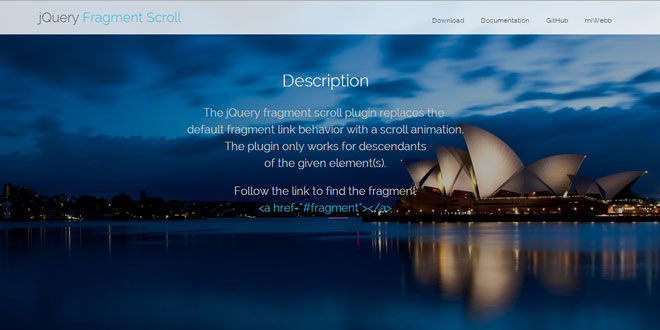
Jun 24, 2014 in Scroll 4225 views
The jQuery fragment scroll plugin replaces the default fragment link behavior with a scroll animation. The plugin only works for descendants of the given element(s).
Source: github.com
1. INCLUDE JS FILES
<script type="text/javascript" src="https://ajax.googleapis.com/ajax/libs/jquery/2.1.1/jquery.min.js"></script> <script type="text/javascript" src="assets/js/jquery.easing.min.js"></script> <script type="text/javascript" src="assets/js/jquery.fragmentscroll.min.js"></script>
2. HTML
<div id="nav">
<p><a href="#fragment">Content</a></p>
</div>
<div id="fragment">
<p>Footer</p>
</div>
3. JAVASCRIPT
$(window).load(function() {
$('body').fragmentScroll();
});
4. JAVASCRIPT
$('body').fragmentScroll({
// The frame that will scroll if the content overflows the elements box. (body for webkit browsers)
frame: 'html, body',
// The offset from the top of the element.
offset: 0,
// The animation time in microseconds.
speed: 1000,
// Animation effect. (http://www.easings.net)
easing: 'swing'
// Enable fragment in URL.
enableFragment: false,
// Enable animation chain. The browser will execute all the events in stead of ignoring event during animation.
enableAnimationChain: false,
// Call function on start.
onStart: function() {},
// Call function on complete.
onComplete: function() {}
});
Tagged with:
fragment scroll
fragment link
scroll animation
descendants
fragment
jquery fragment
scroll
jquery plugin
Related Articles
 JS Tutorial
JS Tutorial