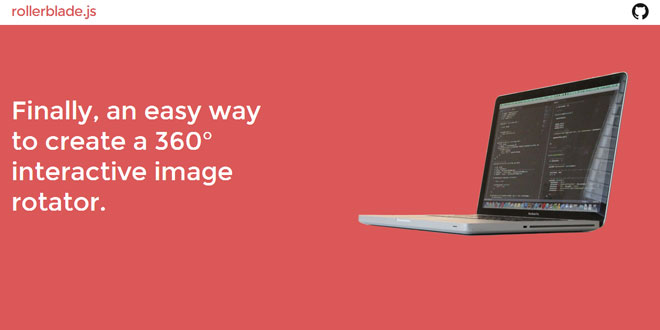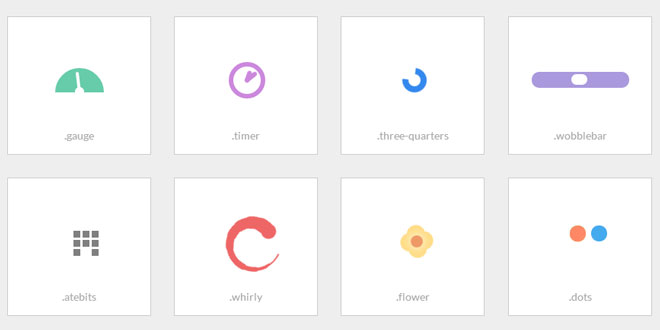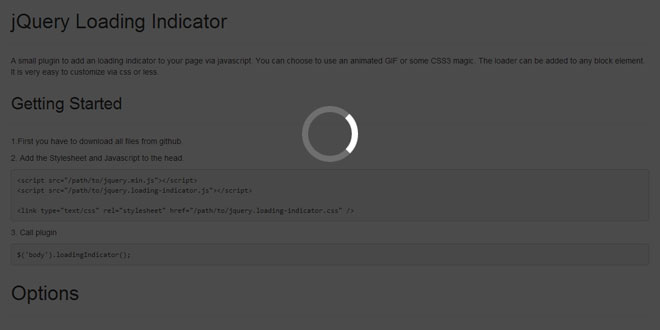Download
User Rating: 4.9/5 ( 1 votes)
Rollerblade is a jQuery plugin for creating an interactive 360º image rotator. With Rollerblade, you can easily give your webpage visitors a great 360° viewing experience with your products, images, or anything else you can think of:
Source: iamapioneer.com
1. INCLUDE CSS AND JS FILES
<link rel="stylesheet" href="js/rollerblade/rollerblade.css">
<script src="//ajax.googleapis.com/ajax/libs/jquery/1.10.2/jquery.min.js"></script>
<script src="js/rollerblade/rollerblade.js"></script>
2. HTML
<div id="target">
<img class="rollerblade-img" src="path/to/first/image.jpg">
</div>
Rollerblade targets a container element with an image element inside that has the class of "rollerblade-img". Make the src of the image the path to the first image in your rotator.
3. JAVASCRIPT
$(document).ready(function(){
var arrayOfImages = [
'path/to/image/1.jpg',
'path/to/image/2.jpg',
'path/to/image/3.jpg',
'path/to/image/4.jpg',
'and/so/on.jpg'
];
$("#target").rollerblade({imageArray:arrayOfImages});
});
4. OPTIONS
You can add more settings to the options object!
sensitivity : This is an integer value that determines how sensitive the rotator is to the user's mouse movement.
drag : This is a boolean value that determines if the rollerblade rotator activates during a drag. The default is true. When set to false, the rollerblade rotator will rotate automatically with any horizontal mouse movement.
auto : Determines if rotator should spin by itself. Default is set to false. If set to true, rotator will spin and user interaction will be disabled.
 JS Tutorial
JS Tutorial