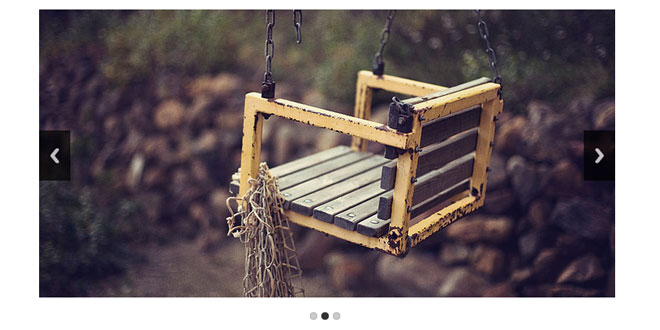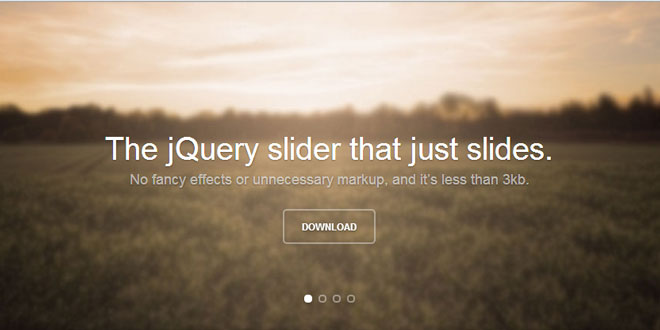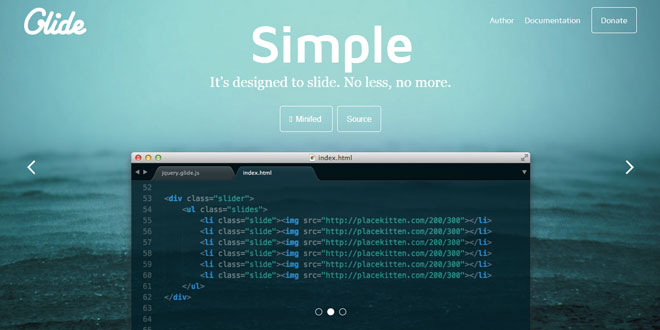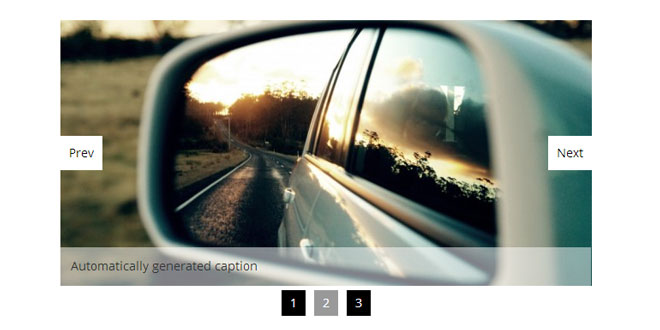Download
User Rating: 4.4/5 ( 1 votes)
ResponsiveSlides.js is a tiny jQuery plugin that creates a responsive slider using elements inside a container. ResponsiveSLides.js works with wide range of browsers including all IE versions from IE6 and up. It also adds css max-width support for IE6 and other browsers that don't natively support it. Only dependency is jQuery (1.6 and up supported) and that all the images are same size.
Biggest difference to other responsive slider plugins is the file size (1.4kb minified and gzipped) + that this one doesn't try to do everything. Responsive Slides has basically only two different modes: Either it just automatically fades the images, or operates as a responsive image container with pagination and/or navigation to fade between slides.
Features
-
Fully responsive
-
1kb minified and gzipped
-
CSS3 transitions with JavaScript fallback
-
Simple markup using unordered list
-
Settings for transition and timeout durations
-
Multiple slideshows supported
-
Automatic and manual fade
-
Works in all major desktop and mobile browsers
-
Captions and other html-elements supported inside slides
-
Separate pagination and next/prev controls
-
Possibility to choose where the controls append to
-
Possibility to randomize the order of the slides
-
Possibility to use custom markup for pagination
-
Can be paused while hovering slideshow and/or controls
-
Images can be wrapped inside links
-
Optional 'before' and 'after' callbacks
Source: responsiveslides.com
1. INCLUDE JS FILES
<script src="http://ajax.googleapis.com/ajax/libs/jquery/1.8.3/jquery.min.js"></script>
<script src="responsiveslides.min.js"></script>
2. HTML
<ul class="rslides">
<li><img src="1.jpg" alt=""></li>
<li><img src="2.jpg" alt=""></li>
<li><img src="3.jpg" alt=""></li>
</ul>
3. CSS
.rslides {
position: relative;
list-style: none;
overflow: hidden;
width: 100%;
padding: 0;
margin: 0;
}
.rslides li {
-webkit-backface-visibility: hidden;
position: absolute;
display: none;
width: 100%;
left: 0;
top: 0;
}
.rslides li:first-child {
position: relative;
display: block;
float: left;
}
.rslides img {
display: block;
height: auto;
float: left;
width: 100%;
border: 0;
}
4. JAVASCRIPT
$(function() {
$(".rslides").responsiveSlides();
});
5. OPTIONS
$(".rslides").responsiveSlides({
auto: true, // Boolean: Animate automatically, true or false
speed: 500, // Integer: Speed of the transition, in milliseconds
timeout: 4000, // Integer: Time between slide transitions, in milliseconds
pager: false, // Boolean: Show pager, true or false
nav: false, // Boolean: Show navigation, true or false
random: false, // Boolean: Randomize the order of the slides, true or false
pause: false, // Boolean: Pause on hover, true or false
pauseControls: true, // Boolean: Pause when hovering controls, true or false
prevText: "Previous", // String: Text for the "previous" button
nextText: "Next", // String: Text for the "next" button
maxwidth: "", // Integer: Max-width of the slideshow, in pixels
navContainer: "", // Selector: Where controls should be appended to, default is after the 'ul'
manualControls: "", // Selector: Declare custom pager navigation
namespace: "rslides", // String: Change the default namespace used
before: function(){}, // Function: Before callback
after: function(){} // Function: After callback
});
 JS Tutorial
JS Tutorial