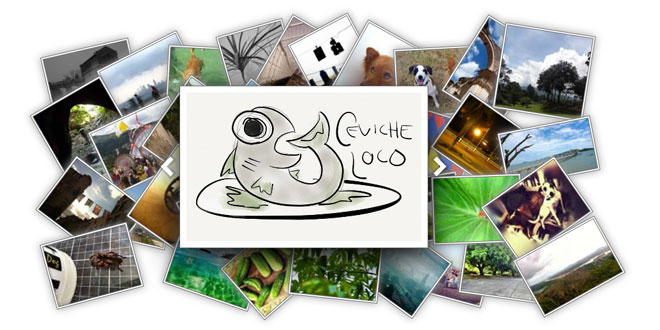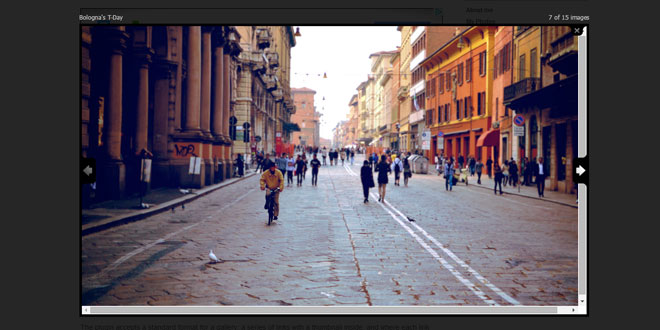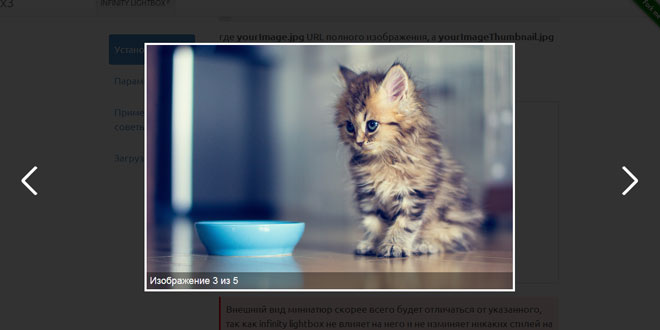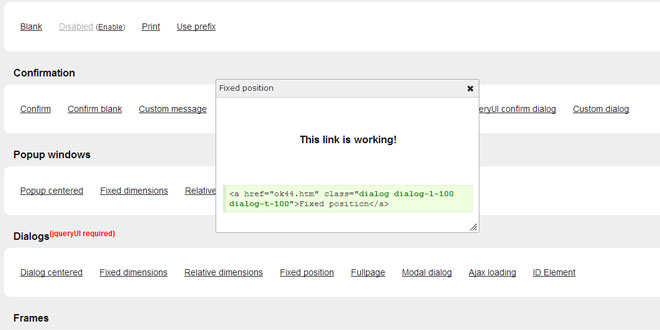Download
User Rating: 4.2/5 ( 1 votes)
Photopile JS is a JavaScript/jQuery image gallery that simulates a pile of photos scattered about on a surface. Thumbnail clicks remove photos from the pile, (enlarging them as if being picked up by the user), and once in view a secondary click returns the photo to the pile. Thumbnails are draggable, enhancing the experience by allowing photos buried deep in the pile to be uncovered.
It is still a pretty basic gallery. Wish list for future improvements includes:
-
Improved navigation
-
Clearly indicated 'close' button in photo container
-
Display alt tags as photo description when a photo is picked up
-
Improved cross-browser support
-
Improved performance when user quick-clicks multiple thumbnails before they are viewed
Source: photopile-js.com
1. INCLUDE JS AND CSS FILES
<script src="//ajax.googleapis.com/ajax/libs/jquery/1.11.0/jquery.min.js"></script>
<script src="//ajax.googleapis.com/ajax/libs/jqueryui/1.10.4/jquery-ui.js"></script>
<script src="js/photopile.js"></script>
<link href="css/photopile.css" rel="stylesheet">
Another script you'll probably want to include is jQuery UI Touch Punch. Without it draggable thumbnails won't function properly on touch screens, so get yourself a copy and include it in your project.
2. HTML
<div class="photopile-wrapper">
<ul class="photopile">
<li>
<a href="PATH/TO/YOUR/FULLSIZE/IMAGE">
<img src="PATH/TO/YOUR/THUMBNAIL/IMAGE" alt="Image description" ... />
</a>
</li>
<!-- Add as many list items as you require for your gallery :) -->
</div>
</div>
Assuming you've already created your thumbnails and images, you are ready to add the photopile markup.
 JS Tutorial
JS Tutorial